InfiRay BOLT TL35 V2 handleiding
Handleiding
Je bekijkt pagina 10 van 26
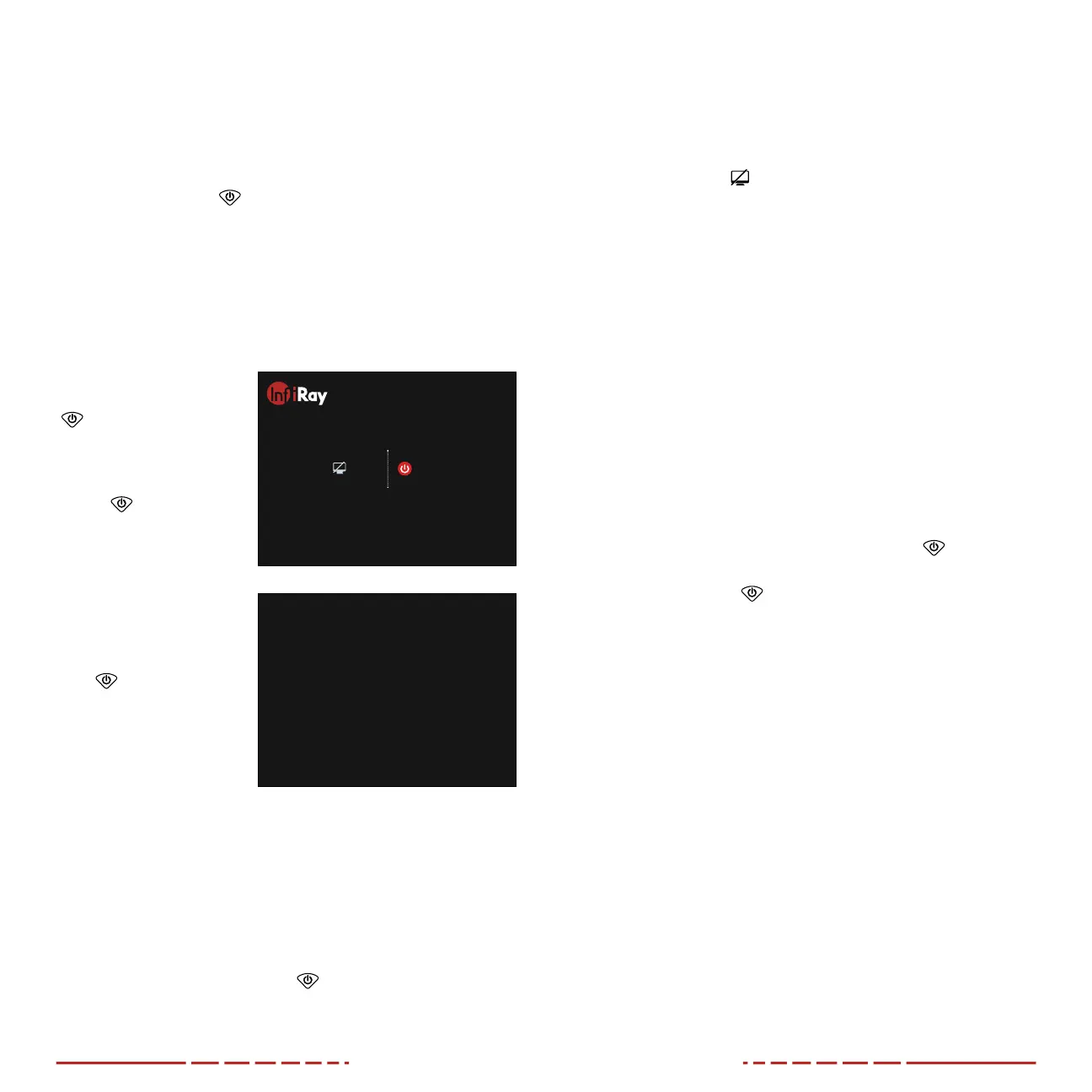
16 17
The control buttons can be used to perform shortcut operations from
the home screen, as well as in the menu and full-screen interfaces.
See Description of Control Buttons and Shortcuts on page6 for
shortcut button details.
Power On / Starting
1. Open the objective lens cap (15).
2. Long press the Power
button for 3 seconds to turn on the
rifle scope. The InfiRay Outdoor logo will appear.
To determine the current battery charge, check the battery status
icon on the right side of the status bar. See Battery Status Icons on
page12.
Powering O / Stopping
To power o the TL35V2:
1. Long press the Power
button. The standby
screen will open, showing
a 3-second countdown.
2. Continue holding the
Power
button until
the 3-second countdown
completes.
3. “Data saving...” appears
onscreen and the
TL35V2 will shut down
automatically after saving.
NOTE: Releasing the
Power
Button at any
time during this shutdown
cycle will stop the shutdown
process and the rifle scope
will enter standby mode.
Short press the Power
button to exit standby
mode.
WARNING: If using an external power supply, do not disconnect
the power supply when saving data, otherwise the data may not be
saved.
STANDBY MODE
Standby mode may be activated to conserve battery life. When in
standby mode, short press the Power
Button to exit standby and
return to the home screen.
00:03
00:03
Standby
Outdoor
Data Saving...
Set the TL35V2 to Automatically Enter Standby Mode
In the main menu, the TL35V2 may be set to automatically enter
standby mode after a specified length of inactivity (2, 4, or 6minutes).
1. In the main menu, select the desired standby time, 2, 4, or
6 minutes. See Main Menu > Standby Settings on page35 for
instructions.
2. The standby icon
and status (2min, 4min, 6min, or o) appear
on the right side of the status bar.
3. Once set, the TL35V2 will automatically enter standby mode,
after the set length of inactivity, to conserve battery.
NOTES:
• When 2min, 4min, or 6min is selected:
• The TL35V2 will enter standby mode automatically when
it is tilted up or down at an angle of more than 70° or left or
right at an angle of more than 30°.
• The TL35V2 will not enter standby mode while it is in a level
firing position.
• When o is selected, standby mode is turned o and the rifle
scope will operate until the battery runs out.
Manually Enter Standby Mode
The user may enter standby mode manually at any time.
1. From the home screen, long press the Power
Button to enter
the standby screen.
2. Release the Power
Button before the 3-second countdown
finishes to enter standby.
Adjusting the Focus
ADJUSTING THE DIOPTER/EYEPIECE
1. Rotate the eyepiece diopter adjustment ring (2) at the rear of the
rifle scope right or left until the user interface onscreen is clear.
2. Look closely to ensure all screen icons, the status bar, and
the reticle appear sharp and in focus. No additional diopter
adjustments are required unless the user wishes to make
changes.
NOTES:
• After the initial adjustment, there is no need to rotate the eyepiece
adjustment ring (2) for long distances or other conditions.
• If necessary during standard use, the objective lens focus
ring(14) may be rotated to adjust fine focus on the target object
being observed. See Focusing the Objective Lens on the next
page.
Bekijk gratis de handleiding van InfiRay BOLT TL35 V2, stel vragen en lees de antwoorden op veelvoorkomende problemen, of gebruik onze assistent om sneller informatie in de handleiding te vinden of uitleg te krijgen over specifieke functies.
Productinformatie
| Merk | InfiRay |
| Model | BOLT TL35 V2 |
| Categorie | Niet gecategoriseerd |
| Taal | Nederlands |
| Grootte | 6057 MB |



