InfiRay BOLT TH50C V2 handleiding
Handleiding
Je bekijkt pagina 21 van 28
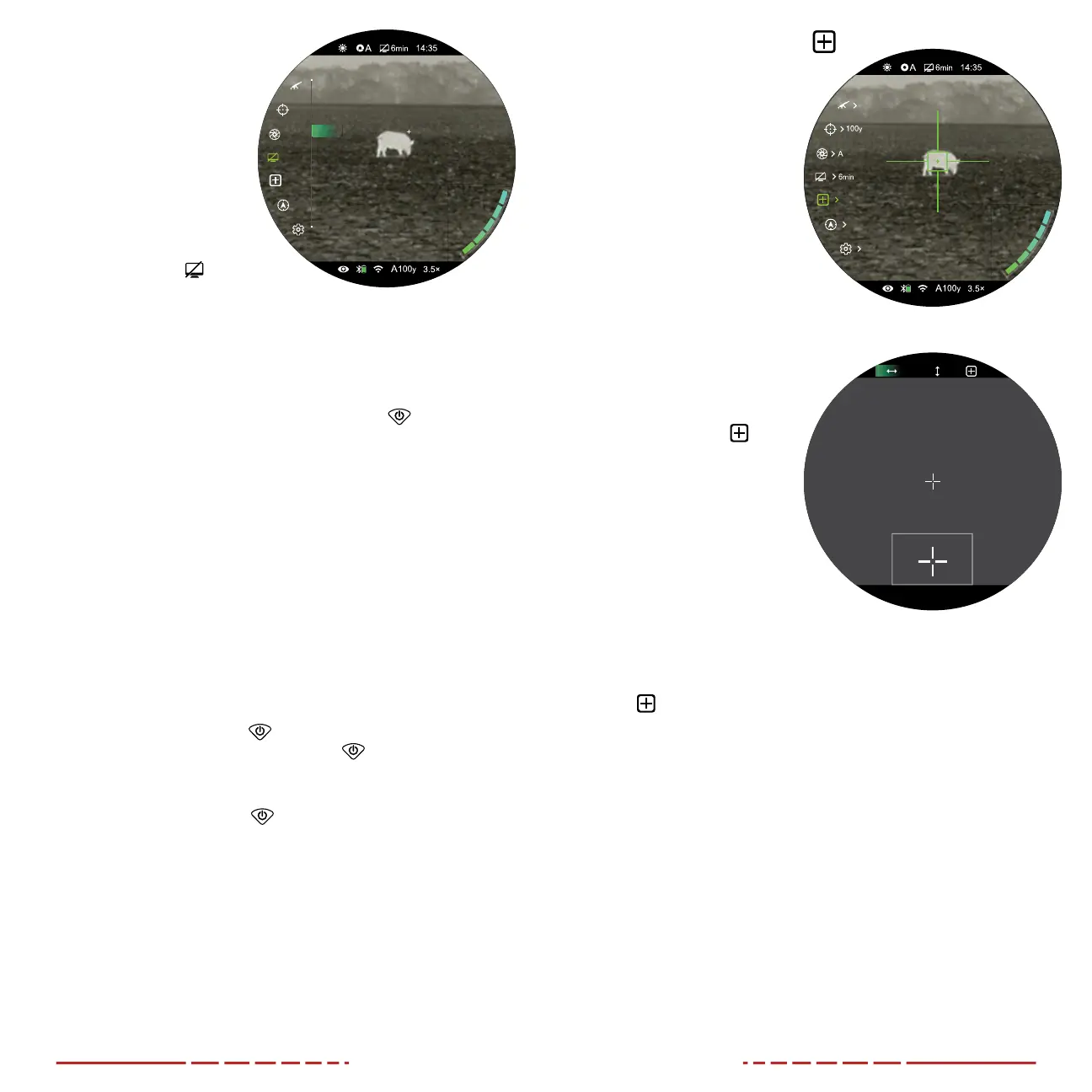
38 39
3. Short press the Control
Turret to enter the
standby submenu.
4. Rotate the Control Turret
to move through the
standby options, o,
2min, 4min, and 6min.
5. Short press the Control
Turret to confirm the
selection and return to
the main menu.
6. The standby icon
and
status (2min, 4min, 6min,
or o) appear in the top
status bar.
7. When 2, 4, or 6 minutes is selected, the TH50CV2 will
automatically enter standby mode, after the set length of
inactivity to conserve battery life.
8. When in standby mode, short press the Power
Button to exit
and return to the home screen.
NOTES:
• When 2min, 4min, or 6min is selected:
• The TH50CV2 will enter standby mode automatically when
it is tilted up or down at an angle of more than 70° or left or
right at an angle of more than 30°.
• The TH50CV2 will not enter standby mode while it is in a
level position.
• When o is selected, standby mode is turned o and the rifle
scope will operate until the batteries run out.
• Standby mode may be manually activated from the home screen
at any time:
• Long press the Power
Button to bring up the shutdown/
standby screen. Release the Power
Button during the
3-second shutdown countdown to manually enter standby
mode.
• Short press the Power
Button to exit standby and return
to the home screen.
of f
2
m i n
4m i n
6 m i n
S t a nd b y
Pixel Defect Correction
Select and correct defective
pixels
Defective pixels are pixels
that do not change correctly
compared to the other
image pixels—they are
either brighter or darker than
surrounding pixels. The BOLT
TH50CV2 has a tool that
corrects defective pixels on
the sensor using its internal
software.
1. Long press the Control
Turret to enter the main menu.
2. Rotate the Control Turret
to move through the
menu to select the pixel
defect correction
menu option.
3. Short press the Control
Turret to enter the
defective pixel correction
interface.
4. The pixel correction
interface has the
following features:
1 X: Select to move
the cursor horizontally.
2 Y: Select to move the cursor vertically.
3
00: Shows the number of defective pixels in the “to be
corrected” list.
4 Cursor: Move the cursor to the position of the defective
pixel. The cursor appears in the center of the screen in place
of the reticle.
5 PIP Window: Shows a close-up of the cursor location, and
appears at the bottom of the screen.
5. Select the axis (X or Y) along which to move the cursor:
a. Short press the Control Turret to switch between X and Y.
The selected axis is back-highlighted in green. The X-Axis is
selected by default.
6. Move the cursor along the selected axis to the location of the
defective pixel:
a. Rotate the Control Turret counterclockwise to move in the
positive direction: X=Right and Y=Up.
P i x e l D e fe c t C or r e c t i on
00
Y
X
Bekijk gratis de handleiding van InfiRay BOLT TH50C V2, stel vragen en lees de antwoorden op veelvoorkomende problemen, of gebruik onze assistent om sneller informatie in de handleiding te vinden of uitleg te krijgen over specifieke functies.
Productinformatie
| Merk | InfiRay |
| Model | BOLT TH50C V2 |
| Categorie | Niet gecategoriseerd |
| Taal | Nederlands |
| Grootte | 7222 MB |



