InfiRay BOLT TH50C V2 handleiding
Handleiding
Je bekijkt pagina 22 van 28
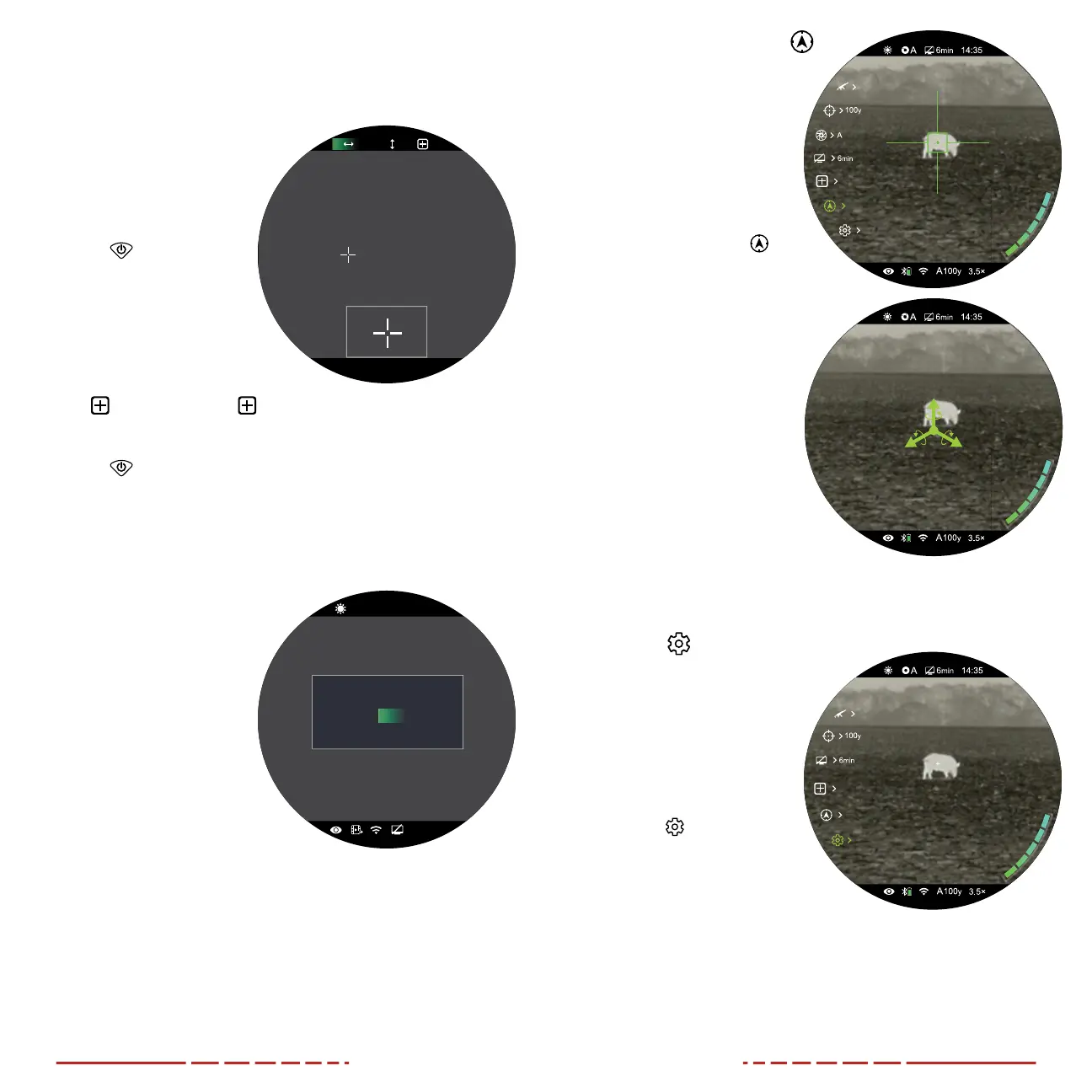
40 41
b. Rotate the Control Turret clockwise to move in the negative
direction: X=Left and Y=Down.
c. Rotate one click to move the cursor in the corresponding
direction by 1 pixel. One full rotation (20 clicks) is equivalent
to 20 pixels.
7. Repeat steps 5–6 to
move the cursor along
the second axis.
8. With the cursor in
position, short press the
Power
Button to add
the defective pixel to the
“to be corrected” list.
a. Add will briefly
appear in the bottom-
right corner of the
PIP window.
b.
00 will change to 01 to indicate that one pixel has
been added to the correction list.
9. If the defective pixel has been added in error, short press the
Power
Button a second time from the same X/Y coordinates
(do not move the cursor) to remove the pixel from the “to be
corrected” list. Del will briefly appear in the PIP window.
10. Repeat steps 5–9 to add additional defective pixels, as needed.
11. When all defective pixels have been added to the list, long press
the Control Turret to
confirm changes.
12. A popup window shows
the message “Do you
want to keep these
settings?” and two
options, Yes and No. Yes
is selected by default.
13. Short press the Control
Turret to select Ye s to
correct the saved list of
defective pixels and exit
to the home screen. A
5-second countdown
appears on the screen,
followed by a “Saved Successfully” ; OR
14. Rotate the Control Turret to move to No and short press the
Control Turret to exit to the main menu without correcting any
defective pixels.
NOTE: The PIP window will move to the top of the screen when
the cursor moves into the bottom of the screen.
01
Y
X
Ad d
Do y ou w a n t to k e e p th e s e s e tti n g s ?
Ye s
No
14:35
6
m i n
100y
A
3.5×
Compass Calibration
Calibrate the digital
compass
1. Long press the Control
Turret to enter the main
menu.
2. Rotate the Control Turret
to move through the
menu to select the
compass calibration
menu item.
3. Short press the Control
Turret to begin compass
calibration. A triaxial
coordinate prompt will
appear on the screen.
4. Follow the prompt to
rotate the TH50CV2
at least 360degrees
along each axis, X, Y,
and Z. Rotations must
be completed within the
15-second calibration
time.
5. After 15 seconds, the
calibration is finished and
the system will exit to the home screen.
Settings
Set general settings
1. Long press the Control
Turret to enter the main
menu.
2. Rotate the Control
Turret to move through
the menu to select the
settings
menu item.
3. Short press the Control
Turret to enter the
settings submenu. There
are eight submenu items:
date, time, language,
units of measure, status bar, image hue, factory reset, and info.
4. To make changes to any of the submenu items, use the Control
Turret: rotate to navigate to the selected submenu item, short
press to select it, rotate to change menu options, and long press
to save any changes.
C om p a s s C a l i b r a t i on
S e t t i ng s
Bekijk gratis de handleiding van InfiRay BOLT TH50C V2, stel vragen en lees de antwoorden op veelvoorkomende problemen, of gebruik onze assistent om sneller informatie in de handleiding te vinden of uitleg te krijgen over specifieke functies.
Productinformatie
| Merk | InfiRay |
| Model | BOLT TH50C V2 |
| Categorie | Niet gecategoriseerd |
| Taal | Nederlands |
| Grootte | 7222 MB |



