InfiRay BOLT TH50C V2 handleiding
Handleiding
Je bekijkt pagina 18 van 28
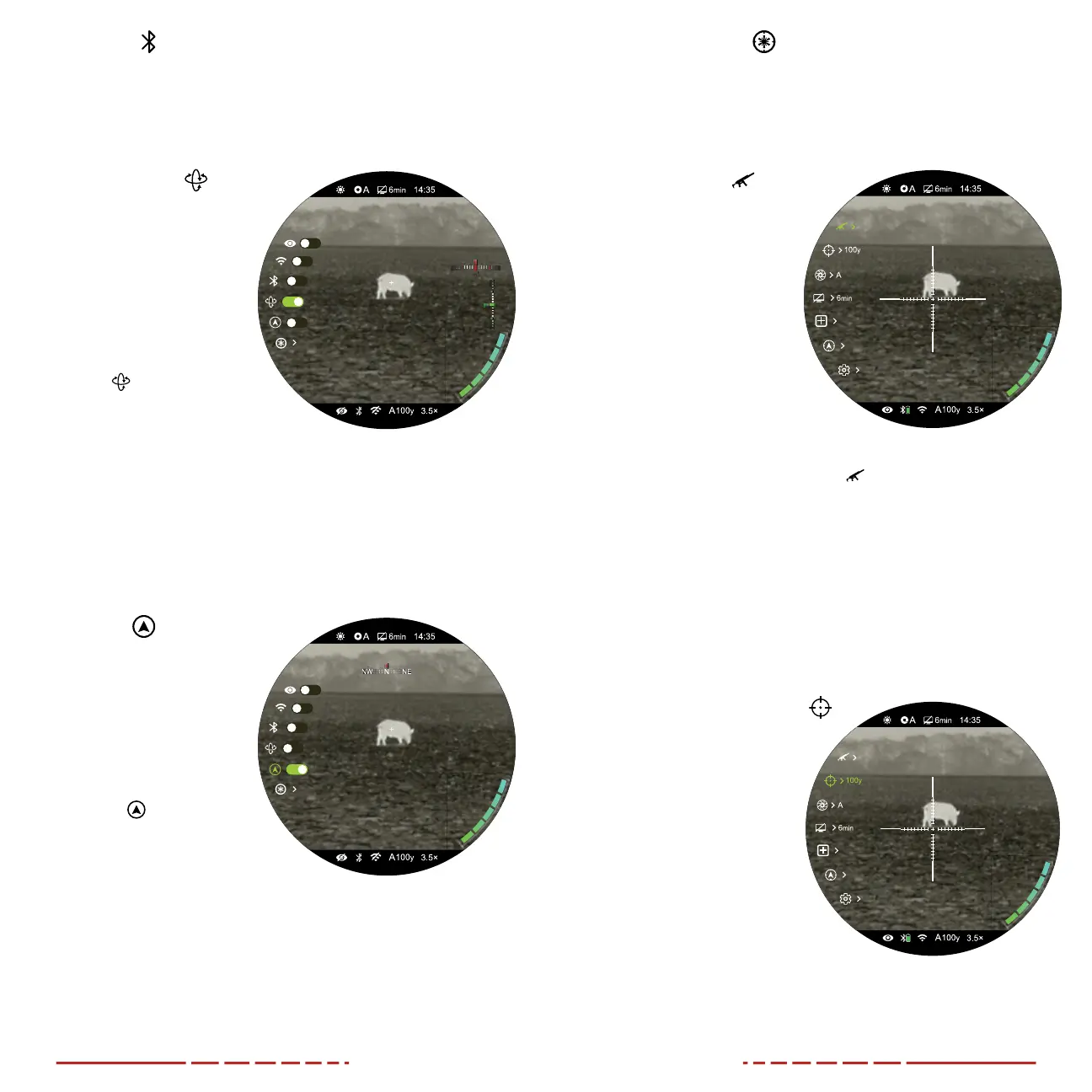
32 33
Bluetooth
The Bluetooth function of the BOLT TH50CV2 requires an
IRAY-AC96 ILR-1200-1 Laser Rangefinder Module (optional/not
included). Please consult the documentation included with your
ILR-1200-1 for more information on its operation.
Gravity Sensor
Turn the gravity sensor
on / o
1. Long press the Control
Turret to enter the main
menu.
2. Rotate the Control Turret
to move through the
menu to select the gravity
sensor
menu item.
3. Short press the Control
Turret to toggle the
gravity sensor on / o.
The gravity sensor is o by default.
4. When the gravity sensor is on, the tilt angle (red and gray
indicator) and pitch angle (green and gray indicator) appear on
the right side of the screen.
5. Long press the Control Turret to save and return to the home
screen.
Compass
Turn the compass on / o
1. Long press the Control
Turret to enter the main
menu.
2. Rotate the Control
Turret to move through
the menu to select the
compass
menu item.
3. Short press the Control
Turret to toggle the
compass on / o. The
compass is o by default.
4. When the compass is on, it appears just below the top status bar.
5. Long press the Control Turret to save and return to the home
screen.
+ 10
º
-4
º
G r a v i t y S e ns or
C om p a s s
Laser Calibration
The laser rangefinder function of the BOLT TH50CV2 requires
an IRAY-AC96 ILR-1200-1 Laser Rangefinder Module (optional/not
included). Please consult the documentation included with your
ILR-1200-1 for more information on its operation.
Zeroing Profile
Select the zeroing profile
To zero the TH50CV2, you
must first select a zeroing
profile to adjust. Each of the
three zeroing profiles, A,
B, and C, have three zero
distances.
1. Long press the Control
Turret to enter the main
menu.
2. Rotate the Control Turret
to move through the
menu to select the zeroing profile
menu item.
3. Short press the Control Turret to enter the zeroing profile
submenu.
4. Rotate the Control Turret to move through the zeroing profile
options, A, B, andC.
5. Short press the Control Turret to confirm the selection and return
to the main menu.
6. The selected zeroing profile, A, B, or C, appears in the bottom
status bar.
Reset Zeroing Distance
Select or customize zero
distance
In the reset zeroing distance
menu, you can select a preset
zero distance, customize a
preset zero distance, and
adjust the reticle position for
the selected zero distance.
The BOLT TH50CV2
supports custom zeroing
distances of 1 to 999 yards or
1 to 999 meters.
Z e r oi ng P r ofi l e
R e s e t Z e r oi ng D i s t a nc e
100y
Bekijk gratis de handleiding van InfiRay BOLT TH50C V2, stel vragen en lees de antwoorden op veelvoorkomende problemen, of gebruik onze assistent om sneller informatie in de handleiding te vinden of uitleg te krijgen over specifieke functies.
Productinformatie
| Merk | InfiRay |
| Model | BOLT TH50C V2 |
| Categorie | Niet gecategoriseerd |
| Taal | Nederlands |
| Grootte | 7222 MB |



