Infinity Furion W402 WashBeam handleiding
Handleiding
Je bekijkt pagina 23 van 56
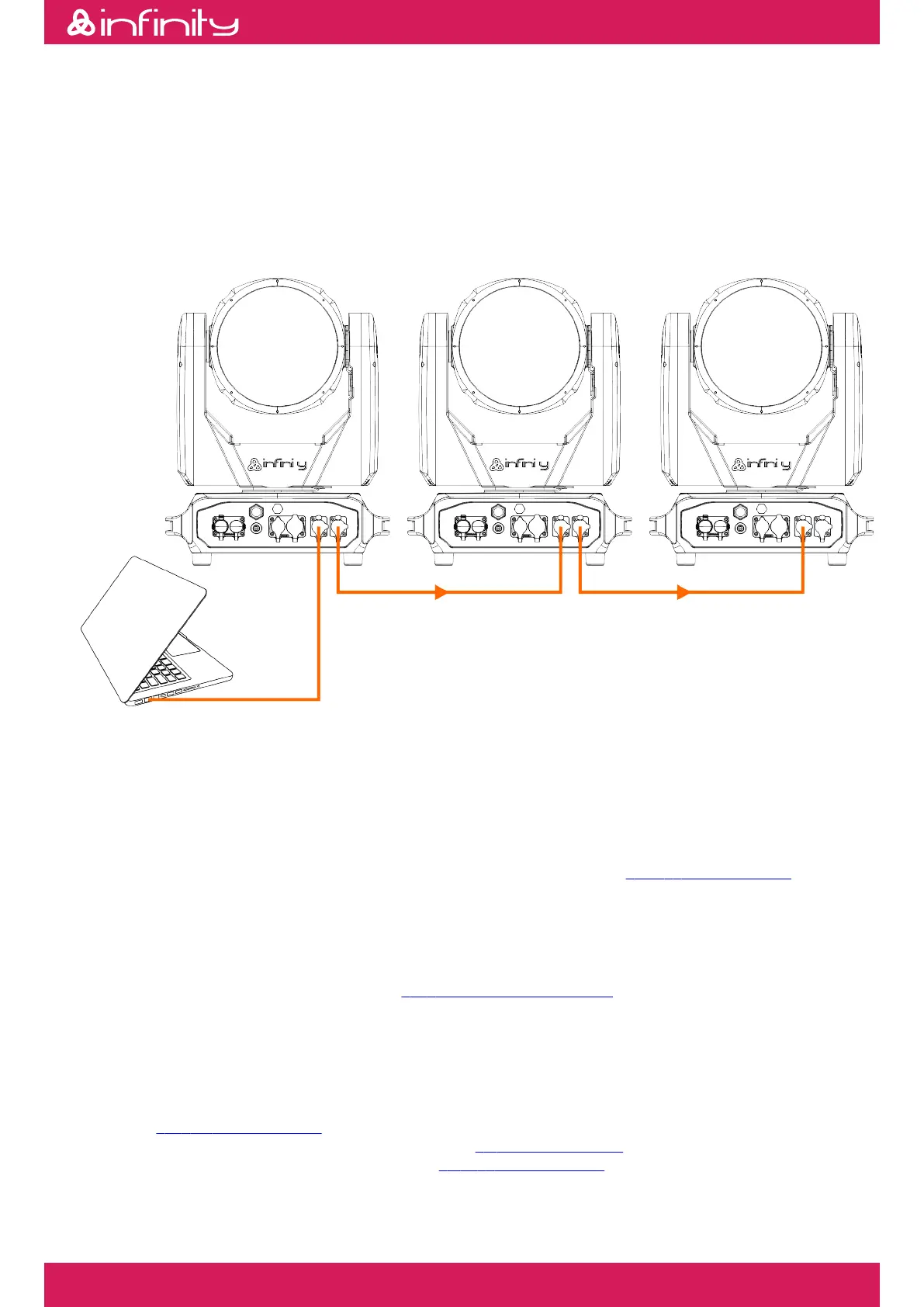
5.5.3. Art-Net/sACN Linking
To connect multiple devices on one Art-Net/sACN data link, follow the steps below:
01) Use a CAT-5/CAT-6 cable to connect the RJ45 connector of the computer/lighting controller to one of the01)
RJ45 connectors of the 1
st
device.
02)
Connect the 2
nd
RJ45 connector of the 1
st
device to the 1
st
RJ45 connector of the 2
nd
device with a
02)
CAT-5/CAT-6 cable.
03)
Repeat step 2 to connect all devices in a daisy-chain.
03)
Figure 14
5.5.4. Art-Net Settings
You need an Art-Net data link to run light shows of one or more devices using a computer/light controller.
If you want to connect multiple devices on one Art-Net/RDM data link, follow the steps below:
01) Set the IP address of your computer/light controller to 2.x.x.x or 10.x.x.x, depending on the Art-Net settings.01)
All devices in the network must have a unique IP address. To change the IP address, the IP Mode, the
Subnet mask, and the Universe of the device, refer to Network Setup (see 6.7.2.2. Network Setup on page
34).
02) Set the Subnet mask to 255.0.0.0. on all devices.02)
03) Set the universe of the 1
st
device to 1.03)
04) Set the DMX address of the 1
st
device to 001.04)
05) Map all the connected devices in the Art-Net-based software. To change the Art-Net protocol of the05)
device, refer to Art-Net/sACN Protocol (see 5.5.1. Art-Net/sACN Protocol on page 21).
5.5.5. sACN Settings
To run your device using sACN protocol:
01) Set the IP address of your computer/light controller. sACN does not have restrictions on the IP address. To01)
change the IP address, the IP Mode, the Subnet mask, and the Universe of the device, refer to Network
Setup (see 6.7.2.2. Network Setup on page 34).
02) Select sACN Protocol in the Control Mode menu (see 6.7.4. Control Mode on page 39).02)
03) Set the universe in the Network Setup menu (see 6.7.2.2. Network Setup on page 34).03)
22
c
Product code: 41440
Furion W402 WashBeam
Bekijk gratis de handleiding van Infinity Furion W402 WashBeam, stel vragen en lees de antwoorden op veelvoorkomende problemen, of gebruik onze assistent om sneller informatie in de handleiding te vinden of uitleg te krijgen over specifieke functies.
Productinformatie
| Merk | Infinity |
| Model | Furion W402 WashBeam |
| Categorie | Verlichting |
| Taal | Nederlands |
| Grootte | 7225 MB |




