Handleiding
Je bekijkt pagina 18 van 40
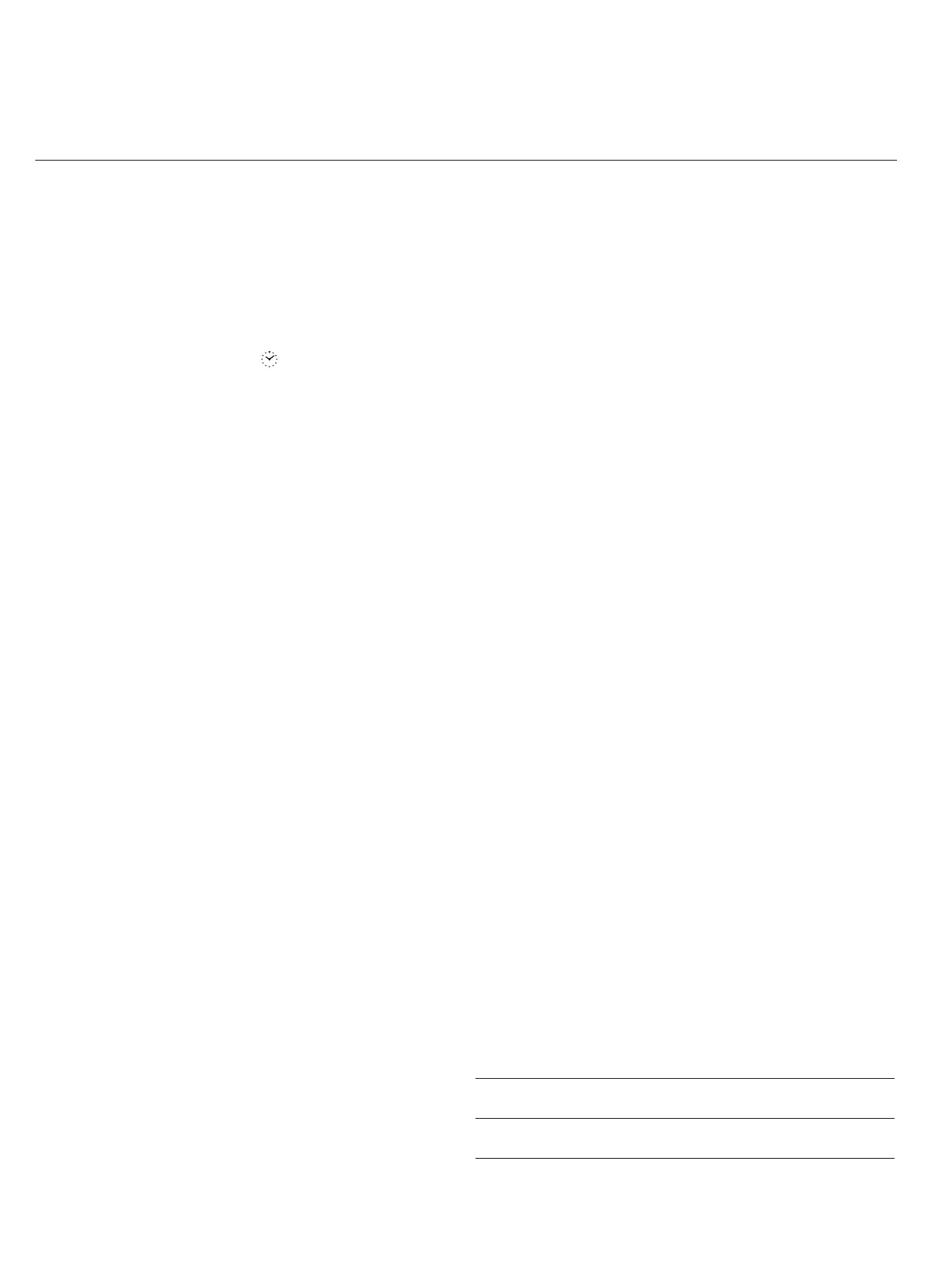
18
Using the Timer Function
The Timer function can be used in two ways, either
as a minute minder (kitchen timer), or as a way to
automatically turn o cooking zones after a set period of
time. The timer can be set up to 99 minutes.
Using the timer as a minute minder:
1. Touching the Timer button , the display will
show ‘
¡o
’. The ‘
o
’ will flash, indicating both the default
time of 10 mins, and ‘
o
’ is ready to be calibrated.
2. Set the time by using the Temp/Time slider controls,
sliding right to add more time, and sliding left to
subtract time. The ‘
o
’ will change on the display.
3. Touch the Timer button, and the ‘
¡
’ will flash.
4. Set the time by using the Temp/Time slider controls,
sliding right to add more time, and sliding left to
subtract time. The ‘
¡
’ will change.
5. Let go of the Temp/Time slider controls, and the
timer will be set. Once the set time schedule has
elapsed, an alert tone will sound for 30 secs, and the
display will flash ‘
oo
’ indicating the timer is finished.
Using the timer to shutdown cooking zones:
1. First touch the button for the particular zone you
would like to apply the timer.
2. Follow steps 2–5 of ‘Using the timer as a minute
minder’.
3. When the cooking timer has finally elapsed,
the corresponding cooking zone will switch o
automatically. Other cooking zones will continue to
operate as normal.
Note: A decimal ‘
.
’ next to the the particular zone’s
power level indicator will illuminate, indicating that zone
has had the timer applied to it.
If the timer is set on more than one zone:
1. When the timer is set for several cooking zones at
once, decimal indicators ‘
.
’ on the relevant cooking
zones will be active. The timer display will show the
relevant countdown for the cooking zone that has
been most recently selected, and that zone’s decimal
indicator will flash. Touching a zone’s button will
allow the timer display to show the corresponding
countdown to your selection.
2. Once the countdown timer for a zone has elapsed,
that same zone will automatically switch o. The
timer display will then show the next remaining
countdown, and the decimal indicator for the
corresponding zone will flash.
Over-Temperature Protection
Your freestanding cooker contains an in-built
temperature sensor that monitors the heat inside the
cooktop. When an excessive build-up of temperature is
monitored, the cooktop will automatically stop operation.
Automatic Pan Detection
When cookware is an unsuitable size or is non-magnetic
(e.g. aluminium), or an extraneous item has been left
on top, the cooktop will automatically go on standby
within one minute. The internal fan will keep cooling
down the cooktop for a further minute to avoid
over-temperature issues.
Below is a list of materials used for cookware that are
compatible with induction cooking:
• Cast-Iron
• Enamelled Cast Iron
• Stainless Steel
The following materials are incompatible with induction
cooking, and are not recommended:
• Aluminium
• Copper
• Glass
The above materials are incompatible unless there is a
magnetic layer on the bottom of the cookware. However
it is possible to use a pan adapter such as an induction
hob heat diuser in order to use such incompatible
cookware.
Auto-Shutdown Protection
Auto-Shutdown is a safety function designed to
protect your cooktop. In the event that the cooktop is
accidentally left running, the cooktop will automatically
shutdown after a set period of time. Despite this
automatic safety feature, it is still recommended to
exercise awareness when cooking to avoid endangering
yourself or your family.
When a pot has been removed from the cooktop,
the zone will stop heating immediately, and will
automatically switch itself o after two minutes.
Operating Your Cooktop (Continued)
Power Level:
Keep Warm 1–2 3-4 5-6 7-8 9
Shut Down In:
8hr 8hr 6hr 4hr 2hr 1.5hr
Bekijk gratis de handleiding van InAlto IU9EIB2, stel vragen en lees de antwoorden op veelvoorkomende problemen, of gebruik onze assistent om sneller informatie in de handleiding te vinden of uitleg te krijgen over specifieke functies.
Productinformatie
| Merk | InAlto |
| Model | IU9EIB2 |
| Categorie | Fornuis |
| Taal | Nederlands |
| Grootte | 4419 MB |







