Handleiding
Je bekijkt pagina 17 van 40
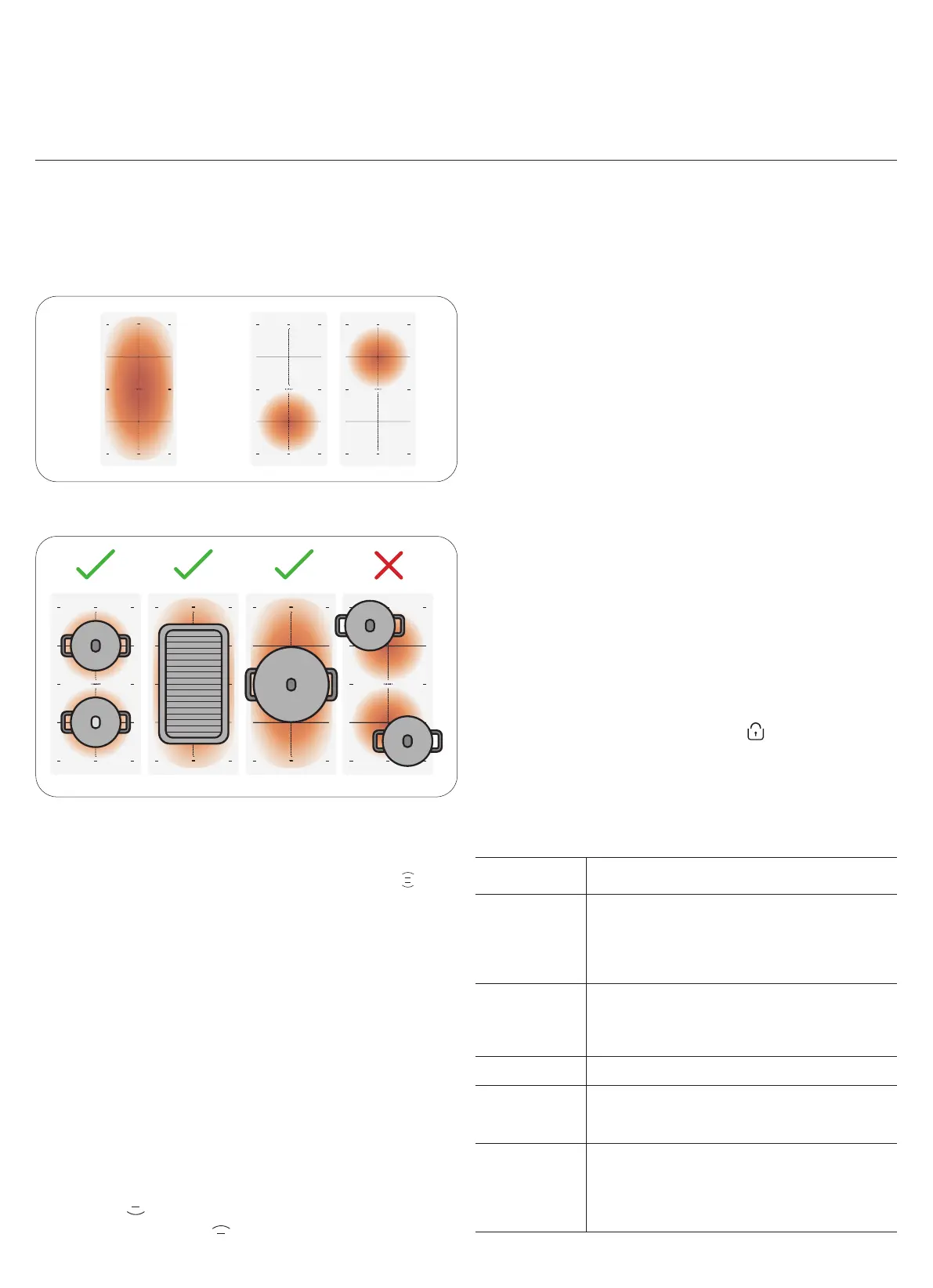
17
Using the Flexible Bridge Function
The Bridge zones within the cooktop are modular, and
can be used either as a single larger zone, or two smaller
zones independently, according to your needs.
Examples of how to use the Bridge zone:
Activating the combined Bridge zone:
1. To activate the bridge area as a larger, combined
zone, simply press the Bridge function button .
2. The power settings will work the same as the other
zones.
3. If cookware is moved from one end of the bridge
zone to another, the cooktop will automatically
detect where the cookware has been moved to,
and maintain the same level of power for the new
placement.
4. To add another pot to the Bridge zone, simply press
the Bridge button again in order for the zone to
detect the new piece of cookware.
Operating the Bridge zone as two independent zones:
To operate the flexible Bridge zone as two independent
zones, simply press either of the two halves of the Bridge
button. The half of the button will activate the
bottom zone, while the half will activate the top zone.
Using the Boost Function
While a cooking zone is active, touch the button
for that zone followed by the Boost button. The zone
indicator will display ‘
b
’ and the heat will be set at
maximum power.
Touching the boost control B, followed by the cooking
zone will revert the zone to its previous setting.
Alternatively, touching the Temp/Timer slider control will
also revert the zone to its previous setting.
The Boost function can be applied to all cooking zones,
note however that after 5 minutes of the Boost function
being activated, the zone(s) will revert to their previous
settings.
If the Boost function is applied to a particular zone,
adjacent zones will be limited in their power unless
also boosted.
If the initial setting prior to using the Boost function is 0,
the zone will eventually revert to level 15 rather than 0.
Activating the Child Safety Lock
It is possible to lock the cooktop controls to prevent any
unintended use. When the controls are locked, all the
controls will disabled except for the Power button.
To lock the controls:
1. First touch the Child Lock button , the display will
show ‘
l
‚
’, indicating that the Child Safety Lock has
been activated.
2. To unlock the cooktop, ensure that the cooktop is
turned on. Next, touch and hold the Child Lock button
for several seconds. The cooktop will then unlock.
Combined ↘
Separate zones ↘
> Ø 180mm
Operating Your Cooktop (Continued)
Heat Setting Cooking Method
1–2
• Delicate warming for small amounts of food
• Melting chocolate, butter, and foods that burn quickly
• Gentle simmering
• Slow warming
3–4
• Reheating
• Rapid simmering
• Cooking rice
5–6
• Pancakes
7–8
• Sautéing
• Cooking pasta
9-B
• Stir-frying
• Searing
• Bringing soup to the boil
• Boiling water
Bekijk gratis de handleiding van InAlto IU9EIB2, stel vragen en lees de antwoorden op veelvoorkomende problemen, of gebruik onze assistent om sneller informatie in de handleiding te vinden of uitleg te krijgen over specifieke functies.
Productinformatie
| Merk | InAlto |
| Model | IU9EIB2 |
| Categorie | Fornuis |
| Taal | Nederlands |
| Grootte | 4419 MB |







