IKEA ÖSTVEDA 105.681.48 handleiding
Handleiding
Je bekijkt pagina 20 van 44
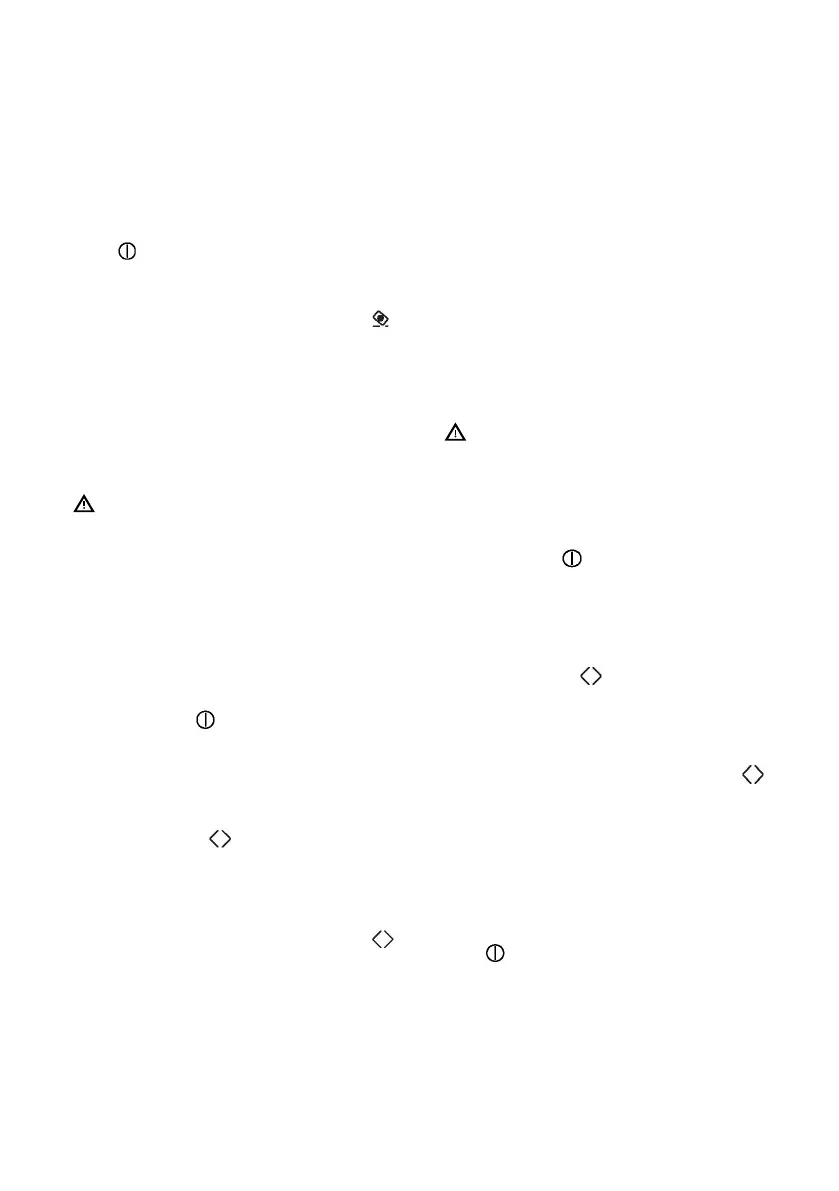
ENGLISH 20
- Press the "START/OK" to confirm the
chosen language has been set,
"LANGUAGE" will be displayed and a
short sound will be heard.
- To exit the menu, press the "ON/OFF"
key.
"TABLETS"
"TABLETS" OPTION SETUP 5 SEC
This option enables optimal tablet usage
("3 in 1"/ "4 in 1"/ "5 in 1", etc.). By pressing
this button, the set washing programme is
changed, in order to obtain optimum
performance using tablets or combined
detergents; in addition, the salt and rinse
aid indicators are deactivated.
WARNING: Once selected, this option
also remains active (light on) for
subsequent washing cycles and can only
be de
-activated (light off) by deselecting
the option.
This option is recommended when using
the RAPID programme, whose duration
will be extended to enable improved
performance from the detergent tablets.
- Switch on the dishwasher with the
"ON/ OFF" button.
- Keep the "SETUP 5 SEC" button pressed
for about 5 sec.
- The "SETTINGS" message appears on
the display.
- By pressing the "PROGRAM
SELECTION" key you can select the
successive parameters to be adjusted.
- Select the "TABLETS" setting.
- Press the "START/OK" button to
confirm the selected parameter.
- Press the "PROGRAM SELECTION"
buttons to choose the two settings:
"YES"
"NO"
- Confirm your choice by pressing
"START/OK"
- If the "YES" setting is confirmed,
"TABLETS" light icon will turn on the
display.
- If the "NO" setting is confirmed,
"TABLETS" light icon will turn off.
- To exit the menu, press the "ON/OFF"
key.
BUZZER SELECTIONS AND SETTINGS
The buzzer signal that sounds upon pressing
the keys used for selecting and setting washing
functions and options can be activated/
deactivated as follows (it is activated by default):
WARNING: The buzzer signal will
always remain
active when the machine
is switched on and off, at the start or
end of a washing cycle or in the event
of a problem or error with the machine.
- Switch on the dishwasher with the
"ON/OFF" button.
- Keep the "SETUP 5 SEC" button pressed
for about 5 sec.
- The "SETTINGS" message appears on
the display.
- By pressing the "PROGRAM
SELECTION" key you can select the
successive parameters to be adjusted.
- Select the "BUZZER" setting.
- Press the "START/OK" button to
confirm the selected parameter.
- Press the "PROGRAM SELECTION"
buttons to choose the two settings:
"YES" "NO".
- Confirm your choice by pressing
"START/OK".
- If the setting is confirmed, "BUZZER"
will appear on the display and will
scroll continuously.
- To exit the menu, press the "ON/OFF"
key.
Bekijk gratis de handleiding van IKEA ÖSTVEDA 105.681.48, stel vragen en lees de antwoorden op veelvoorkomende problemen, of gebruik onze assistent om sneller informatie in de handleiding te vinden of uitleg te krijgen over specifieke functies.
Productinformatie
| Merk | IKEA |
| Model | ÖSTVEDA 105.681.48 |
| Categorie | Vaatwasser |
| Taal | Nederlands |
| Grootte | 4787 MB |






