IKEA ÖSTVEDA 105.681.48 handleiding
Handleiding
Je bekijkt pagina 19 van 44
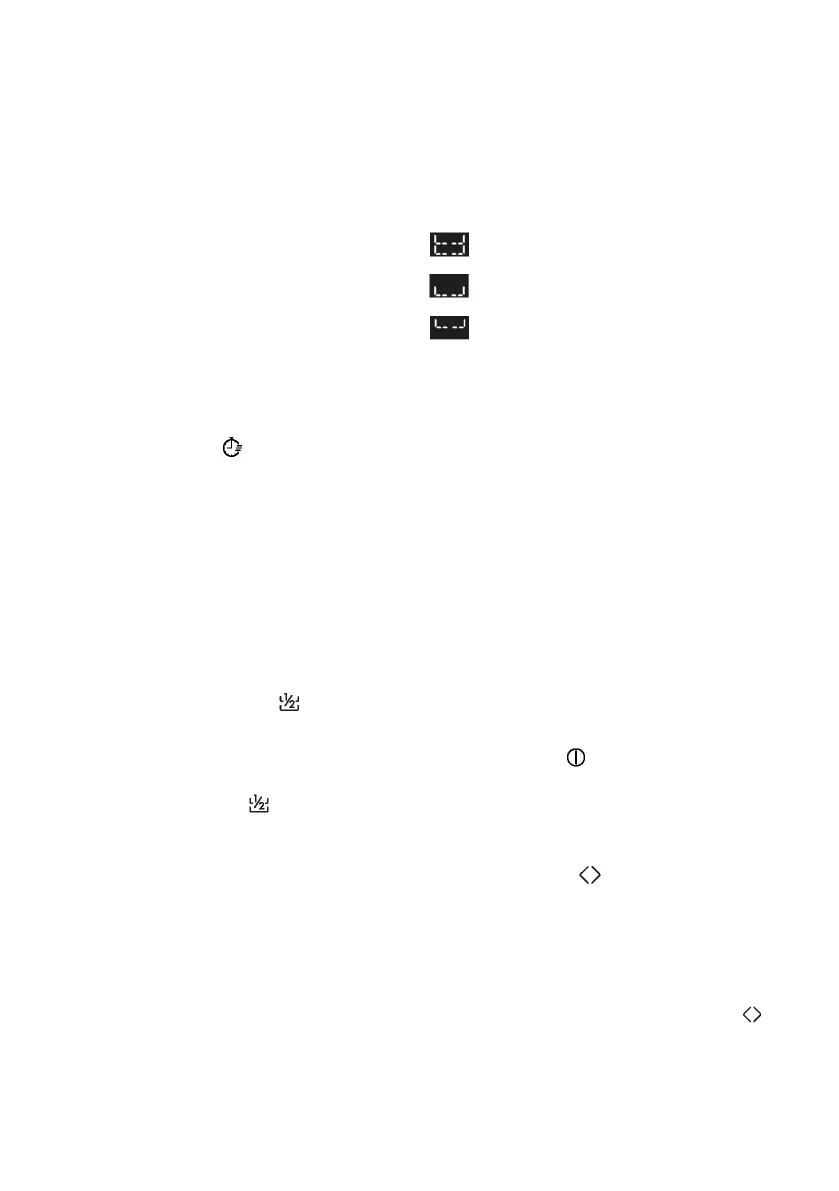
ENGLISH 19
End of the programme
The end of the programme will be indicated by
3 signals lasting 3 seconds interspersed with a
pause of 20 seconds. After one minute,
the dishwasher will switch off.
At the same time the "END" message will
appear on the display for one minute.
AUTO DOOR OPEN
The door will open automatically during the
drying phase and you will have to wait for the
end-of-cycle signal before removing the dishes.
"EXPRESS" button
This button enables average energy and time
savings of 25% (according to the cycle
selected), reducing the wash-water
temperature and the drying time during the
final rinse. This option is recommended for
evening washing when perfectly dry dishes are
not needed immediately. For better drying,
leave the dishwasher door slightly ajar to
promote natural air circulation in the
dishwasher.
HALF LOAD/SETUP 5 SEC
This key allows you to select two different
functions:
"HALF LOAD" button
Specially developed for lightly soiled small
loads that fits approximately half of the
dishwasher. Selecting this option can save you
time, energy and water.
After selecting the programme, press the
button and the indicator light will come on. If
this option is not compatible with the set
programme, a sound will be heard.
Washing basket selection
Each time the half load button is pressed, the
wash basket will appear on the display.
Both baskets.
Lower basket.
Upper basket.
In models with a 3rd basket, it will always
be active.
SETTINGS
The dishwasher comes with certain factory
settings. However, you can adapt the various
parameters to your washing needs from the
settings menu.
The following parameters can be adjusted
Language--> Tablets-->Softener-->Rinse Aid-->
Buzzer
ALWAYS start the procedure with the
dishwasher turned off.
Language Settings
- Switch the dishwasher on with the
"ON/ OFF" button.
- Keep the "SETUP 5 SEC" button pressed
for about 5 sec.
- The "SETTINGS" message appears on
the display.
- By pressing the "PROGRAM
SELECTION" key you can select the
successive parameters to be adjusted.
- Select the "LANGUAGE" setting that
appears on the display.
- Press the "START/OK" button to
confirm the selected parameter.
- "ENGLISH" appears on the display.
- Press the "PROGRAM SELECTION"
buttons to choose a new language.
Bekijk gratis de handleiding van IKEA ÖSTVEDA 105.681.48, stel vragen en lees de antwoorden op veelvoorkomende problemen, of gebruik onze assistent om sneller informatie in de handleiding te vinden of uitleg te krijgen over specifieke functies.
Productinformatie
| Merk | IKEA |
| Model | ÖSTVEDA 105.681.48 |
| Categorie | Vaatwasser |
| Taal | Nederlands |
| Grootte | 4787 MB |






