IK Multimedia iLoud Micro Monitor Pro handleiding
Handleiding
Je bekijkt pagina 14 van 72
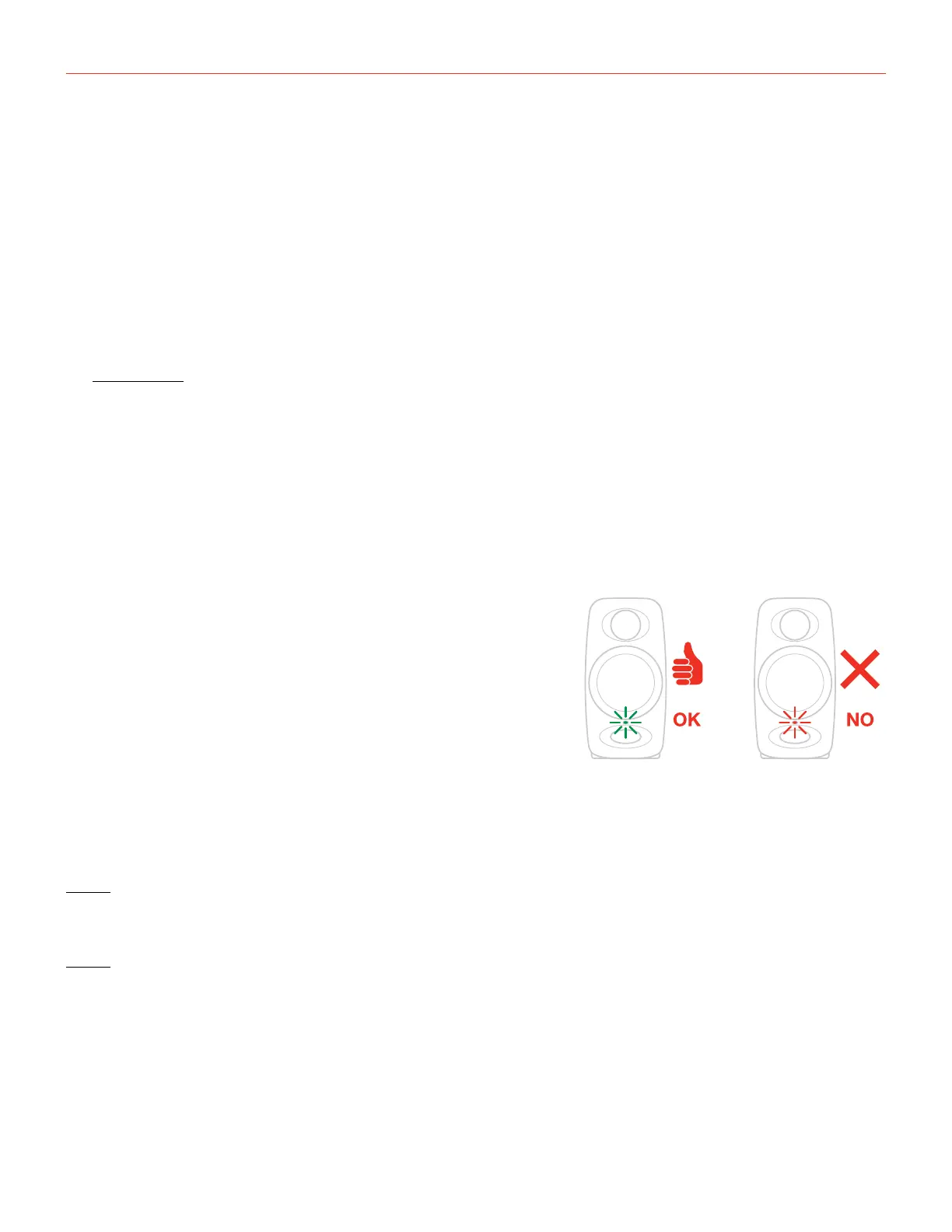
iLoud Micro Monitor Pro
Advanced features and insights
14
3. Keep the MODE button pressed for three seconds to enable iLoud Micro Monitor Pro’s calibration mode.
The front LED will begin a white breathing effect to indicate that the unit has entered calibration mode.
4. Press the MODE button once to begin the measurement countdown.
The front LED will start blinking at a 1 Hz frequency to indicate that the countdown has started.
The countdown is set at 5 seconds.
5. Once the countdown has finished, the front LED will start an orange fast blinking effect, and the speaker will
play 4 audio sweeps.
IMPORTANT: While the front LED is blinking orange, the unit is acquiring audio from the microphone. Ensure
that the environment is as silent as possible, do not touch the speaker or the microphone, and ensure that
the overall room setup is as similar as possible to the one used during normal iLoud Micro Monitor Pro
usage.
6. Once the sweeps are over, the front LED will begin a white slow blinking effect to indicate that the
measurement is over and the calculation process is ongoing. No audio is captured at this point, and the
microphone can be unplugged from the speaker.
7. Once the calculation process is over the front LED will turn
green for 3 seconds to confirm the ARC calibration has
been successful and that it has been stored; the system will
automatically load the calibration and go back to normal
operation mode.
If, for any reason, the calibration ended unsuccessfully, the
front LED will start blinking RED to show there has been an
error. Hold the MODE button to exit the calibration procedure.
In this case, please repeat the calibration process.
The calibration procedure will need to be repeated for each
speaker in the system, making sure the microphone is in the same exact spot for both speakers.
NOTE: The measurement signal level is independent of the volume control. The audio test signal level is fixed
and optimized for best performance.
NOTE: The X-MONITOR app provides a 4-point high-precision calibration procedure. For more information,
please refer to the X-MONITOR user manual.
Bekijk gratis de handleiding van IK Multimedia iLoud Micro Monitor Pro, stel vragen en lees de antwoorden op veelvoorkomende problemen, of gebruik onze assistent om sneller informatie in de handleiding te vinden of uitleg te krijgen over specifieke functies.
Productinformatie
| Merk | IK Multimedia |
| Model | iLoud Micro Monitor Pro |
| Categorie | Speaker |
| Taal | Nederlands |
| Grootte | 6360 MB |