IFM PG1705 handleiding
Handleiding
Je bekijkt pagina 44 van 55
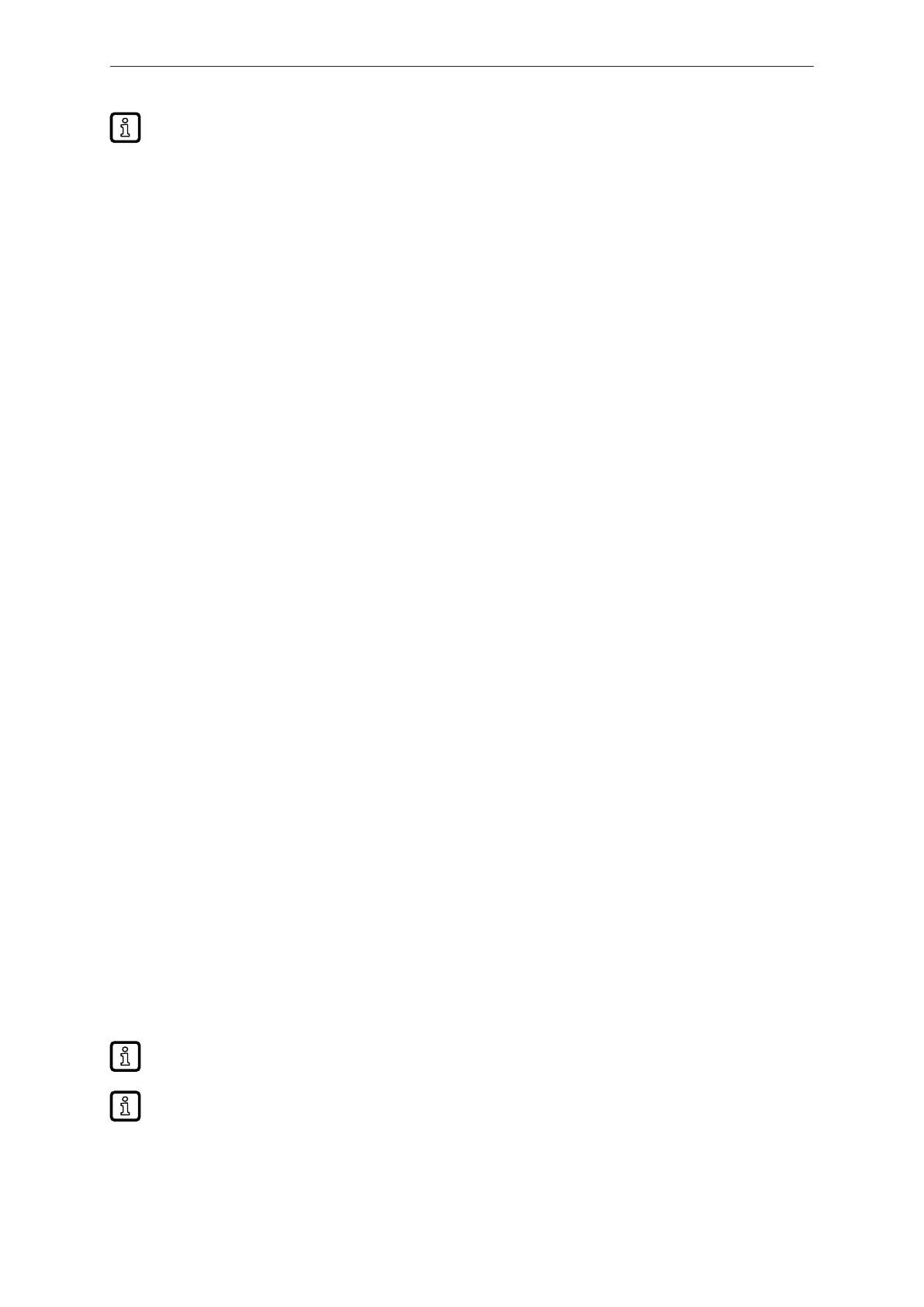
PG17xx Electronic manometer
44
The limits of the colour ranges can be freely selected within the measuring range and are
independent of the set switch points.
For each colour range, the colour of the segments in the LED ring can be set using [x.CoL]:
• [RD] = red
• [GN] = green
• [YE] = yellow
• [BL] = blue
• [TQ] = cyan
• [OG] = orange
• [VT] = purple
• [WH] = white
• [OFF] = no colour
10.5.3.1 Parameter setting via the device keys: Colour ranges (for working range 1)
ü The standard unit of measurement is selected: [EF] > [CFG] > [uni.P].
u Go to [Main menu] > [Wr.1].
u Select [b.CoL] and set the colour for the lower colour range 3.
u Select [b.StA] and set the minimum pressure value for the lower colour range 3.
u Select [b.End] and set the maximum pressure value for the lower colour range 3.
u Select [m.CoL] and set the colour for the middle colour range 2.
u Select [m.StA] and set the minimum pressure value for the middle colour range 2.
u Select [m.End] and set the maximum pressure value for the middle colour range 2.
u Select [t.CoL] and set the colour for the top colour range 1.
u Select [t.StA] and set the minimum pressure value for the top colour range 1.
u Select [t.End] and set the maximum pressure value for the top colour range 1.
10.5.4 Display brightness
The display brightness can be set via the parameter [diS.B].
Selectable values:
• 25%
• 50%
• 75%
• 100%
• OFF: The display is switched off in the operating mode.
Display activation by pressing any key. After 30s of inactivity, the display is switched off again.
In case of warnings or error messages and in case of optical localisation, the display will come
back on even with the setting [OFF].
If the device measures a high internal temperature, the display brightness is automatically
adjusted:
Internal temperature >80°C: The brightness is reduced to 25%.
Internal temperature >90°C: The display is switched off. Only the status LED remains active.
To activate the display, press any key for 30 seconds.
Bekijk gratis de handleiding van IFM PG1705, stel vragen en lees de antwoorden op veelvoorkomende problemen, of gebruik onze assistent om sneller informatie in de handleiding te vinden of uitleg te krijgen over specifieke functies.
Productinformatie
| Merk | IFM |
| Model | PG1705 |
| Categorie | Niet gecategoriseerd |
| Taal | Nederlands |
| Grootte | 4616 MB |







