IFM DW3003 handleiding
Handleiding
Je bekijkt pagina 24 van 32
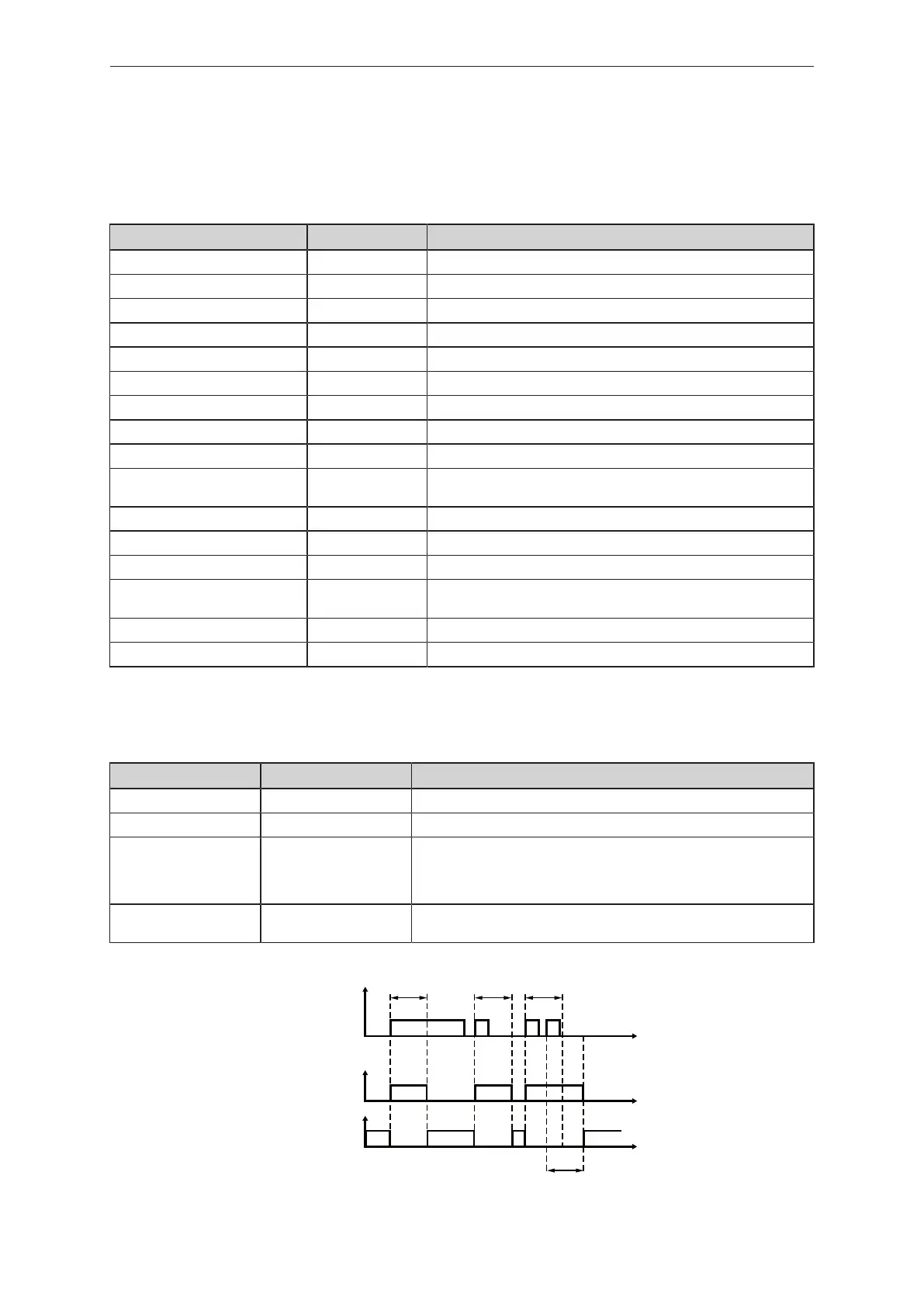
DW3003 Evaluation unit for monitoring and converting frequency signals
24
• Restart bits in PDO
• CSC bits in PDO
9.3.2 Output configuration (analogue / digital)
Menu Description
[ou#] [ou#] Signal source for the corresponding digital output.
[SSC1.1] [SSC1.1] Switching channel 1 of MDC1.
[SSC1.2] [SSC1.2] Switching channel 2 of MDC1.
[ou3] [ou3] Configure analogue output.
[I] [I] 4...20 mA current output (start point 4 mA, end point 20 mA).
[U] [U] 0...10 V voltage output (start point 0 V, end point 10 V).
[InEG] [InEG] 20...4 mA current output (start point 20 mA, end point 4 mA).
[UnEG] [UnEG] 10...0 V voltage output (start point 10 V, end point 0 V).
[FOU#] [FOU#] Defines the response of the outputs in case of a fault.
[OU] [OU] In case of a fault, the output follows the normal operation according
to the settings.
[On] [ON] In case of a fault, the output is set to high.
[OFF] [OFF] In case of a fault, the output is set to low.
[FOU3] [FOU3] Defines the response of [ou3] in case of a fault.
[OU] [OU] In case of a fault, the output follows the normal operation according
to the settings.
[On] [ON] The output provides 21.1mA or 11.1V in case of a fault.
[OFF] [OFF] The output provides 3.5mA or 0V in case of a fault.
# = [1, 2] = number of the output
9.3.3 Digital outputs
Menu Description
[h.t#] [h.t#] Hold time of the active switching state at OUT#.
[LTC#] [LTC#] Latch of the active switching signal at OUT#.
[ON] [ON] If the switching condition is met, the output is permanently kept in the
active switching state. It must be reset manually via the assigned phys-
ical digital input (Reset1/2), IO-Link ([Reset Latch1] / [Reset Latch2])
or the menu ([rES.L1] / [rES.L2]).
[OFF] [OFF] The output is automatically reset to the inactive switching state if the
switching condition is no longer met.
# = [1, 2] = number of the output
t
t
t
h.t h.t h.t
h.t
Input signal
Output signal (no)
Output signal (nc)
Fig.19: Function diagram for the hold time h.t#
Bekijk gratis de handleiding van IFM DW3003, stel vragen en lees de antwoorden op veelvoorkomende problemen, of gebruik onze assistent om sneller informatie in de handleiding te vinden of uitleg te krijgen over specifieke functies.
Productinformatie
| Merk | IFM |
| Model | DW3003 |
| Categorie | Niet gecategoriseerd |
| Taal | Nederlands |
| Grootte | 2679 MB |







