IFM AL4203 handleiding
Handleiding
Je bekijkt pagina 56 van 82
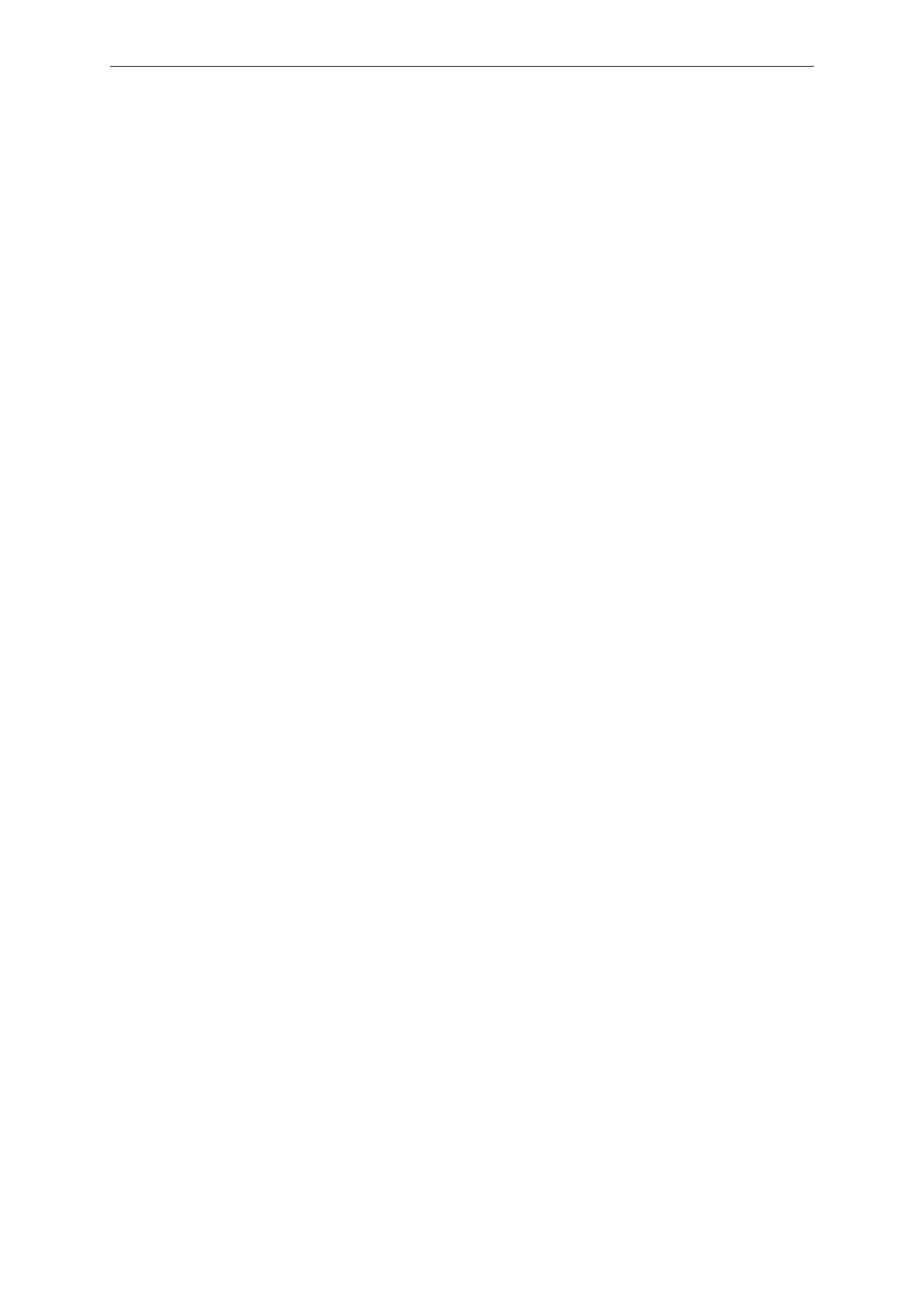
AL4203 Remote I/O module 8DO 8DI
56
w The counter switching channel module is assigned to the device.
w The device overview shows the available port slots.
w The hardware catalogue displays the available submodules.
u In the hardware catalogue under [Submodule] > [Counter], select the desired counter switching
channel submodule and move it to a free slot of the port using drag& drop.
w The submodule is assigned to the port slot.
u Click on the slot of the assigned submodule.
w The [Properties] view appears.
w The [General] tab displays the properties of the module.
w [Module parameters] provides access to the available parameters.
u Set the parameters of the counter module in the [Counter parameters] area.
u Set the parameters of the switching channel assigned to the main counter in the [Main SSC
Parameters] area.
u Set the parameters of the switching channel assigned to the batch counter in the [Batch SSC
Parameters] area.
u Optional: Repeat the process to assign further counter switching channel submodules to free ports
and to configure them.
u Save the project.
w The counter modules and switching channels are activated and configured.
w The changed configuration will be activated the next time the application is downloaded to the
device.
9.3.8 Accessing the digital inputs and outputs
The digital input and output data of the ports and the associated validity indicators are part of the
cyclical input and output data.
When configuring the input filters and digital outputs, IEC addresses are automatically created for the
following process data:
• digital input data
• qualifiers of the digital input data
• digital output data
• qualifiers of the digital output data
Structure of the process data: Submodule: 8DO/8DI + qualifier (Ò/71)
Requirements:
ü Device is integrated in PROFINET project.
u Connect the IEC addresses of the subslots with symbols in the global variable list.
w The user can access the process data of the ports via symbol names in the application.
9.3.9 Control counters
The control signals of the counters are part of the cyclical output data.
When configuring the counter modules, IEC addresses are automatically created for the following
control signals:
Available control signals per counter module:
• reset counter module
• disable counter module
Bekijk gratis de handleiding van IFM AL4203, stel vragen en lees de antwoorden op veelvoorkomende problemen, of gebruik onze assistent om sneller informatie in de handleiding te vinden of uitleg te krijgen over specifieke functies.
Productinformatie
| Merk | IFM |
| Model | AL4203 |
| Categorie | Niet gecategoriseerd |
| Taal | Nederlands |
| Grootte | 7189 MB |







