IFM AL4203 handleiding
Handleiding
Je bekijkt pagina 55 van 82
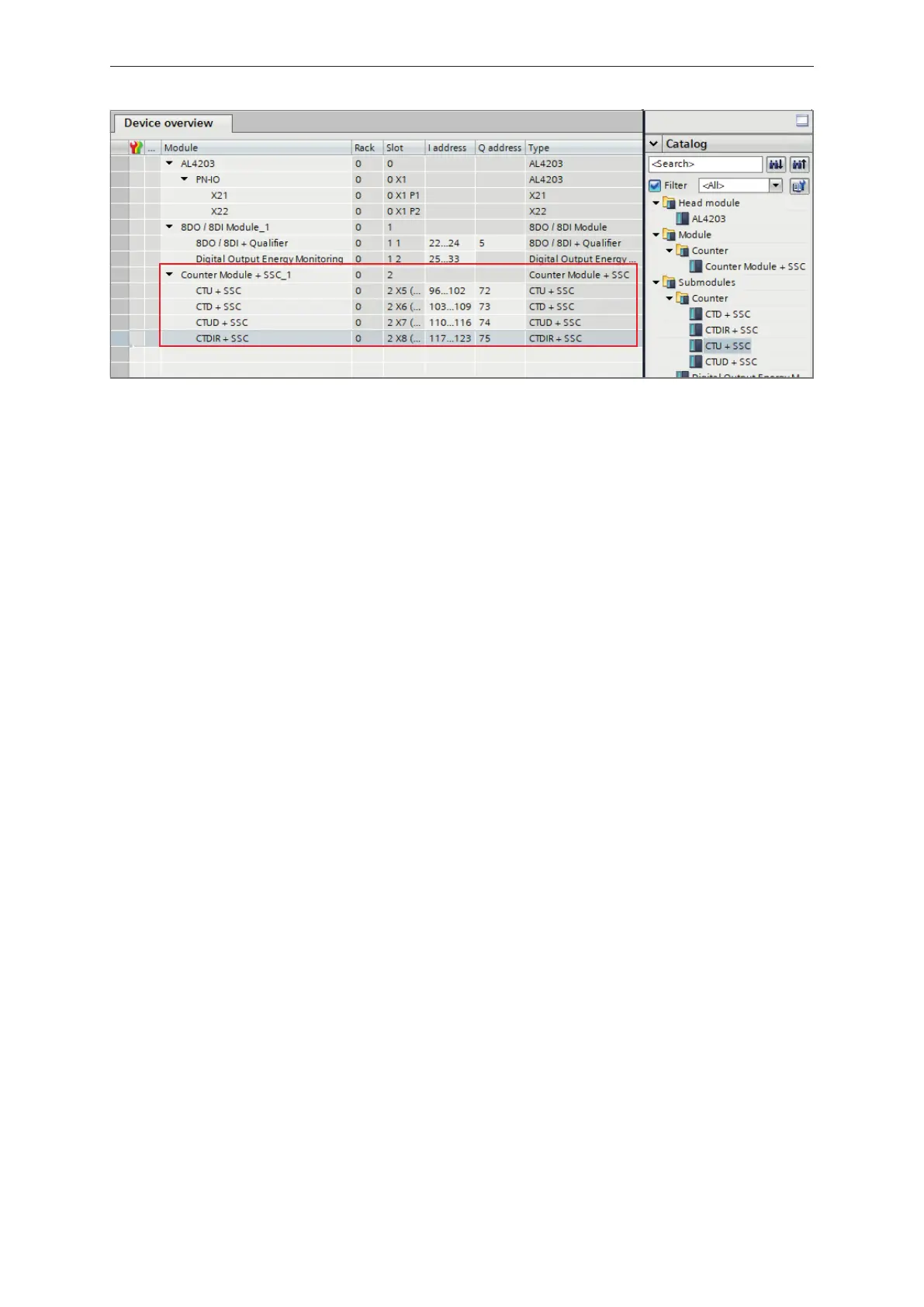
Remote I/O module 8DO 8DI AL4203
55
The properties of the counter modules and switching channels are set via subslots [2 X5 (DI)] ... [2 X8
(DI)]. Each counter module and each switching channel can be configured separately.
Available parameters for counter modules:
• event messages of the main counter
• event messages of the batch counter
• pin 2 function of the port (only operating modes CTU, CTD)
• pin 2 function of the port / selection of the count direction (only operating mode CTDIR)
• threshold CT of the main counter
• threshold CTb of the batch counter
Available parameters per switching channel:
• Main SSC - switching mode
• Main SSC - switching logic
• Main SSC - reaction to increasing / decreasing counter edges
• Main SCC - switch point SP1
• Main SCC - switch point SP2
• Main SCC - switch delay
• Main SCC - reset delay
• Main SCC - hysteresis
• Batch SCC - switching mode
• Batch SCC - switching logic
• Batch SCC - reaction to increasing / decreasing counter edges
• Batch SCC - switch point SP1
• Batch SCC - switch point SP2
• Batch SCC - reset delay
• Batch SCC - reset delay
• Batch SCC - hysteresis
Requirements:
ü Device is integrated in PROFINET project.
u Open the [Device view] of the device.
w The [Device overview] tab displays the device structure.
u In the hardware catalogue under [Module] > [Counter], select the module [Counter Module + SSC]
and move it to slot 2 using drag& drop.
Bekijk gratis de handleiding van IFM AL4203, stel vragen en lees de antwoorden op veelvoorkomende problemen, of gebruik onze assistent om sneller informatie in de handleiding te vinden of uitleg te krijgen over specifieke functies.
Productinformatie
| Merk | IFM |
| Model | AL4203 |
| Categorie | Niet gecategoriseerd |
| Taal | Nederlands |
| Grootte | 7189 MB |







