IFM AL4203 handleiding
Handleiding
Je bekijkt pagina 54 van 82
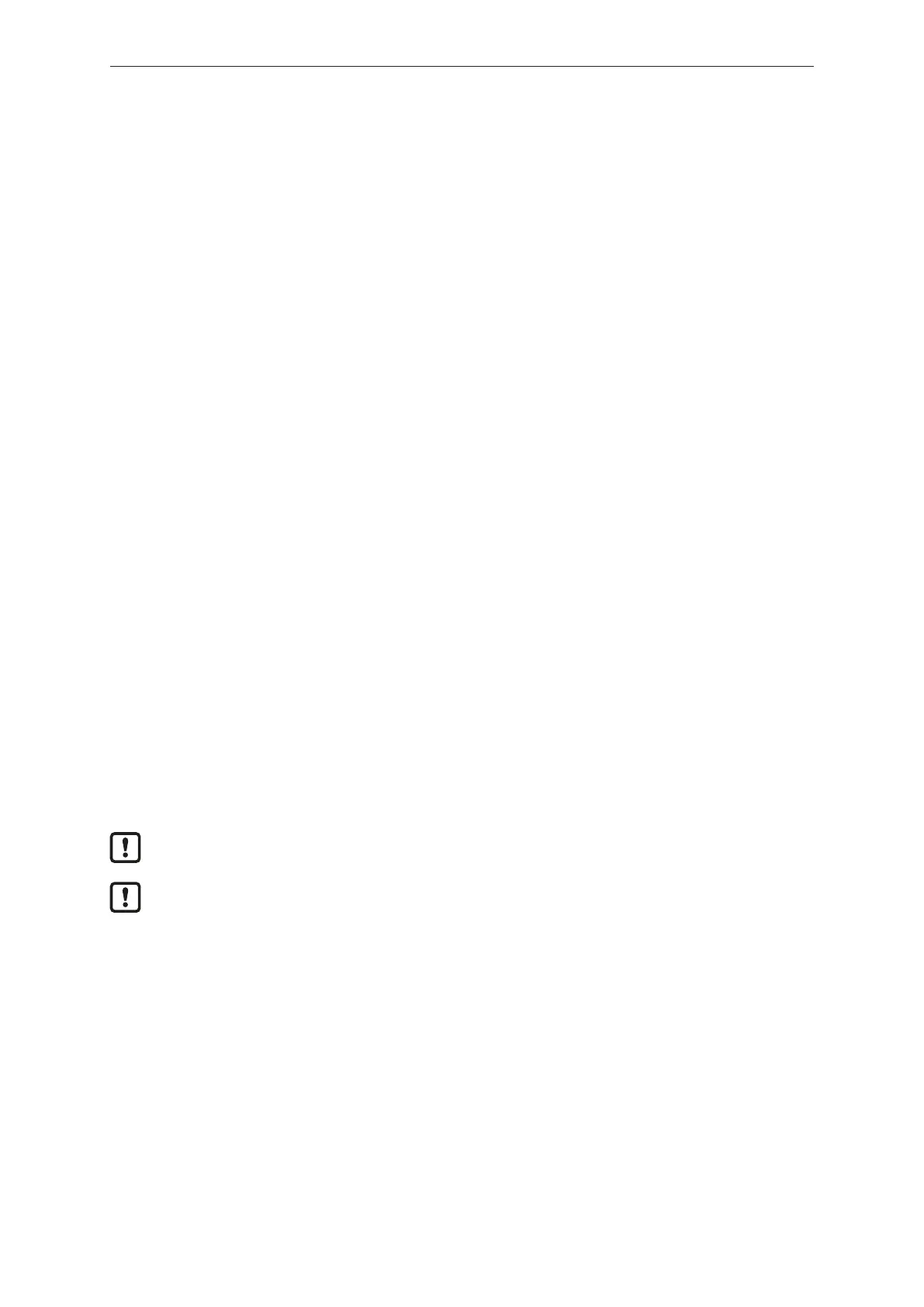
AL4203 Remote I/O module 8DO 8DI
54
Available parameters:
• Activate energy monitoring events
Requirements:
ü Device is integrated in PROFINET project.
u Open the [Device view] of the device.
w The [Device overview] tab displays the device structure.
Option 1: activate energy monitoring
u In the hardware catalogue in the folder [Submodules], select the submodule [Digital Output Energy
Monitoring] and assign it to slot [1 2] using drag& drop.
w The selected submodule is assigned to the slot.
u Click on the submodule [Digital Output Energy Monitoring].
w The [Properties] view appears.
w The [General] tab displays the properties of the module.
w [Module parameters] provides access to the available parameters.
u Set the energy monitoring parameters.
u Save the project.
w Energy monitoring of the device is activated and configured.
Option 2: deactivate energy monitoring
u In the hardware catalogue in the folder [Submodules], select the submodule [Empty Slot – No
Energy Monitoring] and assign it to slot [1 2] using drag& drop.
w The selected submodule is assigned to the slot.
u Save the project.
w Energy monitoring of the device is deactivated.
w The changed configuration will be activated the next time the application is downloaded to the
device.
9.3.7 Configuring the counter modules and switching channels
u Observe the notes on counter modules: Counter (Ò/11)
u Observe the notes on switching signal channels: Switching signal channels (Ò/14)
The counter modules and switching channels of ports X05...X08 are configured via the module
[Counter Module + SSC] and its submodules:
• Submodule: CTU + SSC (Ò/63)
• Submodule: CTD + SSC (Ò/65)
• Submodule: CTUD + SSC (Ò/67)
• Submodule: CTDIR + SSC (Ò/69)
The module [Counter Module + SSC] has to be assigned to slot 2 manually. A switching channel
counter submodule can then be assigned to each of the sublots [2 X5 (DI)] to [2 X8 (DI)].
Bekijk gratis de handleiding van IFM AL4203, stel vragen en lees de antwoorden op veelvoorkomende problemen, of gebruik onze assistent om sneller informatie in de handleiding te vinden of uitleg te krijgen over specifieke functies.
Productinformatie
| Merk | IFM |
| Model | AL4203 |
| Categorie | Niet gecategoriseerd |
| Taal | Nederlands |
| Grootte | 7189 MB |







