IFM AL1590 handleiding
Handleiding
Je bekijkt pagina 30 van 241
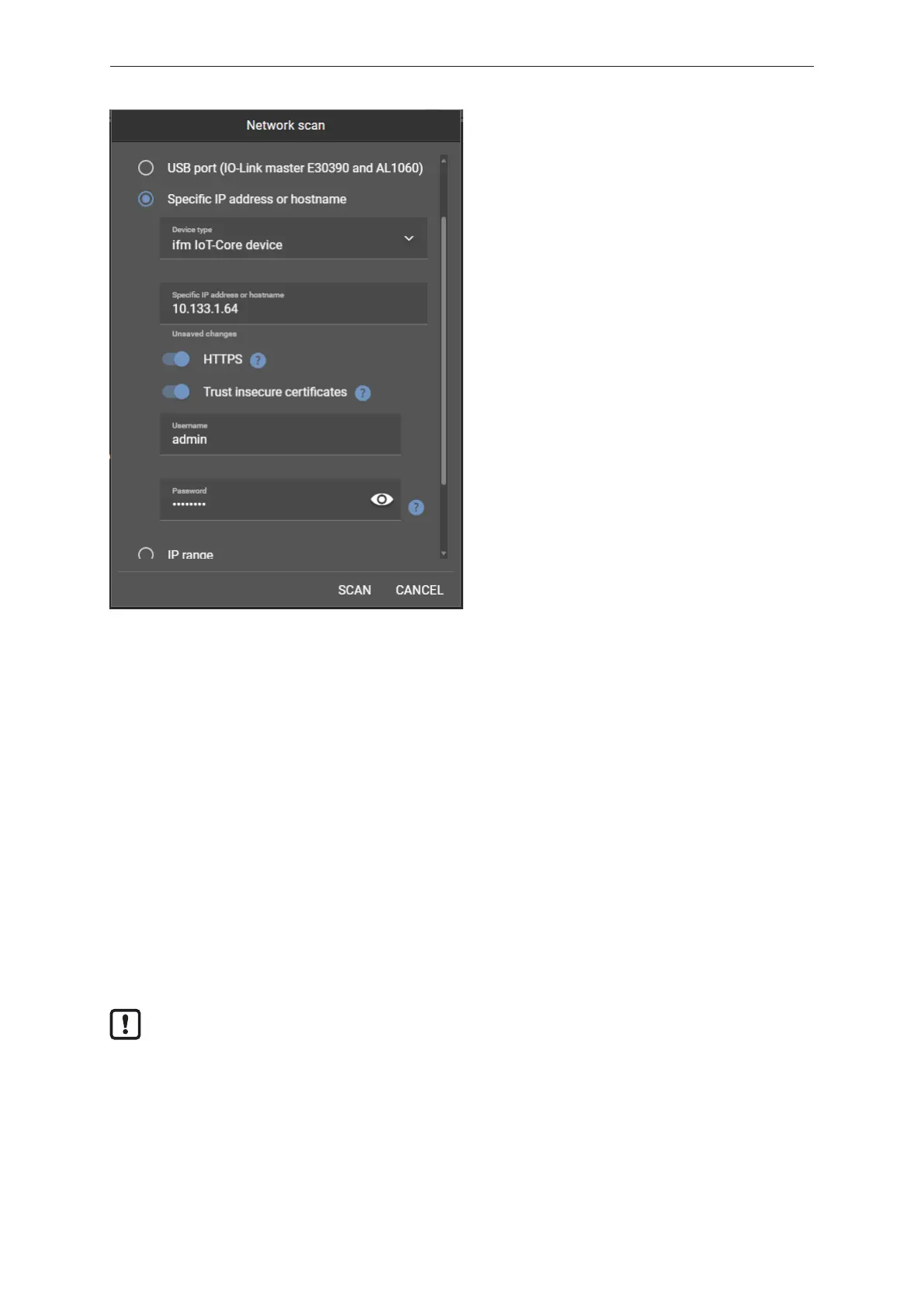
AL1590 SolutionBlock IO-Link master
30
u Enter the IP address of the device in the [Specific IP address or host name] field.
If HTTP communication is disabled:
u ENable the sliders [HTTPS] and [Trust insecure certificates] .
If the login function is enabled:
u Enter the user name admin in the [User name] field and enter the selected password in the
[Password] field (default: password).
u Click on [SCAN].
w moneo scans the network for the device.
w moneo shows the device found and the connected IO-Link devices.
u In the line of the device: Click on .
w A detailed view of the device appears.
9.1.2.1 Online parameter setting
The parameters of the IO-Link master and the connected sensors and actuators can be set before
installation and set-up or during operation.
If you change parameters during operation, this will influence the function of the plant.
u Ensure that there will be no malfunctions in your plant.
During the parameter setting process, the IO-Link master and the connected IO-Link devices stay in
operating mode. They continue to perform their functions with the existing parameters until the
parameter setting has been completed.
Bekijk gratis de handleiding van IFM AL1590, stel vragen en lees de antwoorden op veelvoorkomende problemen, of gebruik onze assistent om sneller informatie in de handleiding te vinden of uitleg te krijgen over specifieke functies.
Productinformatie
| Merk | IFM |
| Model | AL1590 |
| Categorie | Niet gecategoriseerd |
| Taal | Nederlands |
| Grootte | 20388 MB |







