IFM AL1590 handleiding
Handleiding
Je bekijkt pagina 29 van 241
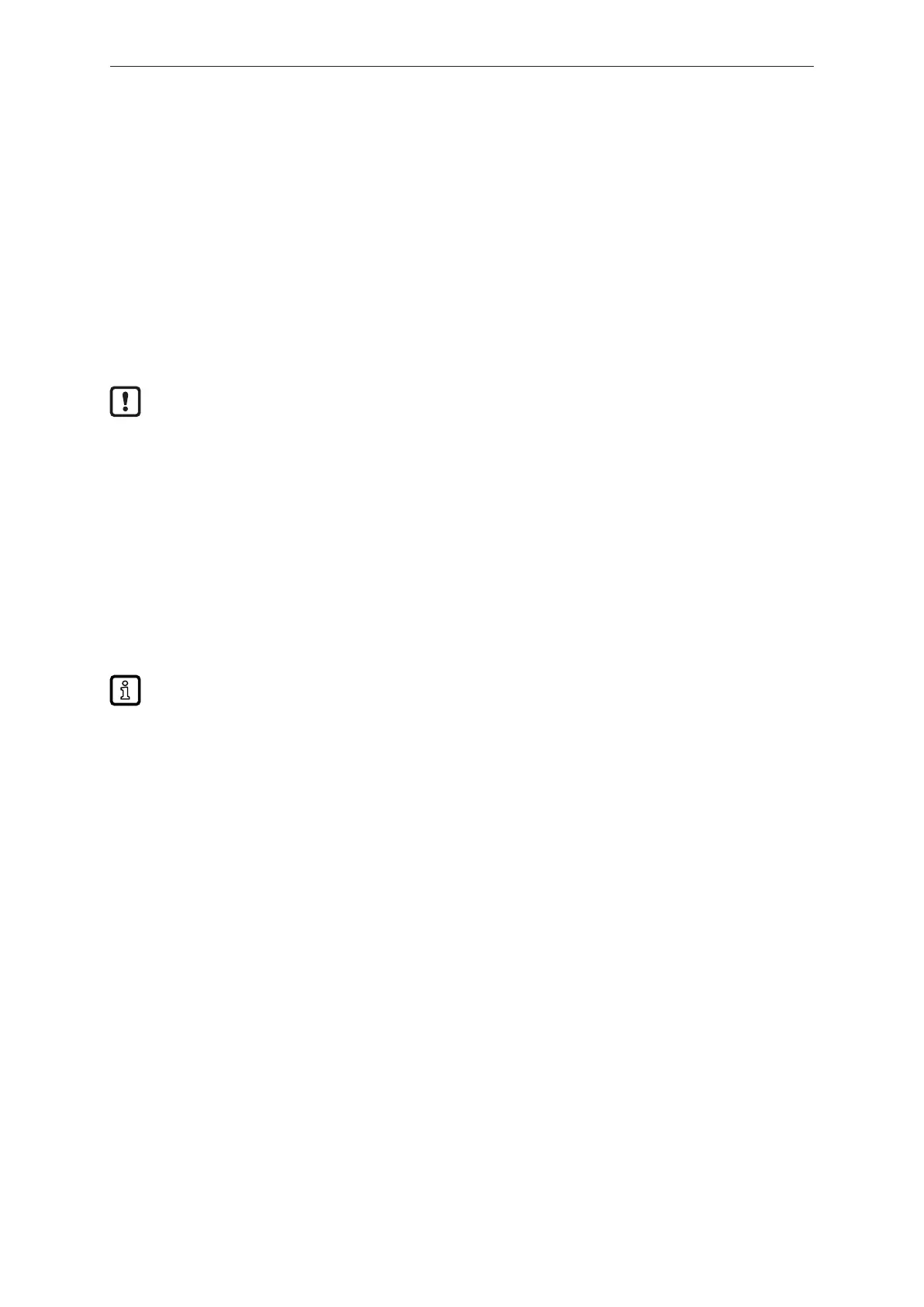
SolutionBlock IO-Link master AL1590
29
9 Settings
9.1 Parameter setting software
9.1.1 Supported parameter setting software
Supported parameter setting options:
• ifm moneo|IIoT Core On-Premises (art. no QM9112)
• ifm moneo|IIoT Core Cloud (art. no QCM100)
• ifm moneo|configure free
u For correct installation: observe the installation instructions for ifm moneo.
u Install the desired parameter setting software.
u Activate the licences required for operation.
w The installed software can be used to configure the device.
9.1.2 Connect to the device
The connection to the device is established using a specific network scan. The connection parameters
to be set depend on the following device functions:
• Authentication (login function)
• HTTP communication
With a standard DCP scan, ifm moneo finds the device, but can only establish a connection if
authentication is disabled and HTTP communication is enabled.
Requirements:
u Click on the [Configure devices] tile.
w The [Configure devices] view appears.
u Click on the [Network scan] button.
w A dialogue window appears.
u Select option [Specific IP address or host name].
u In the [Device type] field, select [Generic IoT-Core device].
w An input screen with additional options appears.
Bekijk gratis de handleiding van IFM AL1590, stel vragen en lees de antwoorden op veelvoorkomende problemen, of gebruik onze assistent om sneller informatie in de handleiding te vinden of uitleg te krijgen over specifieke functies.
Productinformatie
| Merk | IFM |
| Model | AL1590 |
| Categorie | Niet gecategoriseerd |
| Taal | Nederlands |
| Grootte | 20388 MB |







