IFM AL1431 handleiding
Handleiding
Je bekijkt pagina 22 van 78
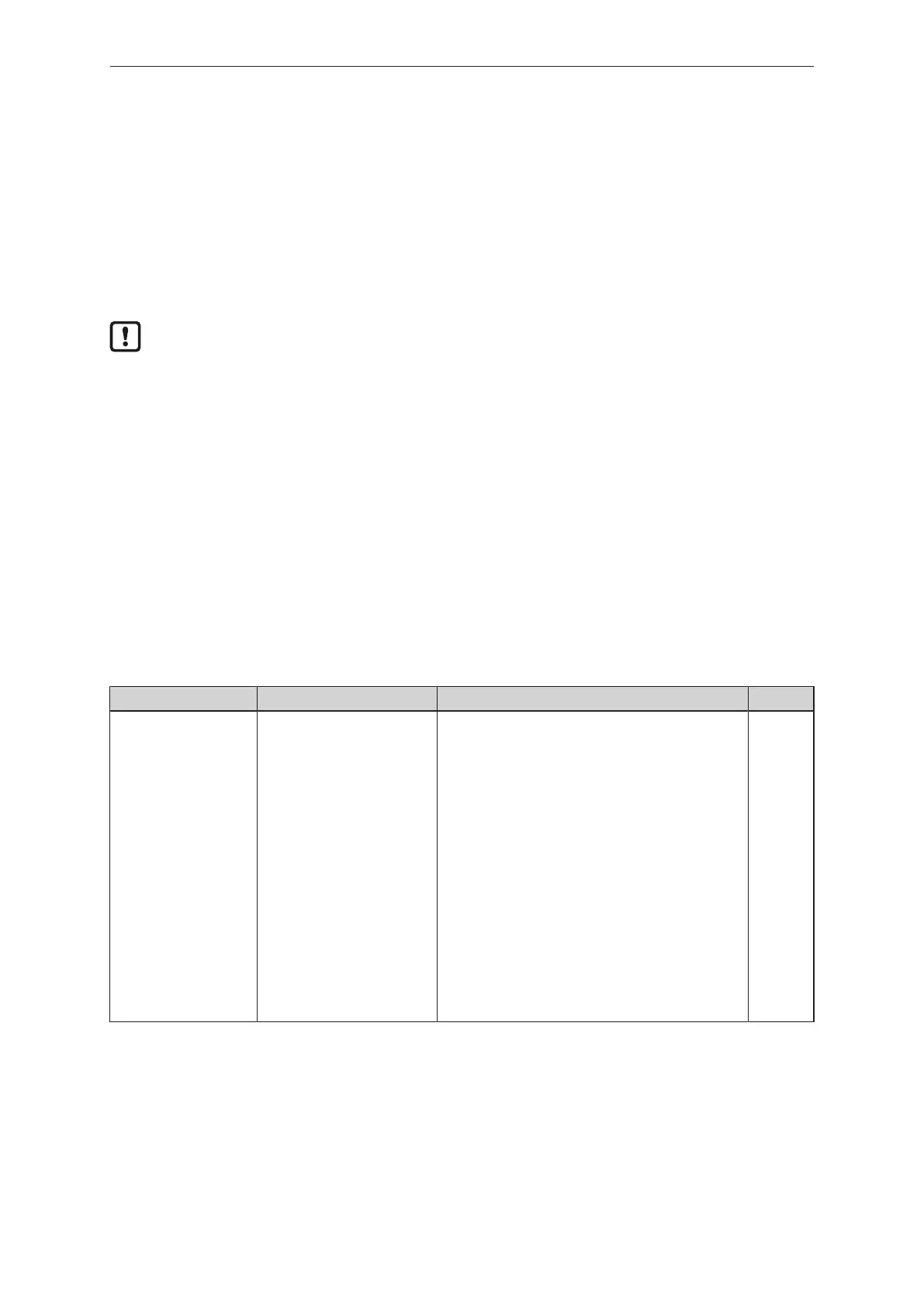
AL1431 IO-Link master with EtherCAT interface
22
w View of [connected devices] appears.
u Search for the device in the network via the IP address set during EoE configuration.
w ifm moneo detects the IO-Link master.
w The parameter setting software can access the IO-Link master and the connected IO-Link devices.
9.1.2.1 Online parameter setting
The parameters of the IO-Link master and the connected sensors and actuators can be set before
installation and set-up or during operation.
If you change parameters during operation, this will influence the function of the plant.
u Ensure that there will be no malfunctions in your plant.
During the parameter setting process, the IO-Link master and the connected IO-Link devices stay in
operating mode. They continue to perform their functions with the existing parameters until the
parameter setting has been completed.
9.1.2.2 Offline parameter setting
The device supports offline parameter setting. The user creates a configuration for the IO-Link master
and the connected IO-Link devices without being connected to the device. The configuration created
can be stored as a file (*.lrp) and loaded to the device and activated at a later point.
9.1.3 IoT: Configuring access rights
The device can be integrated in parallel into a fieldbus environment and into an IT network structure
for IIoT applications (“Y-path”).
Available parameters:
Parameter Description Value range Access
Access rights Access rights to the device • Fieldbus + IoT:
– Fieldbus and ifm IoT Core have read and write
access rights to parameters and process data
– Fieldbus and ifm IoT Core have read and write
access rights to parameters and process data
• Fieldbus + IoT (read only):
– Fieldbus has read and write access rights to
parameters and process data
– Fieldbus has read access rights to events /
alarms
– ifm IoT Core has read access rights to
parameters, process data and events / alarms
• IoT only
– ifm IoT Core has read and write access rights to
parameters and process data
– ifm IoT Core has read access rights to events /
alarms
– Fieldbus has no access rights
rw
1
1
Read and write
When setting the parameters of the access rights in the parameter setting software, observe the
following notes:
• If the access rights in the fieldbus projection software and the parameter setting software are set to
the [Fieldbus + IoT] value, the parameter values set on the fieldbus side always apply.
• For exclusive access to the device via the parameter setting software, set the access rights to the
[IoT only] value and set the access rights to [Keep settings] in the fieldbus projection software.
Bekijk gratis de handleiding van IFM AL1431, stel vragen en lees de antwoorden op veelvoorkomende problemen, of gebruik onze assistent om sneller informatie in de handleiding te vinden of uitleg te krijgen over specifieke functies.
Productinformatie
| Merk | IFM |
| Model | AL1431 |
| Categorie | Niet gecategoriseerd |
| Taal | Nederlands |
| Grootte | 6386 MB |







