IFM AL1327 handleiding
Handleiding
Je bekijkt pagina 23 van 125
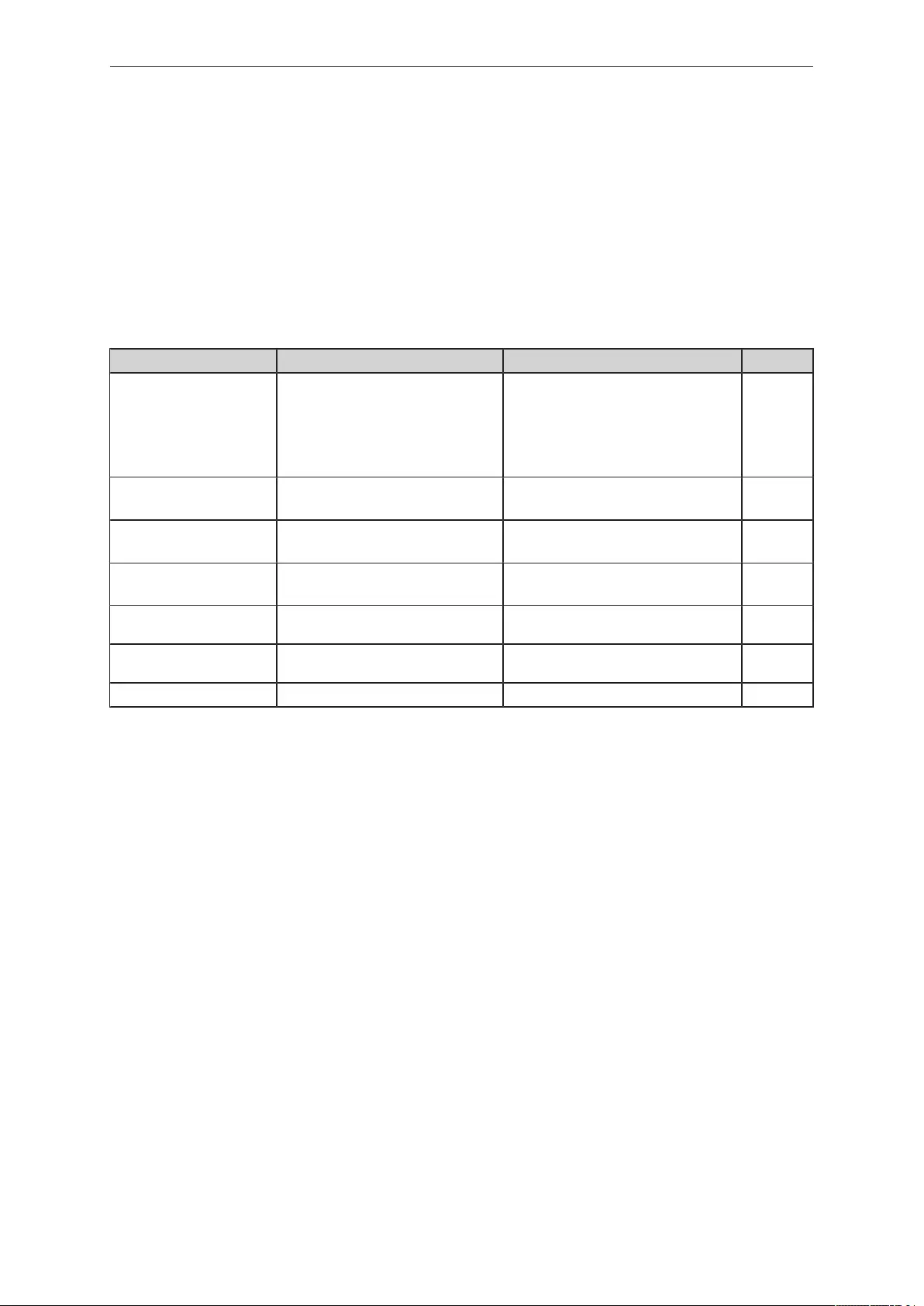
IO-Link master with EtherNet/IP interface AL1327
23
w The menu page shows the current settings.
u Disable the security mode
u Write the changed values to the device.
w Security mode is deactivated.
9.1.7 Fieldbus: Configuring the EtherNet/IP interface
For communication with the Ethernet/IT network, the IP parameters of the Ethernet/IT interface must
be configured.
Available parameters:
Parameter Description Value range Access
DHCP Enable / disable the DHCP client of the
device
• Static IP: IP parameters are set by the
user
• DHCP: IP parameters are set by a
DHCP server in the network
• BOOTP: IP parameters are set via
Bootstrap Protocol (BOOTP)
rw
1
IP address IP address of the EtherNet/IP interface e.g. 192.168.82.100
192.168.1.250 (Default)
rw
1
Subnet mask Subnet mask of the EtherNet/IP net-
work
e.g. 255.255.0.0
255.255.255.0 (Default)
rw
1
Default gateway IP address IP address of the network gateway e.g. 192.168.82.1
0.0.0.0 (Default)
rw
1
Hostname EtherNet/IP name of the device (max.
240 characters)
e.g. iol12.plant1 rw
1
MAC address MAC address of the device's EtherNet/
IP interface
e.g. 00:02:01:0f:c8:8f ro
2
Fieldbus firmware Version of the fieldbus firmware e.g., 5.3.0.10 (EtherNet/IP Adapter) ro
2
1
Read and write
2
Read only
Requirements:
ü The parameter setting software has been started.
ü The connection to the device has been established.
ü The detailed view of the device is active.
u Select the [Fieldbus] menu.
w The menu page shows the current settings.
u Set the IP parameters of the EtherNet/IP interface.
u Save the changes on the device.
w IP settings of the interface are configured.
9.1.8 Fieldbus: Setting the EtherNet/IP configuration mode
The device supports the fieldbus configuration modes "top-down" and "independent". For the
configuration mode "Independent", the user can additionally select the connection type.
Available parameters:
Bekijk gratis de handleiding van IFM AL1327, stel vragen en lees de antwoorden op veelvoorkomende problemen, of gebruik onze assistent om sneller informatie in de handleiding te vinden of uitleg te krijgen over specifieke functies.
Productinformatie
| Merk | IFM |
| Model | AL1327 |
| Categorie | Niet gecategoriseerd |
| Taal | Nederlands |
| Grootte | 10357 MB |







