IFM AL1327 handleiding
Handleiding
Je bekijkt pagina 22 van 125
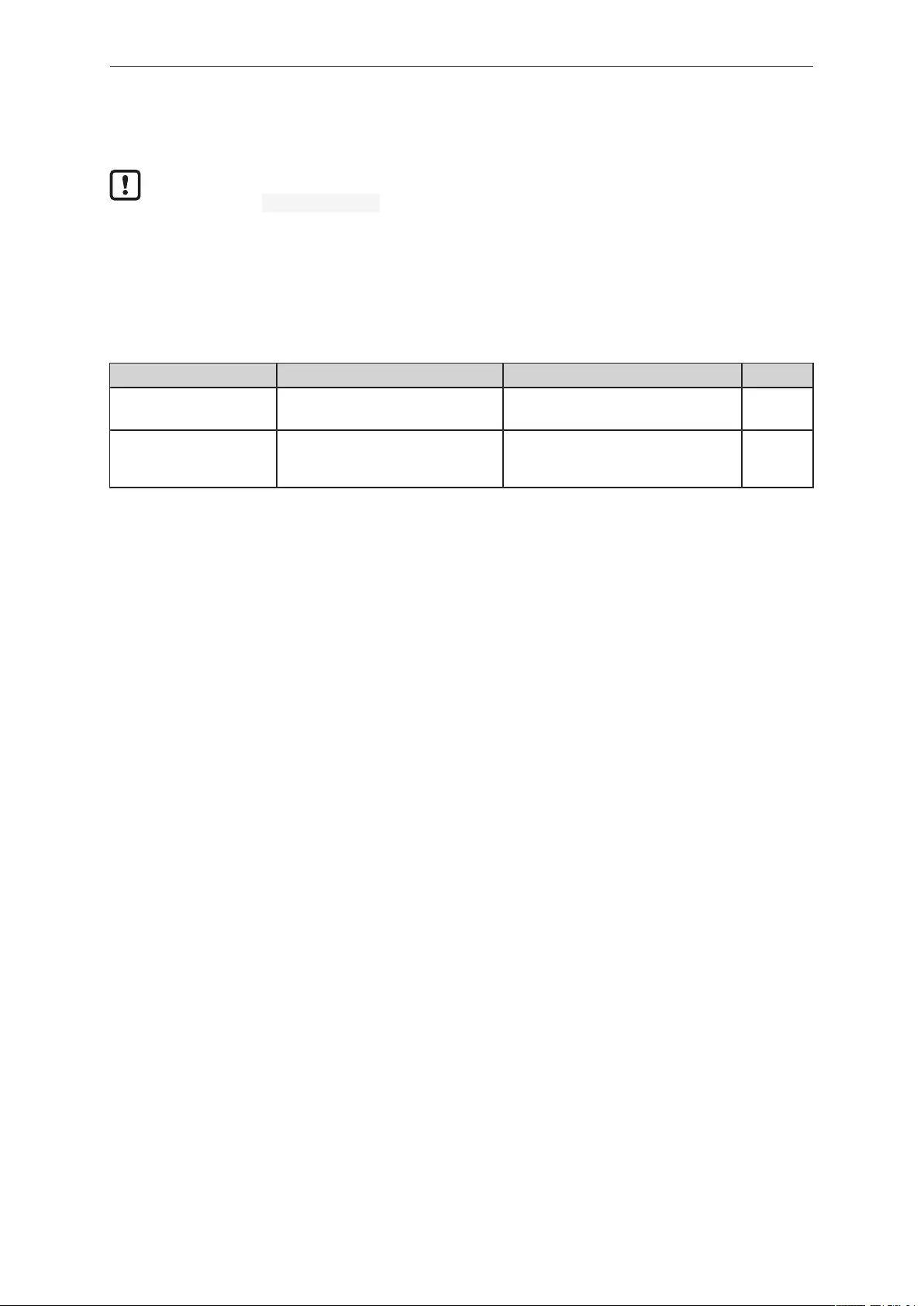
AL1327 IO-Link master with EtherNet/IP interface
22
• Access only by authentication (password protection)
• Access only via encrypted connection (TLS - Transport Layer Security)
The security mode only protects access and data transmission via the IoT interface.
The user name administrator cannot be changed.
The security mode can be enabled without setting the password at the same time. The next time the
unit is accessed, the configuration tool requires the password to be set.
After entering the correct password, the user has unrestricted access to the IO-Link master and the
connected IO-Link devices. The password is requested again when the current configuration tool
session has ended (e.g. after a restart).
Available parameters:
Parameter Description Value range Access
Security mode HTTPS Enabling / disabling security mode • Disabled: security mode deactivated
• Enabled: security mode activated
rw
1
Security password Password for authentication
Note: The set password is not dis-
played.
wo
2
1
Read and write
2
write only
9.1.6.1 Activating security mode
To configure the security mode:
Requirements:
ü The parameter setting software has been started.
ü The connection to the device has been established.
ü The detailed view of the device is active.
ü Security mode is deactivated.
u Select the [IoT] menu.
w The menu page shows the current settings.
u Activating security mode
u Optional: Setting the password
u Save the changes on the device.
w Security mode is activated.
9.1.6.2 Disable the security mode
To configure the security mode:
Requirements:
ü The parameter setting software has been started.
ü The connection to the device has been established.
ü Security mode is activated.
u Go to the start screen of the device.
w Parameter setting software requires input of password.
u Enter the password and confirm.
w Parameter settings software has access to settings.
u Select the [IoT] menu.
Bekijk gratis de handleiding van IFM AL1327, stel vragen en lees de antwoorden op veelvoorkomende problemen, of gebruik onze assistent om sneller informatie in de handleiding te vinden of uitleg te krijgen over specifieke functies.
Productinformatie
| Merk | IFM |
| Model | AL1327 |
| Categorie | Niet gecategoriseerd |
| Taal | Nederlands |
| Grootte | 10357 MB |







