IFM AE3400 handleiding
Handleiding
Je bekijkt pagina 23 van 25
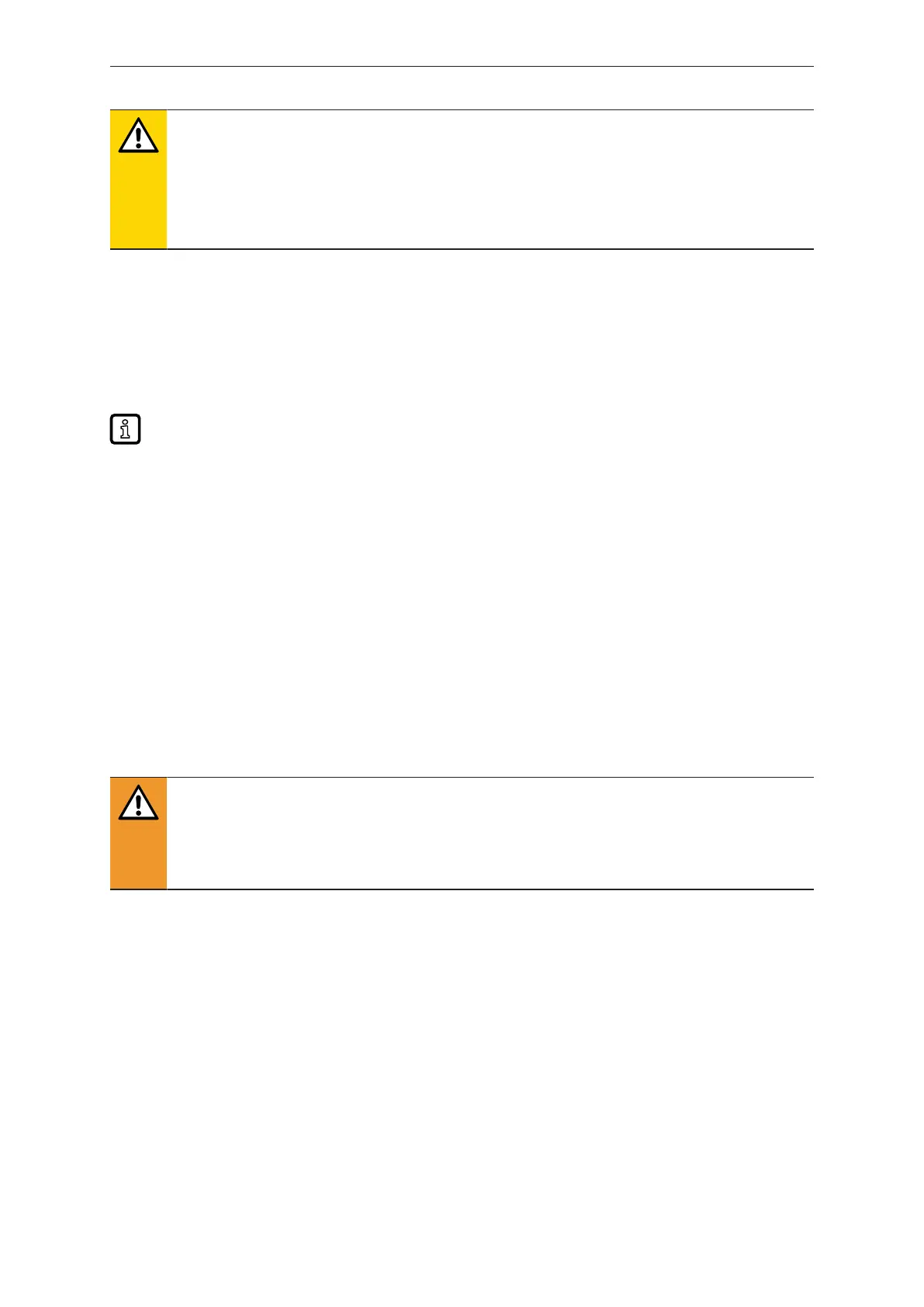
IIoT controller AE3400
23
CAUTION
Use of unspecified battery models
w Risk of fire, explosion risk
u The battery may only be replaced by model Renata CR1225.
u Observe the safety instructions in the manufacturer’s user documentation.
10.2 Cleaning the housing surface
u Disconnect the device from the voltage supply.
u Clean the device from dirt using a soft, chemically untreated and dry micro-fibre cloth.
u In case of severe soiling, use a damp cloth (water).
ifm recommends using microfibre cloths without chemical additives.
10.3 Repair
The device must only be repaired by the manufacturer.
u Observe the safety instructions.
10.4 Disposal
u After use, dispose of the unit in an environmentally friendly way in accordance with the applicable
national regulations.
u Dispose of used batteries in accordance with national environmental regulations. Do not dispose of
used batteries as household waste.
For the cULus scope of validity:
WARNING
Improper handling of the battery
w Explosion risk
u Do not recharge or disassemble the battery, nor dispose of it in fire.
10.5 Updating the system software
New versions of the system software are available at: documentation.ifm.com
u Download new system software.
10.5.1 Updating the system software via IoT-Core Visualizer
The user can update the system software via the IoT Core Visualizer.
Requirements:
ü Device has been started.
ü Laptop / PC connected with Ethernet port eth3.
u Start web browser.
Bekijk gratis de handleiding van IFM AE3400, stel vragen en lees de antwoorden op veelvoorkomende problemen, of gebruik onze assistent om sneller informatie in de handleiding te vinden of uitleg te krijgen over specifieke functies.
Productinformatie
| Merk | IFM |
| Model | AE3400 |
| Categorie | Niet gecategoriseerd |
| Taal | Nederlands |
| Grootte | 1824 MB |







