IFM AE3400 handleiding
Handleiding
Je bekijkt pagina 19 van 25
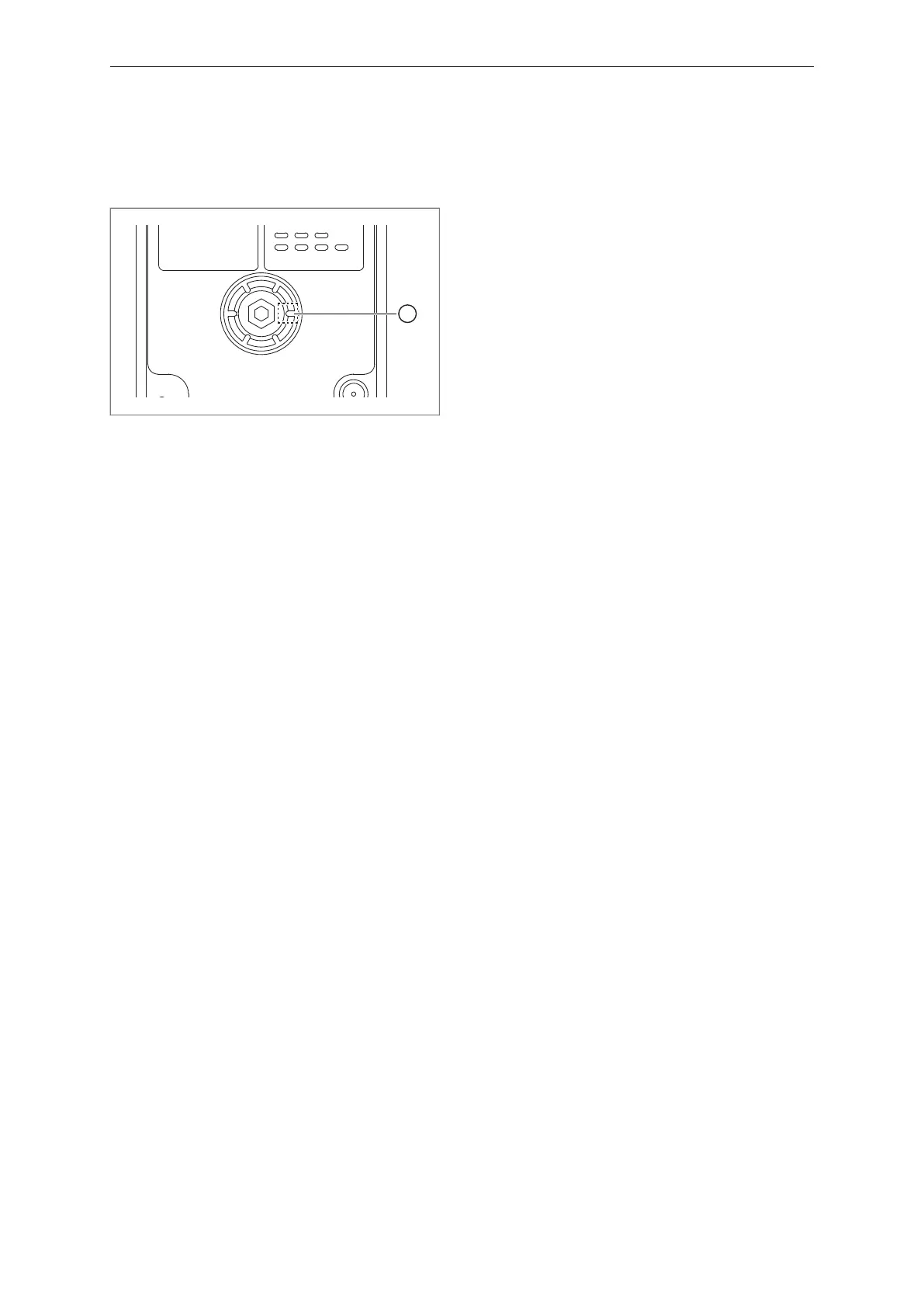
IIoT controller AE3400
19
• Boot Recovery
Using the Boot Recovery button, the user can start the device in recovery mode. In recovery mode,
various management functions can be performed (e.g. updating the device’s firmware).
The Boot Recovery button is located behind the service cover, in the right-hand area.
4) Datei speichern als *.ai
3) Objekt ─ Zeichenflächen ─ An Bildmaterialbegrenzungen anpassen
2) Ggf. Rahmen (0,75 Pt = 0,265 mm) entfernen oder Höhe anpassen
1
1: Boot Recovery button
Notes on operation:
u Use the Boot Recovery button only if the regular update process fails.
u Activate the Boot Recovery button only with a non-conductive object (matchstick, etc.).
u Activate the Boot Recovery button with slight pressure only (max. 3N).
u Press and hold the Boot Recovery button only as long as necessary.
Bekijk gratis de handleiding van IFM AE3400, stel vragen en lees de antwoorden op veelvoorkomende problemen, of gebruik onze assistent om sneller informatie in de handleiding te vinden of uitleg te krijgen over specifieke functies.
Productinformatie
| Merk | IFM |
| Model | AE3400 |
| Categorie | Niet gecategoriseerd |
| Taal | Nederlands |
| Grootte | 1824 MB |







