Icom IC-T10 handleiding
Handleiding
Je bekijkt pagina 37 van 48
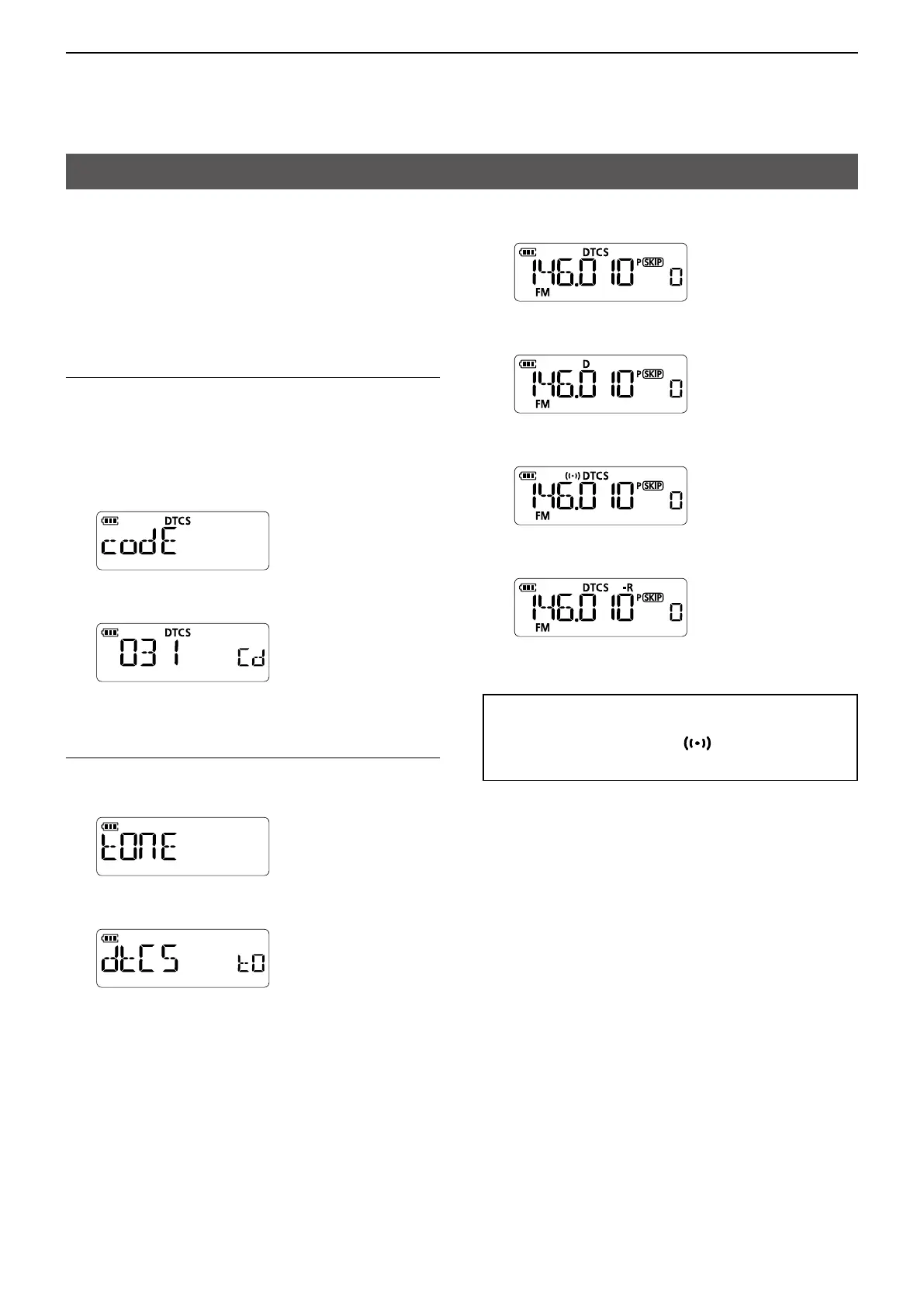
6
OTHER FUNCTIONS
6-6
DTCS code squelch operation
The tone squelch opens only when you receive a
signal that includes a matching DTCS code in the
FM or FM narrow (FM-N) mode� You can silently
wait for calls from others using the same tone. Also,
a reversed tone squelch function mutes the squelch
when you receive a signal including a matching DTCS
code�
Step. 1 Setting the DTCS code
1� Repeatedly push [V/M/C] to select the VFO mode�
2� Hold down [MODE] until a beep sound to select
an operating mode�
3� Set an operating frequency�
4� Push [SET]�
5� Repeatedly push [SET] to select “codE�”
6� Rotate [DIAL] to set the DTCS code�
7� Push [V/M/C] to exit the Set mode�
Step. 2 Using the DTCS code squelch
1� Push [SET]�
2� Repeatedly push [SET] to select “tOnE�”
3� Rotate [DIAL] to select a tone squelch type�
4� Operate normally�
L You will only hear the audio of stations using the
same DTCS code� All other signals will be muted�
DTCS codes indication
Reverse DTCS
DTCS Pocket Beep
DTCS code transmission
DTCS code squelch
TIP: Using the Pocket Beep function
When the transceiver receives a signal, a beep
sounds for 30 seconds and “ ” blinks�
L Confirm “P dtCS” is selected in the Set mode� (p� 5-3)
D About the DTCS polarity
You can select an option for the DTCS polarity in the
Set mode (p� 5-3)�
Bekijk gratis de handleiding van Icom IC-T10, stel vragen en lees de antwoorden op veelvoorkomende problemen, of gebruik onze assistent om sneller informatie in de handleiding te vinden of uitleg te krijgen over specifieke functies.
Productinformatie
| Merk | Icom |
| Model | IC-T10 |
| Categorie | Niet gecategoriseerd |
| Taal | Nederlands |
| Grootte | 4629 MB |







