Icom IC-FR5300 handleiding
Handleiding
Je bekijkt pagina 8 van 21
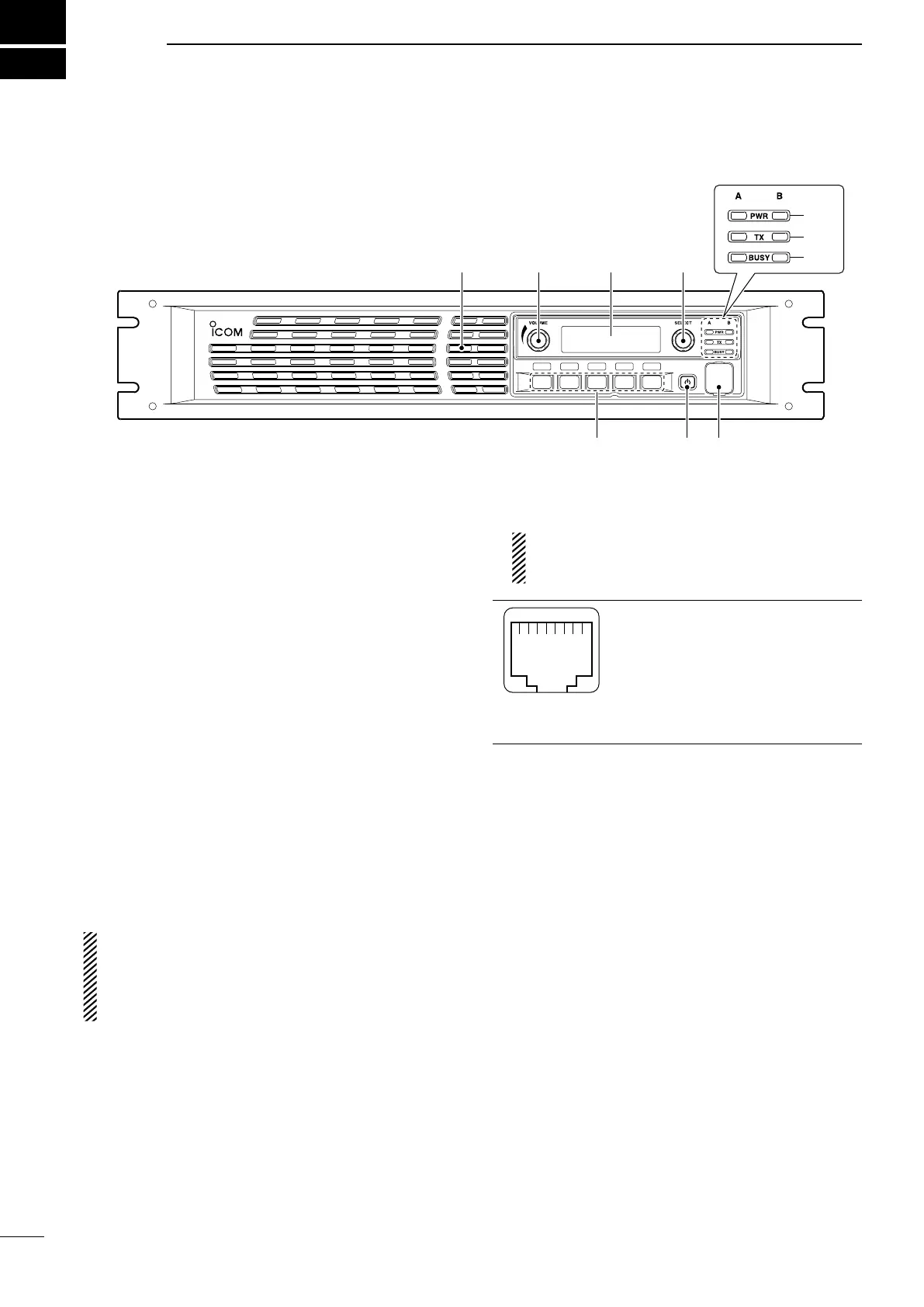
1
1
PANEL DESCRIPTION
1 INTERNAL SPEAKER
Outputs the received audio.
2 VOLUME CONTROL [VOLUME] (p. 8)
Adjusts the audio output level.
3 SELECTOR DIAL [SELECT]
Adjusts the squelch threshold level, or selects the
operating channel, depending on the presetting.
4 POWER INDICATOR [PWR]
z The ‘A’ module indicator lights green while the
repeater is ON.
z When you install the channel extension
module, the selected module indicator lights
green and the unselected module indicator
lights orange while the repeater is ON.
5 TRANSMIT INDICATOR [TX]
Lights red while transmitting.
6 BUSY INDICATOR [BUSY]
Lights green while receiving a signal, or when the
noise squelch is open.
About [PWR], [TX] and [BUSY] indicators:
‘A’ and ‘B’ modules indicators are usable for the
following indications. ‘A’ module indicator corre-
sponds to the original module, and the ‘B’ module
indicator corresponds to an extended module.
7
MICROPHONE CONNECTOR [MIC]
The 8-pin modular jack accepts an optional micro-
phone.
KEEP the [MIC] connector cover attached to the
repeater when you don’t use an optional micro-
phone.
P
1 +8 V DC output (Max. 15 mA)
2 Output port for PC programming
3 NC
4 M PTT (Input port for TX control)
5 Microphone ground
6 Microphone input
7 Ground
8 Input port for PC programming
8 POWER SWITCH [POWER]
z Push to turn ON the repeater.
z Hold down for 3 seconds to turn OFF the
repeater.
z When you install a channel extension module,
and while the repeater is ON, push one or two
times to select the desired module to operate
the repeater as a base station.
• The power indicator of the selected module lights
green, and the other lights orange.
9 DEALER-PROGRAMMABLE KEYS
Desired functions can be independently preset by
your dealer.
Ask your dealer for details.
• Because these keys are programmable, the functions
are unique to each unit.
P
0
P
1
P
2
P
3
P
4
- 8
o dz
Function
display
Y
N
C
■
Front panel
(Front panel view)
Bekijk gratis de handleiding van Icom IC-FR5300, stel vragen en lees de antwoorden op veelvoorkomende problemen, of gebruik onze assistent om sneller informatie in de handleiding te vinden of uitleg te krijgen over specifieke functies.
Productinformatie
| Merk | Icom |
| Model | IC-FR5300 |
| Categorie | Niet gecategoriseerd |
| Taal | Nederlands |
| Grootte | 2740 MB |
Caratteristiche Prodotto
| Ingebouwd display | Ja |
| Vermogensverbruik (max) | 50 W |
| Ondersteunde beveiligingsalgoritmen | SNMP |
| Rack-montage | Ja |
| Aantal kanalen | 32 kanalen |







