Icom IC-7760 handleiding
Handleiding
Je bekijkt pagina 72 van 100
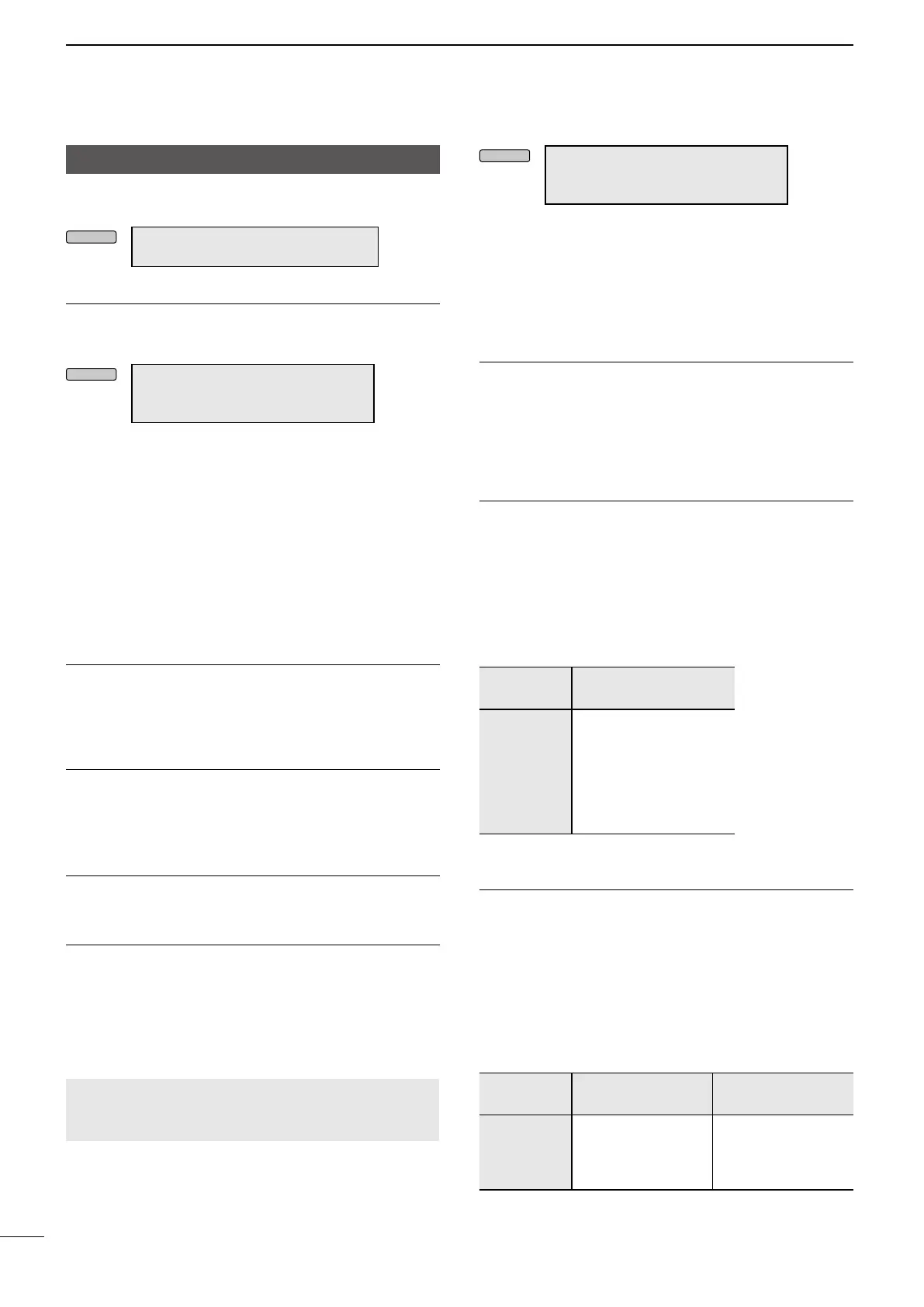
8-15
BASIC MANUAL
8
SET MODE
Network
* This setting is valid after restarting the transceiver.
MENU
»
SET > Network >
Controller Connection (via LAN)
The Route includes Wireless LAN* (Default: OFF)
Selects whether there is a wireless network device
between the controller and RF deck.
MENU
»
SET > Network >
Controller Connection (via LAN) >
RF Deck side Settings
L These settings are displayed when:
• “Connection Route” is set to other than “LAN (in Same
Segment)” and “Internet (L2 VPN in Same Segment).”
• Another controller that is set to other than “LAN (in
Same Segment)” and “Internet (L2 VPN in Same
Segment)” is paired with the RF deck.
L When these settings are valid, “IP Address (RF Deck)*” in
the Network menu is invalid even when “DHCP” is set to
“OFF.”
L These settings are valid after changing settings with the
controller and RF deck connected, and restarting the
transceiver.
IP Address (RF Deck)* (Default: 192.168.100.10)
Sets the RF deck’s static IP address.
L You cannot set the same address as “Default Gateway.”
Subnet Mask (RF Deck)*
(Default: 255.255.255.0(24 bit))
Sets the subnet mask of the network that the RF deck
is connected to.
Default Gateway (RF Deck)*
(Default: 192.168.100.1)
Sets the Default Gateway of the RF deck.
<<Unset the Static IP Address>>
Select to unset the RF deck’s static IP address.
After you unset the RF deck’s static IP address, the
IP address assigned by the DHCP server or set to “IP
Address (RF Deck)*” in the Network menu is used.
L This item is displayed after changing “Connection Route”
to “LAN (in Same Segment)” or “Internet (L2 VPN in
Same Segment).”
NOTE: If you unset the RF deck’s static IP address,
other controllers on a dierent segment from the RF
deck will no longer connect to it.
MENU
»
SET > Network >
Controller Connection (via LAN) >
Port Forwarding Settings
L These settings are displayed only when “Connection
Route” is set to one of the following.
• Internet (by on Both sides Port FWD)
• LAN (by on Controller Port FWD)
• Internet (by on Controller Port FWD)
• LAN (by on RF Deck Port FWD)
Connection Destination (RF Deck WAN Address)*
L Displayed only when “Connection Route” is set to
“Internet (by on Both sides Port FWD)” or “LAN (by on RF
Deck Port FWD).”
Sets the RF deck side domain name or global IP
Address.
Port Information (RF Deck side)
L Displayed only when “Connection Route” is set to
“Internet (by on Both sides Port FWD)” or “LAN (by on RF
Deck Port FWD).”
Displays the information for the router’s port
forwarding settings (Destination IP address/MAC
address, port numbers, and protocol) on the RF deck
side.
L You cannot change the port numbers.
Destination
IP address
IP Address (RF Deck)
Port number
and protocol
50101 UDP/TCP
50102 TCP
50103 UDP
50104 UDP
50105 UDP
Port Information (Controller side)
L Displayed only when “Connection Route” is set to
“Internet (by on Both sides Port FWD),” “LAN (by on
Controller Port FWD),” or “Internet (by on Controller Port
FWD).”
Displays the information for the router’s port
forwarding settings (Destination IP address/MAC
address, port numbers, and protocol) on the controller
side.
L You cannot change the port numbers.
Destination
IP address
IP Address (LAN)
IP Address (Controller)
Port number
and protocol
50101 UDP/TCP 50103 UDP
50102 TCP 50104 UDP
50105 UDP
Bekijk gratis de handleiding van Icom IC-7760, stel vragen en lees de antwoorden op veelvoorkomende problemen, of gebruik onze assistent om sneller informatie in de handleiding te vinden of uitleg te krijgen over specifieke functies.
Productinformatie
| Merk | Icom |
| Model | IC-7760 |
| Categorie | Niet gecategoriseerd |
| Taal | Nederlands |
| Grootte | 18538 MB |







