Icom IC-7760 handleiding
Handleiding
Je bekijkt pagina 70 van 100
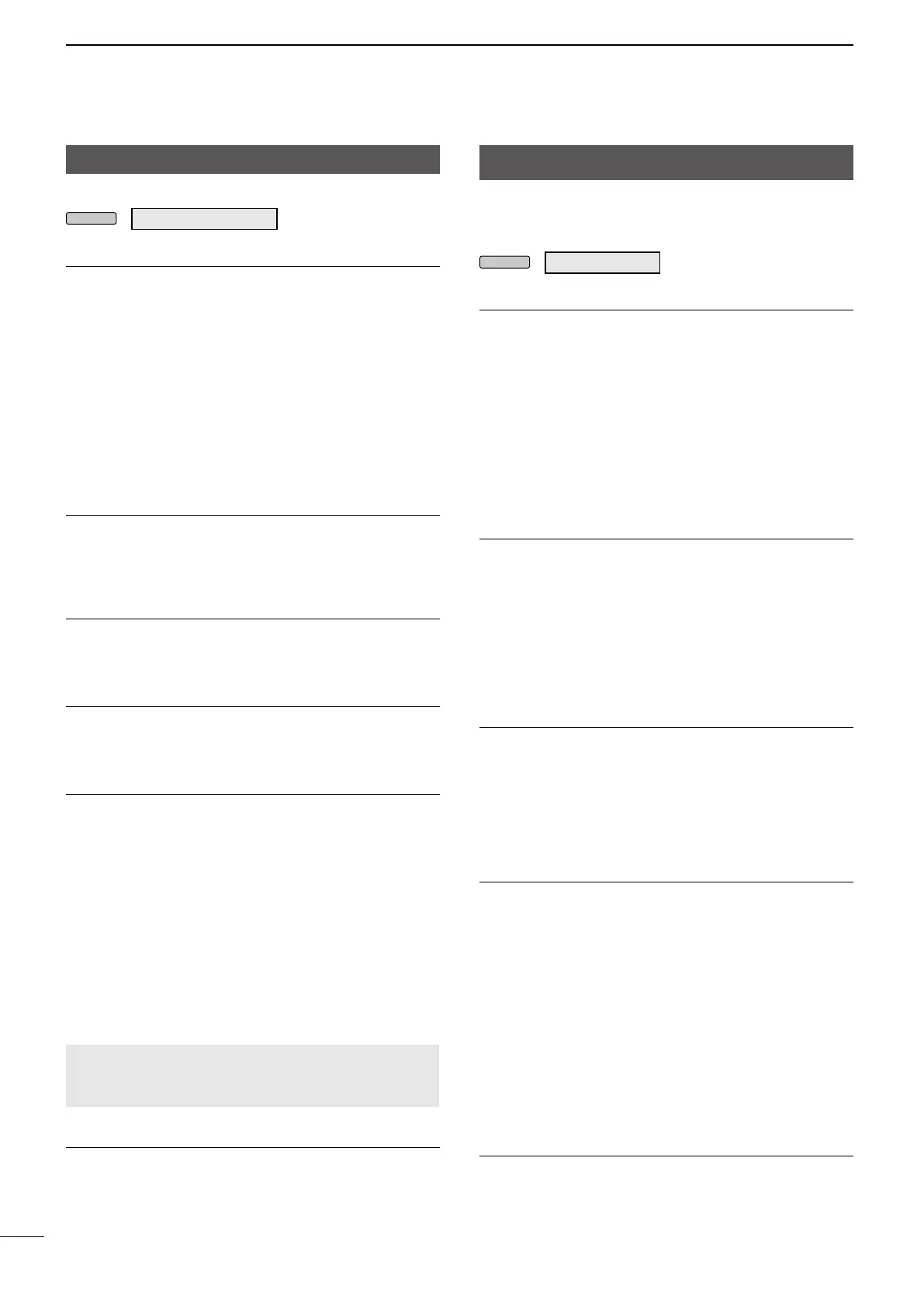
8-13
BASIC MANUAL
8
SET MODE
Network
* This setting is valid after restarting the transceiver.
L
See the Advanced manual for details about the IP addresses.
MENU
»
SET > Network
DHCP* (Default: ON)
Turns the DHCP function ON or OFF.
• OFF: Uses static IP addresses.
• ON: Uses the DHCP function. If a DHCP server
is in your network environment, the IP
addresses are automatically obtained.
L When this function is ON, you can check the settings
assigned by the DHCP server by touching “IP Information”
on the QUICK MENU screen.
L Conrm that a DHCP server is in a network to which the
RF deck (and the controller) is connected.
IP Address (LAN)* (Default: 192.168.0.10)
Sets a static IP address.
L
You cannot set the same address as “IP Address (Controller),”
“IP Address (RF Deck),” and “Default Gateway.”
L When the controller and RF deck are connected through
a network, set all of “IP Address (LAN),” “IP Address
(Controller),” and “IP Address (RF Deck).”
L When you are operating the IC-7760 using the optional
RS-BA1, “IP Address (LAN)” is used to access.
IP Address (Controller)* (Default: 192.168.0.11)
Sets a static IP address.
L You cannot set the same address as “IP Address (LAN),”
“IP Address (RF Deck),” and “Default Gateway.”
L When the controller and RF deck are connected through
a network, set all of “IP Address (LAN),” “IP Address
(Controller),” and “IP Address (RF Deck).”
IP Address (RF Deck)* (Default: 192.168.0.12)
Sets a static IP address.
L You cannot set the same address as “IP Address (LAN),”
“IP Address (Controller),” and “Default Gateway.”
L When the controller and RF deck are connected through
a network, set all of “IP Address (LAN),” “IP Address
(Controller),” and “IP Address (RF Deck).”
L This item is invalid and set the items in the “RF Deck side
Settings” menu when:
• “Connection Route” is set to other than “LAN (in Same
Segment)” and “Internet (L2 VPN in Same Segment).”
• Another controller that is set to other than “LAN (in
Same Segment)” and “Internet (L2 VPN in Same
Segment)” is paired with the RF deck.
Subnet Mask* (Default: 255.255.255.0(24 bit))
Sets the subnet mask to connect to your PC or Local
Area Network (LAN), through your router.
Connectors
MENU
»
SET > Connectors
USB (B) Function (Default: RTTY/PSK Decode)
The transceiver has 2 virtual COM ports, A and B.
In this item, sets the function to be assigned to virtual
COM port B.
L Virtual COM port A is used for CI-V operation.
L When connecting the [USB B] port on the controller’s rear
panel to your PC, the ports are virtually named “IC-7760
Serial Port A (CI-V)” and “IC-7760 Serial Port B.”
• RTTY/PSK Decode:
Outputs the decoded data of the RTTY or
PSK signal.
• CI-V: Inputs or outputs CI-V commands.
SEND Relay Type (Default: MOS-FET)
Selects the switching relay type to use the linear amplier.
L Select the suitable relay type, especially when connecting
a non-Icom linear amplier.
ACC BAND Voltage Output (Default: TX)
Selects the operating band voltage output from the
[ACC 2] socket (pin 4) on the RF deck’s rear panel.
MIC Input DC Bias (Default: ON)
Outputs the 8 V bias voltage (approximate) from the
[MIC] connector (pin 1) on the controller’s front panel.
PTT Port Function (Default: PTT Input)
Set the behavior of the PTT pin on the [MIC]
connector.
• PTT Input:
While transmitting, the transceiver does not
output the SEND signal (TX status) from the
PTT pin, but does detect the PTT input (PTT
operation) on the microphone.
• PTT Input + SEND Output:
While transmitting using other than the
operating microphone, the transceiver does
not detect the PTT input (PTT operation) of
the microphone, due to the output SEND
signal from the PTT pin.
NOTE: If you want to cancel transmitting the
recorded audio by pushing [PTT] on the microphone,
set to “PTT Input.”
REF IN (Default: OFF)
Selects the transceiver’s reference frequency signal
source.
L If the applied reference signal is o frequency, or not high
enough, the IC-7760 will not work correctly. In that case,
select “OFF.”
Bekijk gratis de handleiding van Icom IC-7760, stel vragen en lees de antwoorden op veelvoorkomende problemen, of gebruik onze assistent om sneller informatie in de handleiding te vinden of uitleg te krijgen over specifieke functies.
Productinformatie
| Merk | Icom |
| Model | IC-7760 |
| Categorie | Niet gecategoriseerd |
| Taal | Nederlands |
| Grootte | 18538 MB |







