Icom IC-7760 handleiding
Handleiding
Je bekijkt pagina 69 van 100
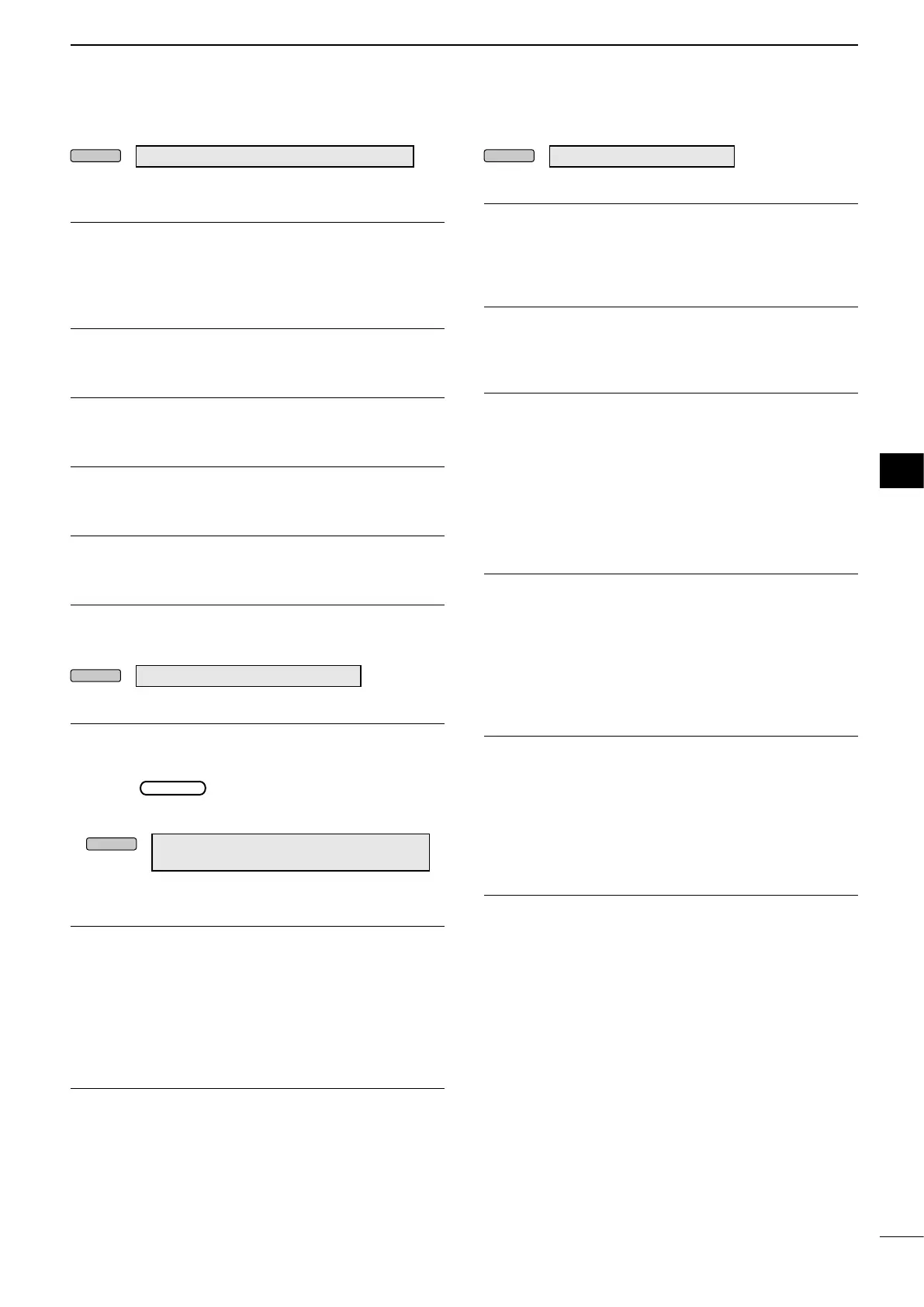
8-12
BASIC MANUAL
SET MODE
8
8
MENU
»
SET > Connectors > Keyboard/Mouse
Keyboard [F1]-[F8] (VOICE) (Default: OFF)
Keyboard [F1]-[F8] (KEYER) (Default: OFF)
Enables each memory (voice, keyer) transmission
using a keyboard connected to the [USB A] port on
the controller’s rear panel.
Keyboard Type (Default: English)
Selects the keyboard language.
Keyboard Repeat Delay (Default: 250ms)
Sets the repeat delay time of the keyboard.
Keyboard Repeat Rate (Default: 10.9cps)
Sets the repeat rate of the keyboard.
Mouse Pointer Speed (Default: MID)
Selects the mouse pointer speed.
Mouse Pointer Acceleration (Default: ON)
Turns the mouse pointer acceleration ON or OFF.
MENU
»
SET > Connectors > USB DIAL
USB DIAL Select (Default: Only SUB)
Selects the Sub band or Main and Sub band to
operate on the RC-28’s main dial.
L When this item is set to “Only SUB,” you can select
whether
MAIN
DIAL
changes only the Main band
frequency, or changes both the Main and Sub band
frequencies depending on which band is selected.
MENU
»
SET > Function >
MAIN DIAL Select (USB DIAL - SUB Only)
USB DIAL Auto TS (Default: High)
Selects the Automatic Tuning Step for the RC-28’s
main dial.
When rapidly rotating the RC-28’s main dial, the
tuning step is automatically changed according to the
rotation speed.
USB DIAL [TRANSMIT] Switch
(Default: Push to toggle)
Selects whether to toggle between transmit and
receive by pushing, or to transmit only while holding
the [TRANSMIT] key on the RC-28.
MENU
»
SET > Connectors > CI-V
CI-V Baud Rate (Default: Auto)
Selects the CI-V data transfer rate.
L When “Auto” is selected, the baud rate is automatically
set according to the data rate of the connected device.
CI-V Address (Default: B2h)
Sets the CI-V address in hexadecimal code.
L “B2” is the default address of the IC-7760.
CI-V Transceive (Default: ON)
Turns the Transceive function ON or OFF.
• OFF: The status is not output.
• ON: The status is output. When you change a
setting on the transceiver, the same change
is automatically set on other connected
transceivers or receivers, and vice versa.
CI-V USB/LAN→REMOTE Transceive Address
(Default: 00h)
Sets the address used to remotely control the
transceiver or receiver using the optional RS-BA1,
through the [USB B] port on the controller’s rear panel
or the [LAN] port on the RF deck’s rear panel.
The external equipment control signal is output from
the [REMOTE] jack on the RF deck’s rear panel.
CI-V Output (for ANT) (Default: OFF)
Enables outputting the antenna controller status
(frequency and so on) from the [REMOTE] jack on the
RF deck’s rear panel.
L Address “01h” is reserved.
The usable addresses are limited to 02h ~ DFh.
CI-V USB (A) Echo Back (Default: OFF)
CI-V USB (B) Echo Back (Default: OFF)
Turns the Data Echo Back function ON or OFF, when
remotely controlling the IC-7760 through the [USB B]
port on the controller’s rear panel.
Bekijk gratis de handleiding van Icom IC-7760, stel vragen en lees de antwoorden op veelvoorkomende problemen, of gebruik onze assistent om sneller informatie in de handleiding te vinden of uitleg te krijgen over specifieke functies.
Productinformatie
| Merk | Icom |
| Model | IC-7760 |
| Categorie | Niet gecategoriseerd |
| Taal | Nederlands |
| Grootte | 18538 MB |







