Humminbird LakeMaster Premium France V2 handleiding
Handleiding
Je bekijkt pagina 23 van 27
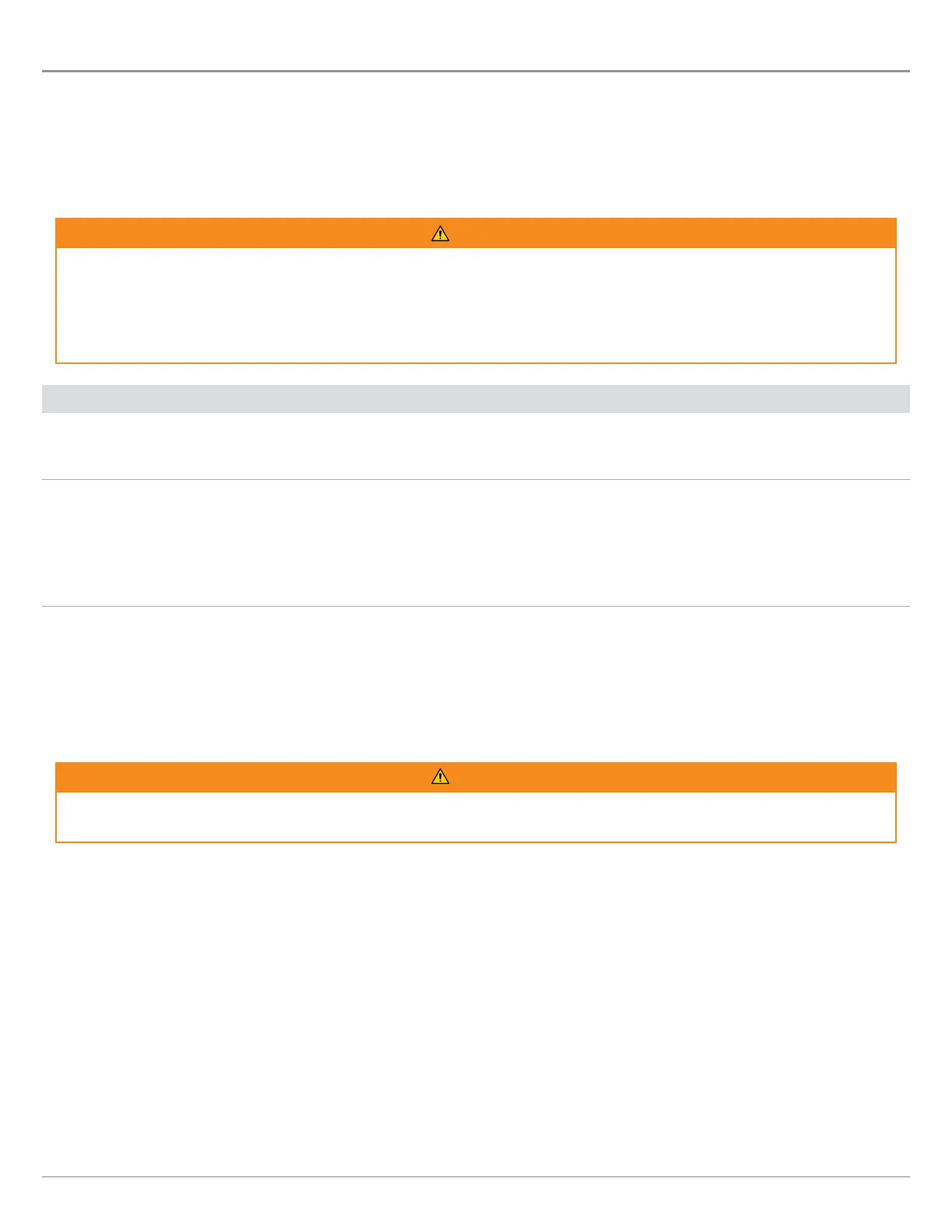
23
Follow the Contour
Follow the Contour
Follow the Contour allows you to navigate a depth contour using Advanced GPS Navigation and your Minn Kota trolling motor
(separate purchase required). You can select a contour line and follow it in either direction, or use the Contour Offset feature to
stay a set distance from a contour line or shoreline. Follow the Shoreline works just like Follow the Contour; however, the boat must
be within 25 miles of the shoreline.
When you start Advanced GPS Navigation to Follow the Contour, all other types of navigation are stopped on the Humminbird fish
finder and the Ethernet network.
WARNING
See your Advanced GPS Navigation manual for warnings, safety information, and operations instructions. You are responsible
for the safe and prudent operation of your boat. Advanced GPS Navigation is designed to be an accurate and reliable tool that
will enhance boat operation and improve your ability to catch fish. This product does not relieve you from the responsibility
for safe operation of your boat. You must avoid hazards to navigation and always maintain a permanent watch so you can
respond to situations as they develop. You must always be prepared to regain manual control of your boat. Learn to operate
Advanced GPS Navigation in an area free from hazards and obstacles.
1
| Preparation
Before you use Follow the Contour, contour lines should be displayed on the Chart View.
1. Set Contour Lines to Visible
1. From the Chart X-Press Menu, select Settings.
2. Select Depths/Contours > Contour Lines.
3. Tap the on/off button, or press the ENTER key, to show or hide contour lines.
2. Set the Contour Offset
You can set Contour Offset to maintain a set distance from a contour line. If you want to navigate along a shoreline, use Contour
Offset to maintain a safe distance from the shoreline. Contour Offset is a distance setting only, and does not measure water depth.
Enter the Contour Offset based on your knowledge of the water depth in your current area.
No Offset: If you want to navigate the contour without an offset, you can skip this section.
During Navigation: Contour Offset can be adjusted while Follow the Contour navigation is in progress by selecting Contour Offset
from the Go To menu or Adjust from the Trolling Motor side bar.
WARNING
Contour Offset does NOT account for changes in water depth. It is important to be aware of depth variations in your current area
and adjust the Contour Offset as needed.
To set the Contour Offset, your boat must be positioned within 1/4 mile of the selected contour.
1. Tap the contour line you plan to follow.
OR
Use the Cursor pad/Joystick to move the cursor to select a contour line.
2. Select Go To > Follow the Contour.
3. Select Contour Offset. Tap the +/- buttons, or the +/- ZOOM keys, to adjust the offset.
To remove the offset, set the offset to 0 (off).
Bekijk gratis de handleiding van Humminbird LakeMaster Premium France V2, stel vragen en lees de antwoorden op veelvoorkomende problemen, of gebruik onze assistent om sneller informatie in de handleiding te vinden of uitleg te krijgen over specifieke functies.
Productinformatie
| Merk | Humminbird |
| Model | LakeMaster Premium France V2 |
| Categorie | Niet gecategoriseerd |
| Taal | Nederlands |
| Grootte | 14440 MB |





