Humminbird CoastMaster Premium Northeast Coastal V1 handleiding
Handleiding
Je bekijkt pagina 5 van 16
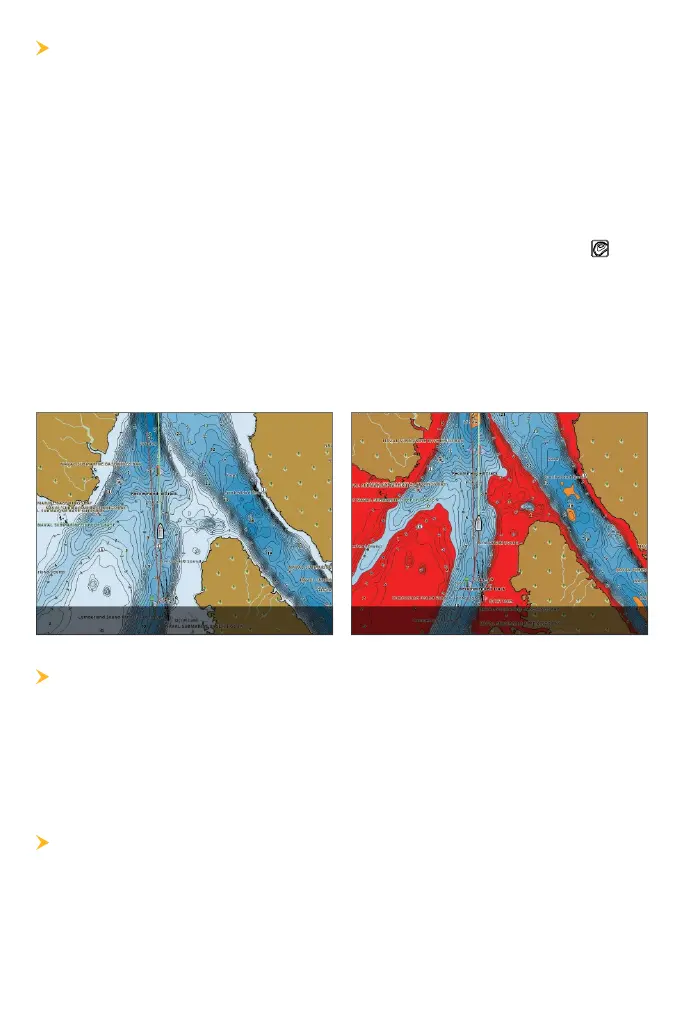
5
Set Depth Highlights
Highlight deep and shallow waters in Chart View and Chart Combo Views
using the following CoastMaster features. Highlight colors are customizable.
• Depth Highlights allow you to select up to four depth ranges to be
highlighted on the chart.
• Shallow Water Highlight
identifies shallow waters when the depth is
equal to or less than the level you set.
1. With a Chart view displayed on-screen, tap the Depth Highlight
icon
in the Top Bar.
OR
From the Chart X-Press Menu, select Settings > Depth Highlight.
2. Edit each depth highlight.
depth highlights
(
off
)
depth highlights
(
on
)
Set Safe Depth Level
Use the Safe Depth feature to set the minimum depth level for your
vessel and to turn on highlights for hazards shallower than that level.
1. From the Chart X-Press Menu, select Settings > VX Settings > Safe
Depth.
Show/Hide Spot Soundings
Spot Soundings are depth measurements shown on the chart.
1. From the Chart X-Press Menu, select Settings > Chart Objects >
Navigation > Spot Soundings.
Bekijk gratis de handleiding van Humminbird CoastMaster Premium Northeast Coastal V1, stel vragen en lees de antwoorden op veelvoorkomende problemen, of gebruik onze assistent om sneller informatie in de handleiding te vinden of uitleg te krijgen over specifieke functies.
Productinformatie
| Merk | Humminbird |
| Model | CoastMaster Premium Northeast Coastal V1 |
| Categorie | Niet gecategoriseerd |
| Taal | Nederlands |
| Grootte | 3534 MB |





