Humminbird CoastMaster Premium Northeast Coastal V1 handleiding
Handleiding
Je bekijkt pagina 6 van 16
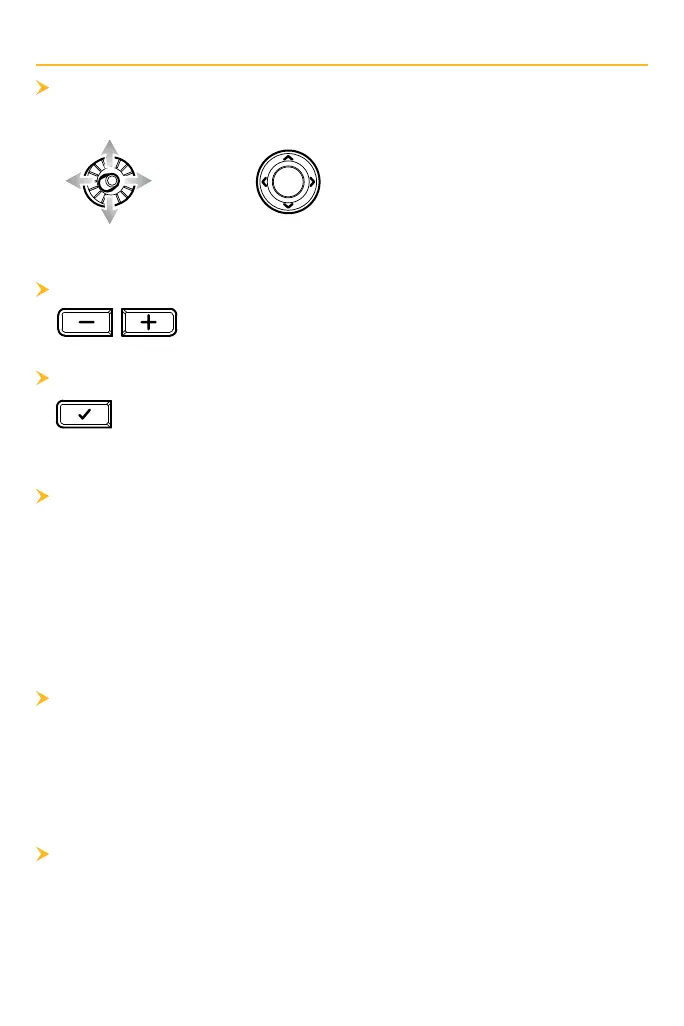
6
tips for using the map
M A C
Move the Joystick.
APEX/SOLIX
Press any arrow on
the CURSOR pad.
XPLORE
S M C
Zoom in (+) and Zoom out (-) to see more of the chart
display (contour lines, depth colors, etc.).
V M I
Move the cursor to an icon (buoy, marker, etc.), contour line, or
position on the chart, and press the Info icon in the Cursor Top
Bar, or press the CHECK/INFO key to open the Info Menu.
S Y M
Search the area for ports, services, tide stations, current stations, and
other points of interest. You can also search for the nearest waypoints,
routes, tracks, and more.
1. From the Chart X-Press Menu, select Info.
2. Select Find Nearest.
3. Select an item from the displayed list.
D H C L
Hide Contour Lines to see more details on the chart.
1. From the Chart X-Press Menu, select Settings.
2. Select Depth/Contours.
3. Turn Contour Lines on/off or edit the density and color.
C C O
Select your display preference: North-Up, Head-Up, Course-Up, etc.
1. From the Chart X-Press Menu, select Settings.
2. Select General.
3. Select Orientation.
Bekijk gratis de handleiding van Humminbird CoastMaster Premium Northeast Coastal V1, stel vragen en lees de antwoorden op veelvoorkomende problemen, of gebruik onze assistent om sneller informatie in de handleiding te vinden of uitleg te krijgen over specifieke functies.
Productinformatie
| Merk | Humminbird |
| Model | CoastMaster Premium Northeast Coastal V1 |
| Categorie | Niet gecategoriseerd |
| Taal | Nederlands |
| Grootte | 3534 MB |





