Humminbird CoastMaster Premium Northeast Coastal V1 handleiding
Handleiding
Je bekijkt pagina 4 van 16
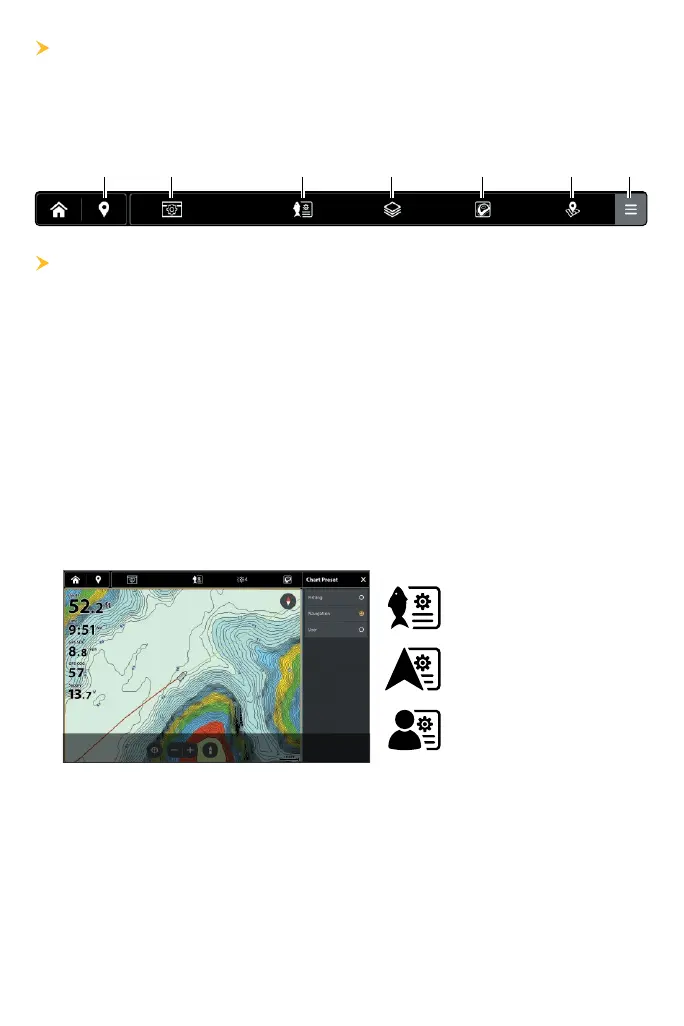
4
U T B
The Top Bar is located at the top of the screen. It changes to match the
on-screen view. You can tap the icons in the Top Bar to open and close
a menu or make a selection.
chart
preset
mark
waypoint
X-Press
menu
view
options
my
data
depth
highlights
layers
S C P
Use Chart Presets to quickly alternate between settings. You can use the
default Fishing or Navigation settings provided, or you can create a
custom User preset with your preferences. The Fishing and Navigation
presets are also fully customizable. You can restore each preset back to
its default settings at any time.
1. With a Chart view displayed on-screen, tap the Chart Preset icon in
the Top Bar.
OR
From the Chart X-Press Menu, select Settings > Chart Preset.
2. Select a preset.
Fishing
Navigation
User
Bekijk gratis de handleiding van Humminbird CoastMaster Premium Northeast Coastal V1, stel vragen en lees de antwoorden op veelvoorkomende problemen, of gebruik onze assistent om sneller informatie in de handleiding te vinden of uitleg te krijgen over specifieke functies.
Productinformatie
| Merk | Humminbird |
| Model | CoastMaster Premium Northeast Coastal V1 |
| Categorie | Niet gecategoriseerd |
| Taal | Nederlands |
| Grootte | 3534 MB |





