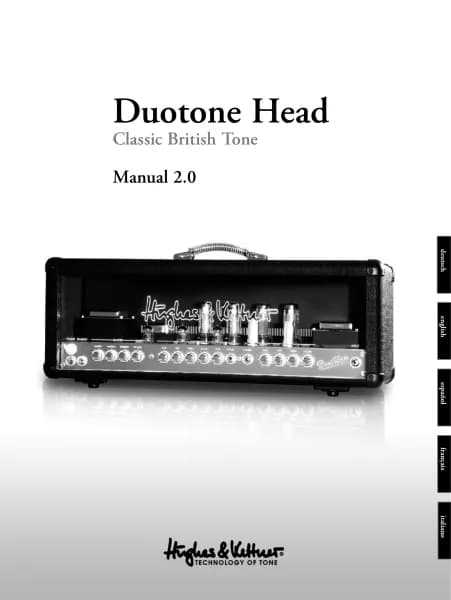Hughes & Kettner Switchblade 50 Combo handleiding
Handleiding
Je bekijkt pagina 19 van 68
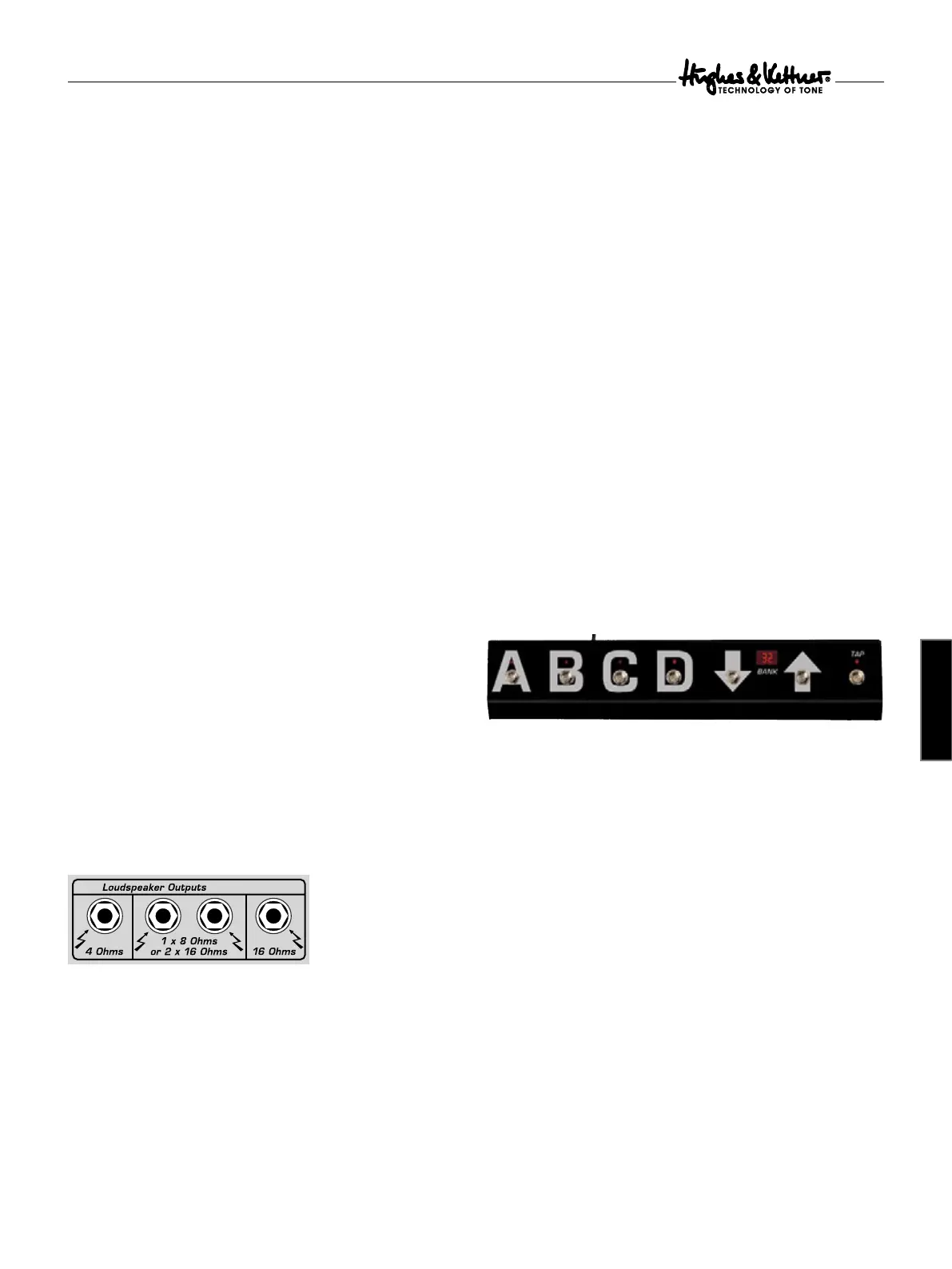
Switchblade
19
english
Note: The footswitch changes the Channels only, and not presets.
That is, it activates the most recent Channel settings and it does not
switch effects.
5.3 FX LOOP
If you wish to use an external effect device, you can insert it into the
FX LOOP.
5.3.1 FX SEND
Connect this jack to your effects processor‘s input jack.
5.3.2 FX LEVEL
This button cuts the FX SEND’s output level by 10 dB and boosts the
FX RETURN’s input sensitivity by 10 dB to match the FX Loop to the
effect device’s input level. Press this button when using processors
designed to handle instrument levels.
5.3.3 FX RETURN
Connect this jack to your effects processor‘s output.
5.4 MIDI
SWITCHBLADE is MIDI-enabled, meaning that it communicates with
other MIDI devices.
5.4.1 MIDI IN
Connect the included Hughes & Kettner
®
FSM 432 or any other MIDI
sender to this port so that you can select and switch Presets remotely.
Though this is a seven-pin port, you can connect a standard five-pin
MIDI cable. The two additional terminals serve to supply phantom
power to the FSM 432.
5.4.2 MIDI THRU
This port forwards signals patched into the MIDI IN port to other
devices. You can connect any external MIDI-enabled signal processor
or any MIDI receiver that you wish to switch synchronously with
SWITCHBLADE.
5.5 SPEAKERS
SWITCHBLADE offers separate outputs for all standard impedances:
You have 1 x 4-ohm, 1 x 8/2 x 16-ohm, and 1 x 16-ohm outputs at
your disposal. Always ensure the impedance (that is, the ohm value) is
correct. Mismatches can corrupt the sound (high-impedance speaker
connected to a low-impedance output) and harm the amp (low-
impedance speaker connected to a high-impedance output).
Note: You may of course connect several cabinets to one port, even
if they have different impedances. Usually speaker cabinets are
connected in Parallel. Two cabinets of the same impedance connected
in Parallel have half the impedance of a single cabinet. For example, if
you have two 8-ohm cabinets, you must connect these to the 4-ohm
output. If you connect two cabinets with different impedances (R1, R2)
in parallel, the resulting resistance (R) is calculated by multiplying the
two individual resistances and dividing their product by the sum of the
individual resistances. Use the following formula to do this:
R = ( R1 x R2 ) / ( R1 + R2 )
Take as an example a one 8-ohm and one 16-ohm cabinet:
R = ( 8 x 16 ) / ( 8 + 16 )
R = 128 / 24
R = 5.33
The cabinets’ impedance may never be lower than the amp’s output
impedance, so this combination must be connected to the 4-ohm
output. However, we strongly advised against configuring setups with
mismatched cabinets, and highly recommend using combinations of
cabinets with the same impedance!
6 MIDI Control and Programming
6.1 FSM 432
The included Hughes & Kettner
®
FSM 432 MIDI board is a remote
control serving to select the 128 memory slots conveniently arranged
in 32 Banks of four presets each. You can easily configure setups any
way you wish, say by assigning the four presets of a bank to a song.
6.1.1 PRESET A B C D
Presets within a bank can be activated directly, that is, switching from
A to B within the same bank occurs immediately. The LED above the
A,B,C,D buttons indicates the preset.
6.1.2 BANK UP/DOWN
If you want to call up a preset in another bank, you can select the bank
via UP and DOWN while continuing to play using the current preset.
The number of the bank is indicated in the display, and it flashes until
you select a preset via A,B,C,D. Not until then will SWITCHBLADE load
the new preset.
DIRECT MODE is available if you wish to trigger a direct program
change via bank Up/Down. In this mode, the FSM 432 will not wait for
your input, instead switching immediately, for example, from preset
B in bank 16 to preset B in bank 17 (UP) bank or 15 (DOWN). Direct
Mode is activated as follows:
• Press and hold TAP, and then press PRESET A.
• First release PRESET A, and then TAP: The decimal point in the
display lights up.
Follow the same sequence to deactivate DIRECT MODE. Volatile rather
than permanent, DIRECT MODE is automatically deactivated when you
power SWITCHBLADE down!
Bekijk gratis de handleiding van Hughes & Kettner Switchblade 50 Combo, stel vragen en lees de antwoorden op veelvoorkomende problemen, of gebruik onze assistent om sneller informatie in de handleiding te vinden of uitleg te krijgen over specifieke functies.
Productinformatie
| Merk | Hughes & Kettner |
| Model | Switchblade 50 Combo |
| Categorie | Niet gecategoriseerd |
| Taal | Nederlands |
| Grootte | 20471 MB |