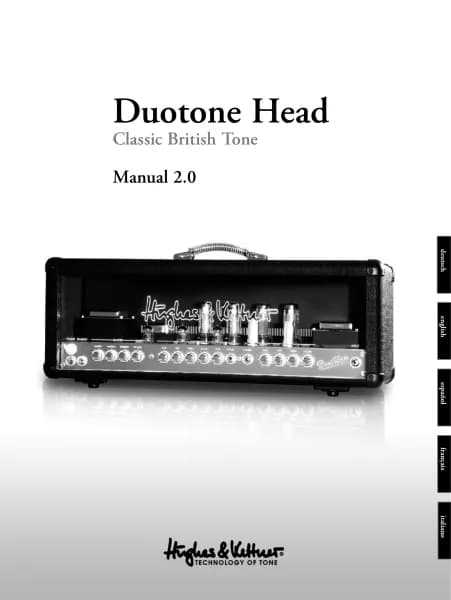Hughes & Kettner Switchblade 50 Combo handleiding
Handleiding
Je bekijkt pagina 18 van 68

Switchblade
18
automatically according to the rate so that every knob position gives
you the best effect sound. To switch modulation effects off, simply
twist the knob to the far left-hand position.
3.3.1 CHORUS
At slow settings, the CHORUS sounds thick and lush, providing a great
sound for buoyant ballads. And because effect depth is adjusted auto-
matically, fast CHORUS settings don’t evoke that dreaded seasick tone.
3.3.2 FLANGER
Slow FLANGER settings yield a stately sweeping whoosh effect, while
faster settings give you swirly effects often heard in contemporary rock
and pop tunes.
3.3.3 TREMOLO
The classic TREMOLO effect is great for dialing in typical sounds of the
‘60s as well as contemporary effect sounds.
4 Master
The Master section lets you adjust the amp’s overall Volume, route
external effects, and store Presets.
4.1 VOLUME
As the name would indicate, this knob puts the power amp at your
thumb and forefinger’s command. Exercise restraint when handling
this knob to make music a pleasant rather than a painful experience.
Handling: Unlike the Channel and effect knobs, the MASTER VOLUME
knob is not programmable! It works like any standard knob, and the
position of the knob indicates the actual setting.
Caution: High volume levels can cause hearing damage. Spare yourself
a nasty surprise and twist the MASTER VOLUME knob to the far left-
hand position before powering the amp up.
4.2 STORE
Use the STORE button to save your Presets. See chapter 6.4
for more info.
4.3 ORIGINAL VALUE
This LED tells you which knob setting is stored in the given Preset.
To this end, select a Preset, grab the knob and twist it to the left or
right until this LED lights up. The setting at which the LED lights up
corresponds to the setting stored in the Preset.
4.4 FX LOOP
SmartLoop™ is a special effects routing circuit offering a switchable
Parallel/Serial effects loop for patching in external effect devices.
Its status is stored in each Preset, that is, whether it is on or off and
configured in a parallel or serial circuit.
4.4.1 SERIAL
Switches the effects loop from Parallel (LED does not light up) to Serial
(LED lights up).
4.4.2 FX ON
Switches the effects loop on (LED lights up) and off (LED does not light up).
Tip: If you have not inserted an effect device into the FX Loop, you
can use this circuit for other purposes and store the configurations
individually in each preset:
• In parallel mode, you can use the RETURN jack to connect a second
instrument or any other audio source. You can also route the amp’s
signal to a second power amp.
• In serial mode, the effects loop lets you control the amp’s volume
remotely by simply connecting an analog Volume pedal to SEND/
RETURN.
Caution: The signal chain is severed if the effects loop is configured
serially and no effect device is connected. Send is not the best to-mixer
routing option because it accesses the preamp signal only. Patch the
power amp signal to a mixing console via the Hughes & Kettner
Red Box® and the speaker outputs.
5 Rear Panel Connections and Control Features
5.1 EFFECTS ON/OFF
This port accepts the two-way Hughes & Kettner
®
FS-2 footswitch.
Button 1 switches internal effects; button 2 the external effects loop.
The FS-2’s LED lights up to indicate effects are active and the FX ON
button is engaged. It does not light up if the internal effects are
bypassed or the FX ON button is switched off.
Note: The footswitch deactivates the FX ON button on the front panel!
When a footswitch is connected, it always has priority. The current
status of the footswitch is valid when switching Channels, irrespective
of the switching status stored in the preset! The front panel FX ON
button now serves as an LED display indicating the status of the
footswitch.
5.2 CHANNEL SELECT
If you ever leave your MIDI board behind, this flexible fall-back
connector for footswitches will help get you through the gig. It lets
you switch remotely between two Channels, say CLEAN and ULTRA,
using standard one-way footswitches such as the Hughes & Kettner
®
FS-1. A two-way footswitch such as the Hughes & Kettner
®
FS-2
may also be connected. In this case, button 1 is responsible for the
Channels, and button 2 is disabled. SWITCHBLADE even accepts the
four-way Hughes & Kettner
®
FS-4 footswitch that ships with Hughes &
Kettner
®
Trilogy and Matrix amp. It lets you switch all four Channels.
Bekijk gratis de handleiding van Hughes & Kettner Switchblade 50 Combo, stel vragen en lees de antwoorden op veelvoorkomende problemen, of gebruik onze assistent om sneller informatie in de handleiding te vinden of uitleg te krijgen over specifieke functies.
Productinformatie
| Merk | Hughes & Kettner |
| Model | Switchblade 50 Combo |
| Categorie | Niet gecategoriseerd |
| Taal | Nederlands |
| Grootte | 20471 MB |