HP Smart Tank 582 handleiding
Handleiding
Je bekijkt pagina 74 van 106
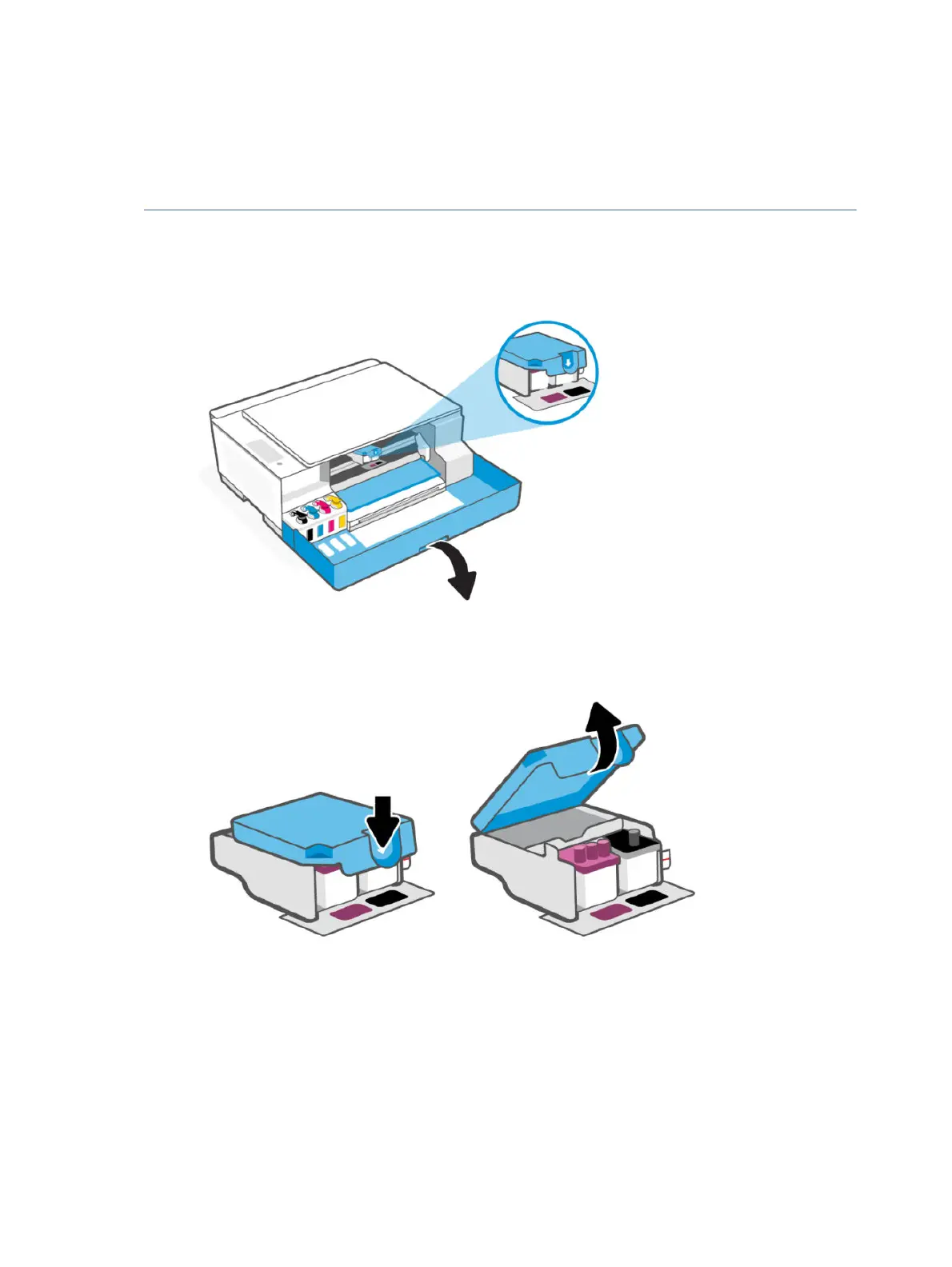
● The cleaning procedure should take only a few minutes. Make sure that the printheads are reinstalled
in the printer as soon as possible. It is not recommended to leave the printheads outside of the printer
longer than 30 minutes. This could result in damage to the printheads.
● Handle printheads with care. Do not drop the printheads, and do not touch the electric contacts or print
nozzles on any surface.
1. Make sure the printer is turned on.
2. Open the front door. Make sure the print carriage is in the center; if not, manually move it to the center.
3. Press and release the blue latch to open the printhead cover.
68 Chapter 8Solve a problem
Bekijk gratis de handleiding van HP Smart Tank 582, stel vragen en lees de antwoorden op veelvoorkomende problemen, of gebruik onze assistent om sneller informatie in de handleiding te vinden of uitleg te krijgen over specifieke functies.
Productinformatie
| Merk | HP |
| Model | Smart Tank 582 |
| Categorie | Niet gecategoriseerd |
| Taal | Nederlands |
| Grootte | 16951 MB |







