HP Smart Tank 582 handleiding
Handleiding
Je bekijkt pagina 75 van 106
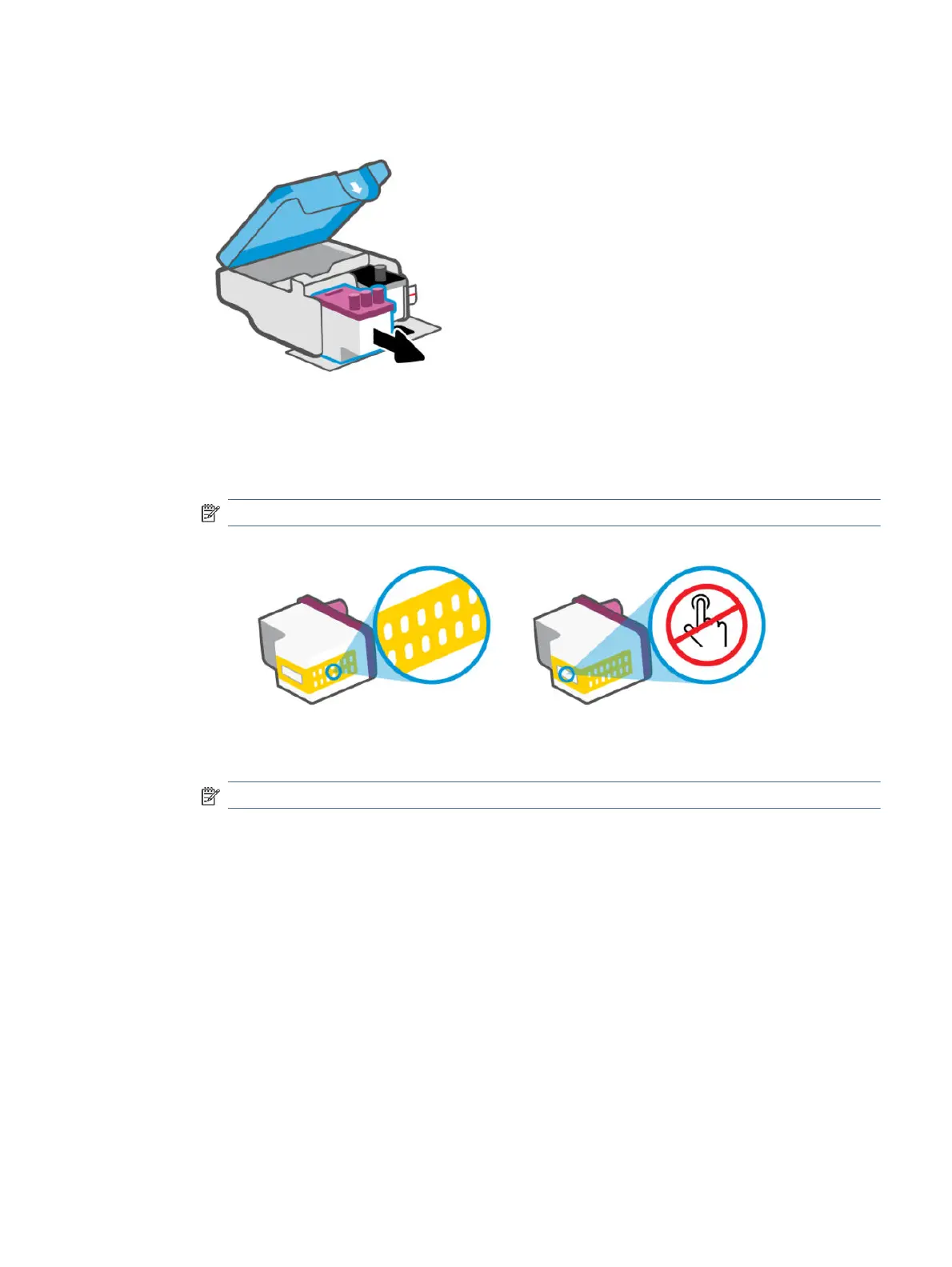
4. Remove the printhead indicated in the error message.
5. Clean the printhead contacts and printer contacts.
a. Hold the printhead by its sides and locate the electrical contacts on the printhead.
The electrical contacts are the small gold-colored dots on the printhead.
NOTE: Do not touch the electric contacts or print nozzles.
b. Wipe only the contacts with a dry swab or lint-free cloth.
NOTE: Be careful to wipe only the contacts, do not smear any ink or other debris on the contacts.
c. On the inside of the printer, locate the contacts for the printhead.
The printer contacts are the set of gold-colored bumps positioned to meet the contacts on the
printhead.
Clean printhead contacts 69
Bekijk gratis de handleiding van HP Smart Tank 582, stel vragen en lees de antwoorden op veelvoorkomende problemen, of gebruik onze assistent om sneller informatie in de handleiding te vinden of uitleg te krijgen over specifieke functies.
Productinformatie
| Merk | HP |
| Model | Smart Tank 582 |
| Categorie | Niet gecategoriseerd |
| Taal | Nederlands |
| Grootte | 16951 MB |







