HP Smart Tank 582 handleiding
Handleiding
Je bekijkt pagina 73 van 106
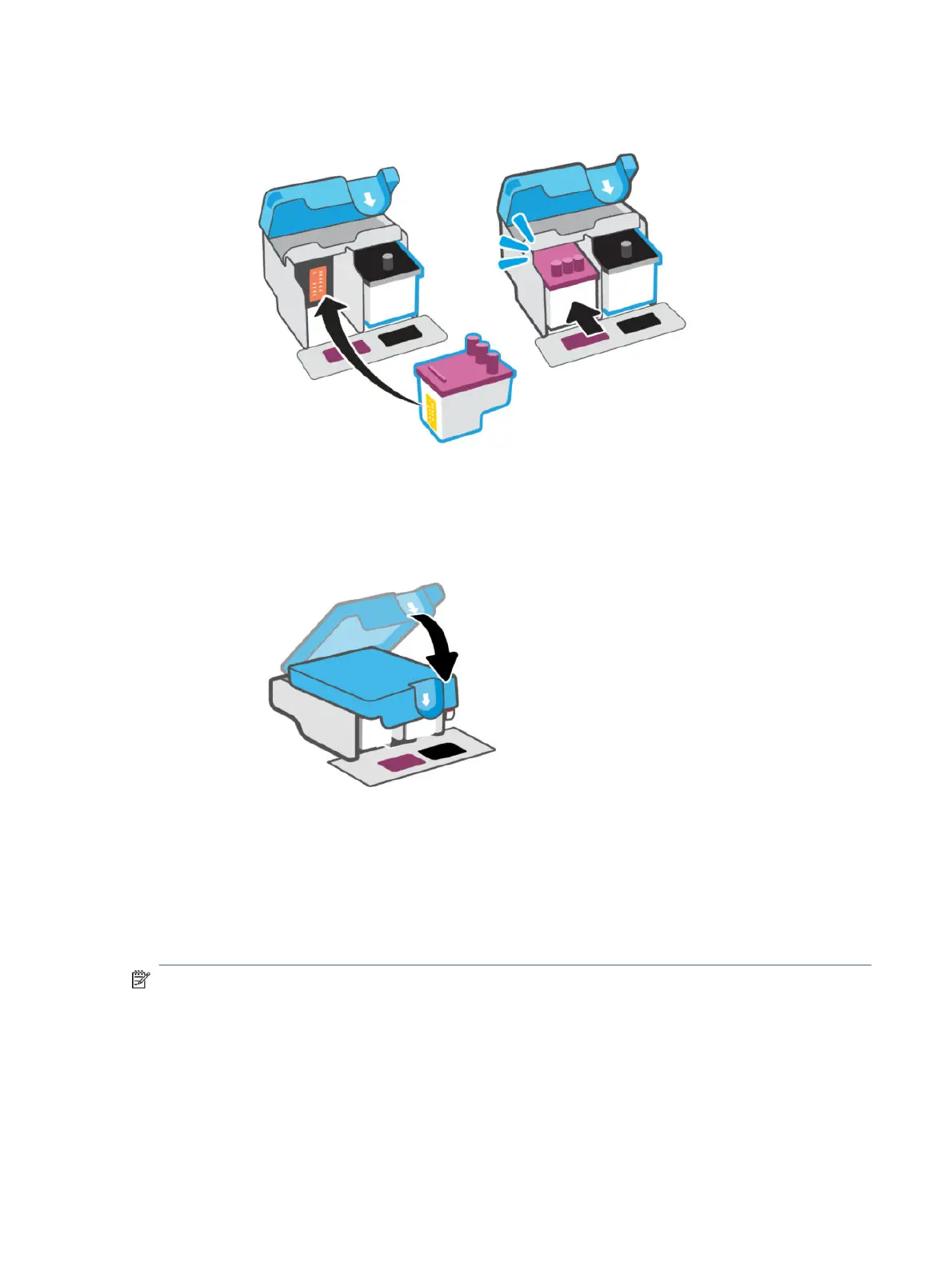
d. Insert the printhead into the slot until it clicks into place.
e. Close the printhead cover.
Make sure it is properly closed to avoid problems such as carriage jams.
4. Close the front door.
Clean printhead contacts
Take note of the following before you begin.
NOTE:
● Open the printhead cover and clean printhead contacts only when necessary; for example, if a printhead
cannot be detected.
The instructions here are only applicable in this section. After you have set up the printer, do not open
the printhead cover unless instructed.
Clean printhead contacts
67
Bekijk gratis de handleiding van HP Smart Tank 582, stel vragen en lees de antwoorden op veelvoorkomende problemen, of gebruik onze assistent om sneller informatie in de handleiding te vinden of uitleg te krijgen over specifieke functies.
Productinformatie
| Merk | HP |
| Model | Smart Tank 582 |
| Categorie | Niet gecategoriseerd |
| Taal | Nederlands |
| Grootte | 16951 MB |







