HP Smart Tank 582 handleiding
Handleiding
Je bekijkt pagina 53 van 106
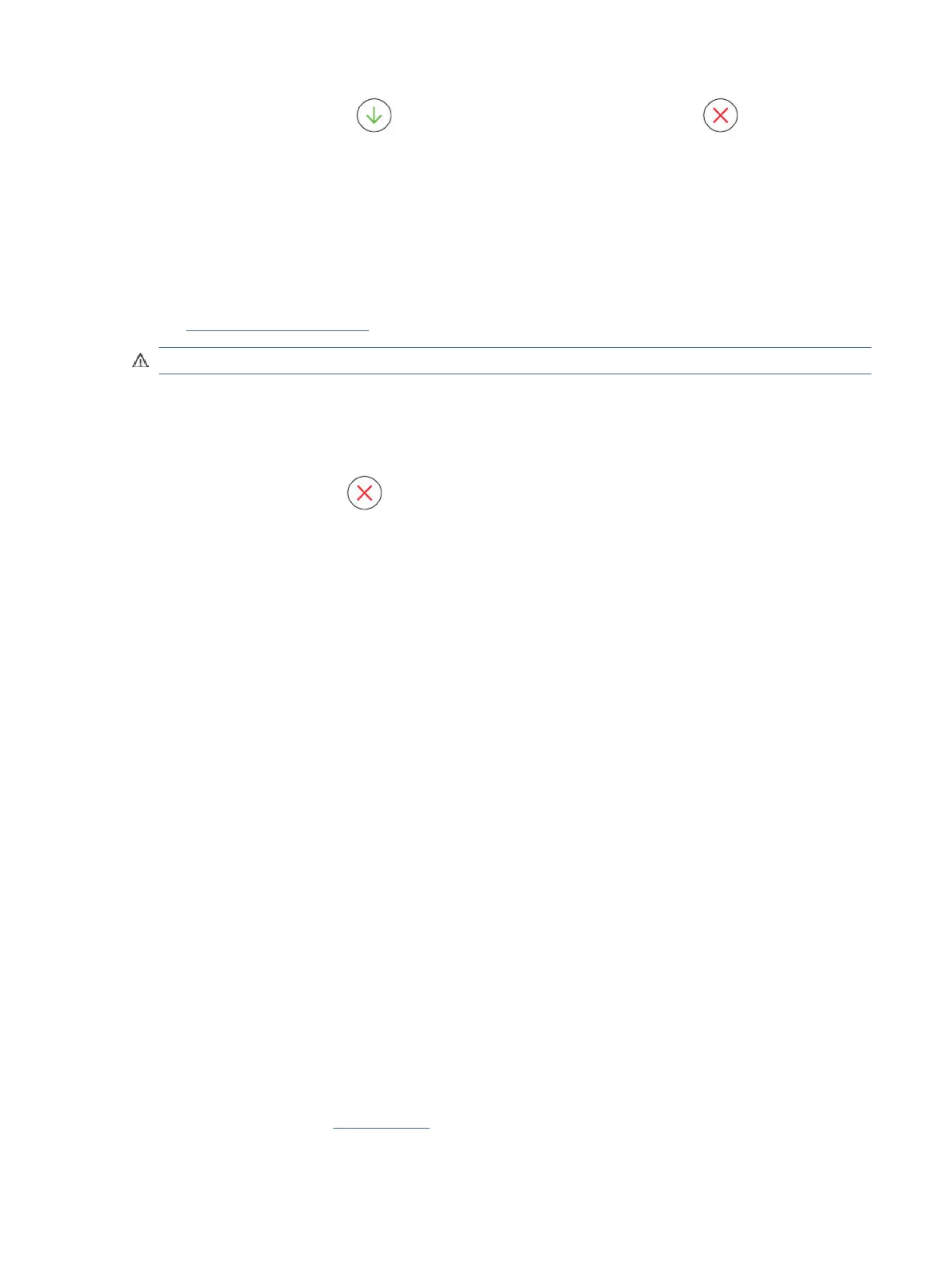
5. Press the Resume button to continue printing or press the Cancel button .
6. If the problem persists, turn the printer o and on again, or contact HP.
Error E4
There is a paper jam.
Clear the jam.
See Jams and paper-feed issues.
CAUTION: Do not open the printhead cover.
Error E5
The scanner is not working.
1. Press the Cancel button , and then try scanning again.
2. If scanning still fails, turn the printer o, and then on again.
The printer can still print even if the scanner is not working.
Error E6
The printer is in an error state.
Restart the printer.
1. Turn o the printer.
2. Unplug the power cord.
3. Wait a minute, and then plug the power cord back in.
4. Turn on the printer.
If the problem persists, contact HP.
Error E7
One or more ink tanks are out of ink.
1. Open the front door and ink tank cap.
2. Open the ink bottle, place it upside down on the tank, and click into place.
Wait for the ink to ll the tank.
3. Close the bottle cap, tank cap, and the front door.
For more information, see Rell ink tanks.
Error E4
47
Bekijk gratis de handleiding van HP Smart Tank 582, stel vragen en lees de antwoorden op veelvoorkomende problemen, of gebruik onze assistent om sneller informatie in de handleiding te vinden of uitleg te krijgen over specifieke functies.
Productinformatie
| Merk | HP |
| Model | Smart Tank 582 |
| Categorie | Niet gecategoriseerd |
| Taal | Nederlands |
| Grootte | 16951 MB |







