Handleiding
Je bekijkt pagina 12 van 67
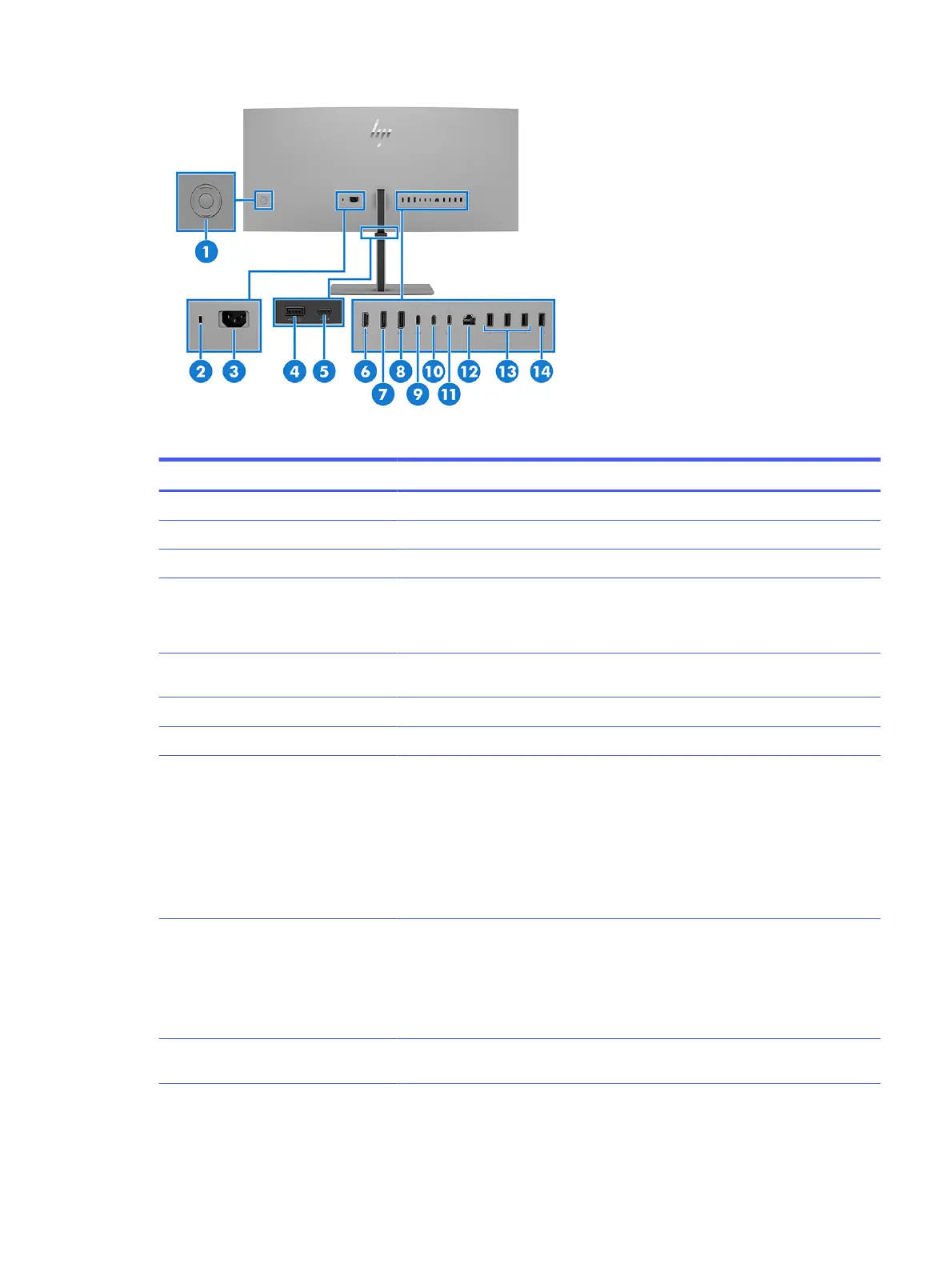
Table 2-4 Rear components and their descriptions
Component Description
(1) Joypad Press to open the OSD settings.
(2) Security cable slot Connects an optional security cable.
(3) Power connector Connects a power cord.
(4) USB Type-A port (includes
KVM connection)
Connects a USB cable to a peripheral device, such as a keyboard, mouse, or USB
hard drive, and charges peripheral devices. This is the dedicated USB Type-A port for
KVM functions. It supports the KVM hot-key function on a keyboard that is connected
to this port.
(5) USB Type-C port (BC 1.2) Connects a USB Type-C cable to a peripheral device, such as a keyboard, mouse, or
USB hard drive and charges up to 5 V/3 A.
(6) HDMI port Connects the HDMI cable to a source device such as a computer.
(7) DisplayPort Connects the DisplayPort cable to a source device such as a computer.
(8) DisplayPort OUT connector Connects the monitor to another monitor for multistreaming.
NOTE: To remove the DisplayPort cable from the DisplayPort OUT connector,
remove the following cables in the order shown:
1. HDMI cable (if connected)
2. DisplayPort cable from the DisplayPort IN port (if connected)
3. DisplayPort cable from the DisplayPort OUT port
(9) USB Type-C DisplayPort port
2 (upstream)
Connects a Thunderbolt or USB Type-C DisplayPort cable to a source device such
as a computer or game console. This USB Type-C port can function as a DisplayPort
input or as a USB 3.0 connection. It can also be used to deliver up to 65 W of power
to a device. Power outputs are 20 V/3.25 A, 15 V/4.33 A, 12 V/5 A, 9 V/3 A, or 5 V/3 A to
achieve a 65 W output.
This port also enables the USB Type-A ports to perform their functions.
(10) USB Type-C Thunderbolt
output port
Connects the monitor to another monitor for multistreaming.
Rear components 7
Bekijk gratis de handleiding van HP ProDisplay 8K167, stel vragen en lees de antwoorden op veelvoorkomende problemen, of gebruik onze assistent om sneller informatie in de handleiding te vinden of uitleg te krijgen over specifieke functies.
Productinformatie
| Merk | HP |
| Model | ProDisplay 8K167 |
| Categorie | Monitor |
| Taal | Nederlands |
| Grootte | 7853 MB |







