Handleiding
Je bekijkt pagina 11 van 67
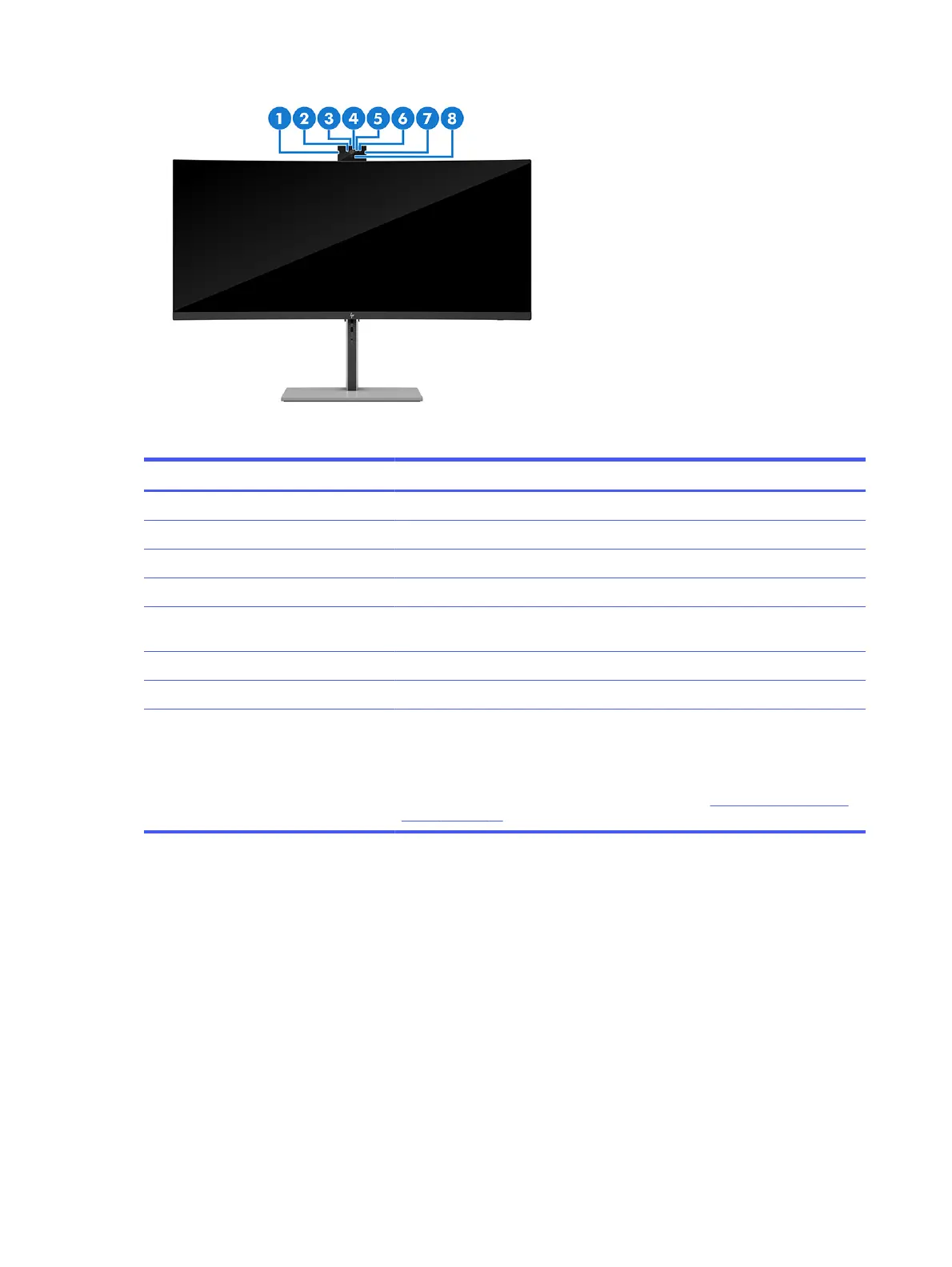
Table 2-3 Camera components (camera model only)
Component Description
(1) Microphone Features active noise cancellation.
(2) Webcam LED Indicates that the webcam is powered on.
(3) Ambient light sensor (top) Adjusts the display brightness according to lighting conditions in the environment.
(4) RGB camera Allows you to perform RGB video recording.
(5) Infrared webcam Allows you to use Windows Hello for facial recognition and provides better
operation in low-light situations.
(6) Infrared LED Indicates the status of the infrared webcam.
(7) Microphone Features active noise cancellation.
(8) User proximity sensor Uses the Auto Lock and Awake feature to monitor your presence in front of
the computer to save power and add security. When you step away from the
computer, the proximity sensor puts the computer into the Sleep state. When you
return to the computer, your computer recognizes you and wakes the computer
automatically. Auto Lock and Awake is turned on by default. If you also want to set
up facial recognition login for Auto Lock and Aware, see Setting up Auto Lock and
Awake on page 32.
Rear components
To identify the components on the rear of the monitor, use this illustration and table.
6
Chapter 2 Getting started
Bekijk gratis de handleiding van HP ProDisplay 8K167, stel vragen en lees de antwoorden op veelvoorkomende problemen, of gebruik onze assistent om sneller informatie in de handleiding te vinden of uitleg te krijgen over specifieke functies.
Productinformatie
| Merk | HP |
| Model | ProDisplay 8K167 |
| Categorie | Monitor |
| Taal | Nederlands |
| Grootte | 7853 MB |







