HP ProDesk 2 Tower G1i handleiding
Handleiding
Je bekijkt pagina 43 van 123
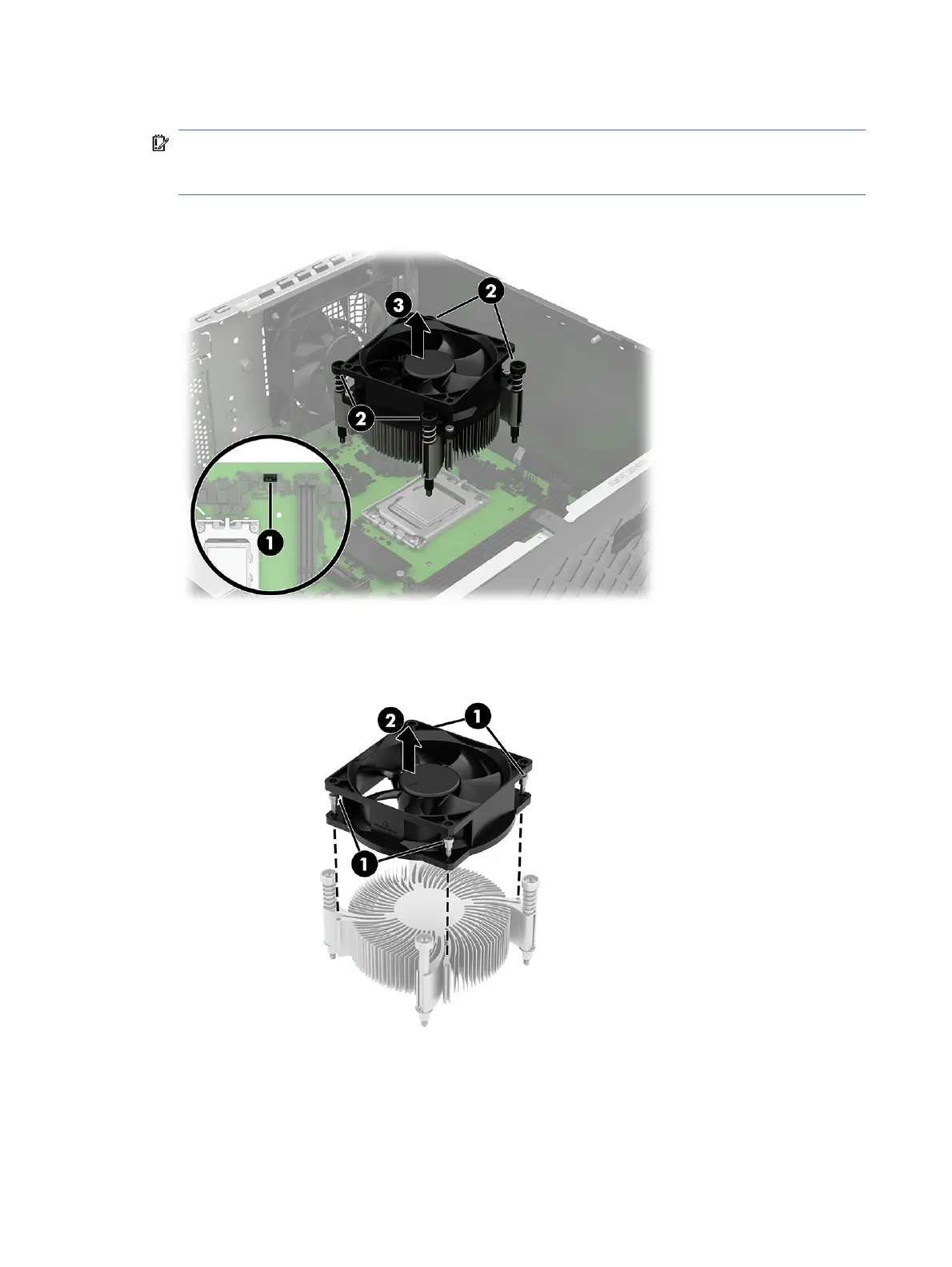
2. Loosen the four captive screws (2) that secure the heat sink to the system board tray.
IMPORTANT: Remove heat sink retaining screws in diagonally opposite pairs (as in an X) to evenly
apply the downward forces on the processor. The pins on the socket are fragile, and any damage to
them could require replacing the system board.
3. Lift the heat sink (3) from the processor.
4. To remove the fan from the heat sink, loosen the four Phillips screws (1) that secure the fan to the
heat sink, and then remove the fan (2).
36
Chapter 4 Removal and replacement procedures
Bekijk gratis de handleiding van HP ProDesk 2 Tower G1i, stel vragen en lees de antwoorden op veelvoorkomende problemen, of gebruik onze assistent om sneller informatie in de handleiding te vinden of uitleg te krijgen over specifieke functies.
Productinformatie
| Merk | HP |
| Model | ProDesk 2 Tower G1i |
| Categorie | Niet gecategoriseerd |
| Taal | Nederlands |
| Grootte | 16360 MB |







