HP ProDesk 2 SFF G1i E handleiding
Handleiding
Je bekijkt pagina 35 van 124
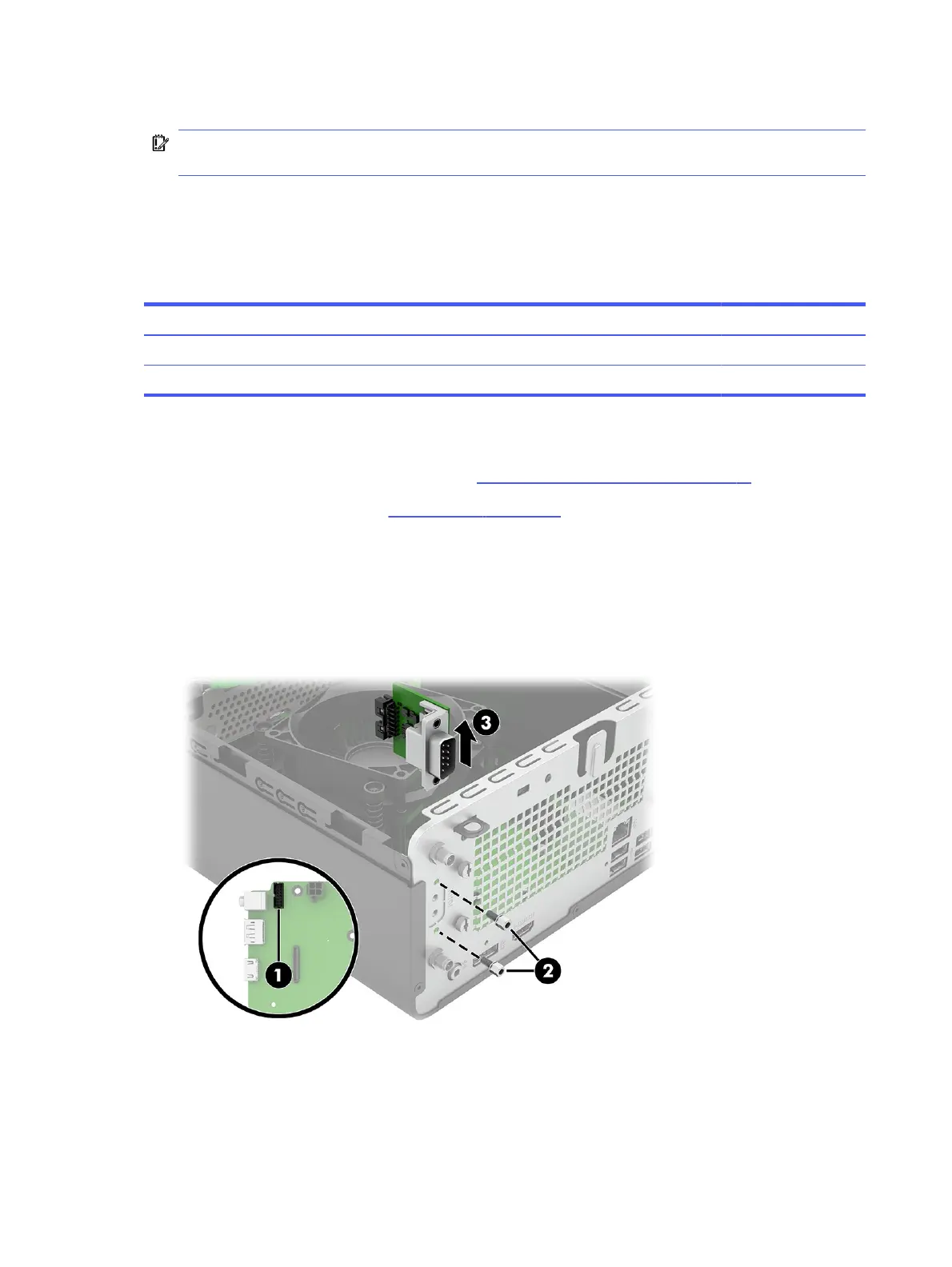
6. If you are not installing a new graphics card, install an graphics slot cover to close the open slot.
IMPORTANT: After removing the graphics card, you must replace it with a new card or graphics
slot cover for proper cooling of internal components during operation.
Serial port
To remove the serial port, use these procedures.
Table 4-7 Serial port descriptions and part numbers
Description Spare part number
PCIe-to-RS-232 ×1 card L47441-001
Rear serial port P26763-001
Before removing the serial port, follow these steps:
1. Prepare the computer for disassembly (see Preparation for disassembly on page 19).
2. Remove the access panel (see Access panel on page 19).
Remove the serial port:
1. Disconnect the port cable from the system board connector (1).
2. From the back of the computer, remove the two hex screws (2) that secure the port to the computer.
3. Remove the port assembly (3) from the computer.
To install the serial port, reverse the removal procedures.
28
Chapter 4 Removal and replacement procedures
Bekijk gratis de handleiding van HP ProDesk 2 SFF G1i E, stel vragen en lees de antwoorden op veelvoorkomende problemen, of gebruik onze assistent om sneller informatie in de handleiding te vinden of uitleg te krijgen over specifieke functies.
Productinformatie
| Merk | HP |
| Model | ProDesk 2 SFF G1i E |
| Categorie | Niet gecategoriseerd |
| Taal | Nederlands |
| Grootte | 15941 MB |







