HP ProDesk 2 SFF G1i E handleiding
Handleiding
Je bekijkt pagina 34 van 124
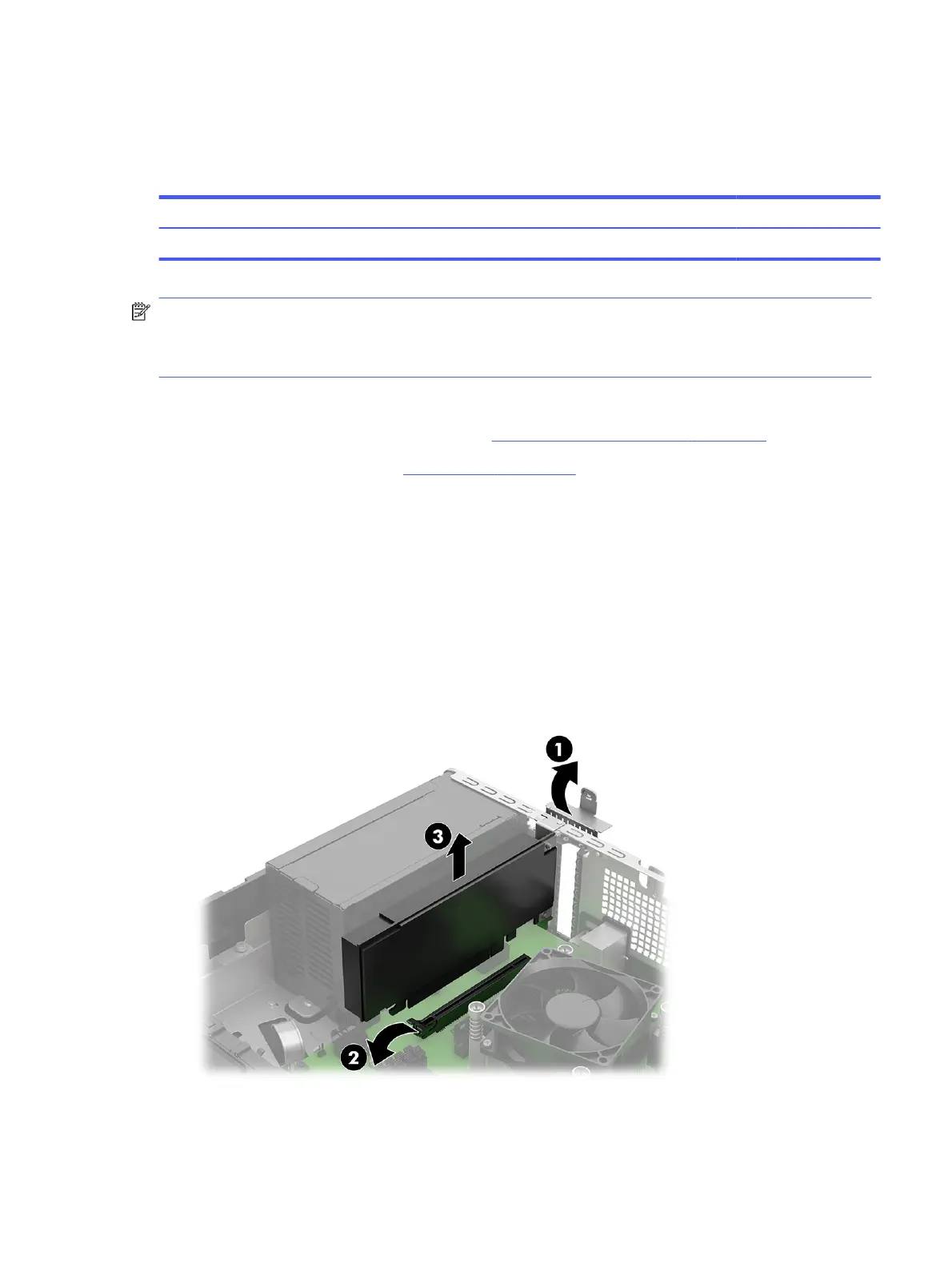
Graphics card
The computer has one PCI Express ×1 graphics socket and one PCI Express ×16 graphics socket.
Table 4-6 Graphics card description and part number
Description Spare part number
AMD Radeon RX 6300 N39834-001
NOTE: You can install a PCI Express ×1, ×8, or ×16 graphics card in the PCI Express ×16 socket.
For dual graphics card configurations, you must install the first (primary) card in the PCI Express ×16
socket.
Before replacing the graphics modules, follow these steps:
1. Prepare the computer for disassembly (see Preparation for disassembly on page 19).
2. Remove the access panel (see Access panel on page 19).
To remove a graphics card:
1. Locate the correct vacant graphics socket on the system board and the corresponding slot on the
back of the computer chassis.
2. If you are installing a graphics card in a vacant PCI socket, remove the appropriate graphics slot
cover on the back of the chassis.
3. Rotate the release latch (1) to the open position.
4. Press down on the retention arm (2) on the back of the graphics socket, and then carefully pull the
graphics card (3) straight up from the socket.
5. Store the removed card in antistatic packaging.
Graphics card
27
Bekijk gratis de handleiding van HP ProDesk 2 SFF G1i E, stel vragen en lees de antwoorden op veelvoorkomende problemen, of gebruik onze assistent om sneller informatie in de handleiding te vinden of uitleg te krijgen over specifieke functies.
Productinformatie
| Merk | HP |
| Model | ProDesk 2 SFF G1i E |
| Categorie | Niet gecategoriseerd |
| Taal | Nederlands |
| Grootte | 15941 MB |







