HP ProDesk 2 SFF G1i E handleiding
Handleiding
Je bekijkt pagina 33 van 124
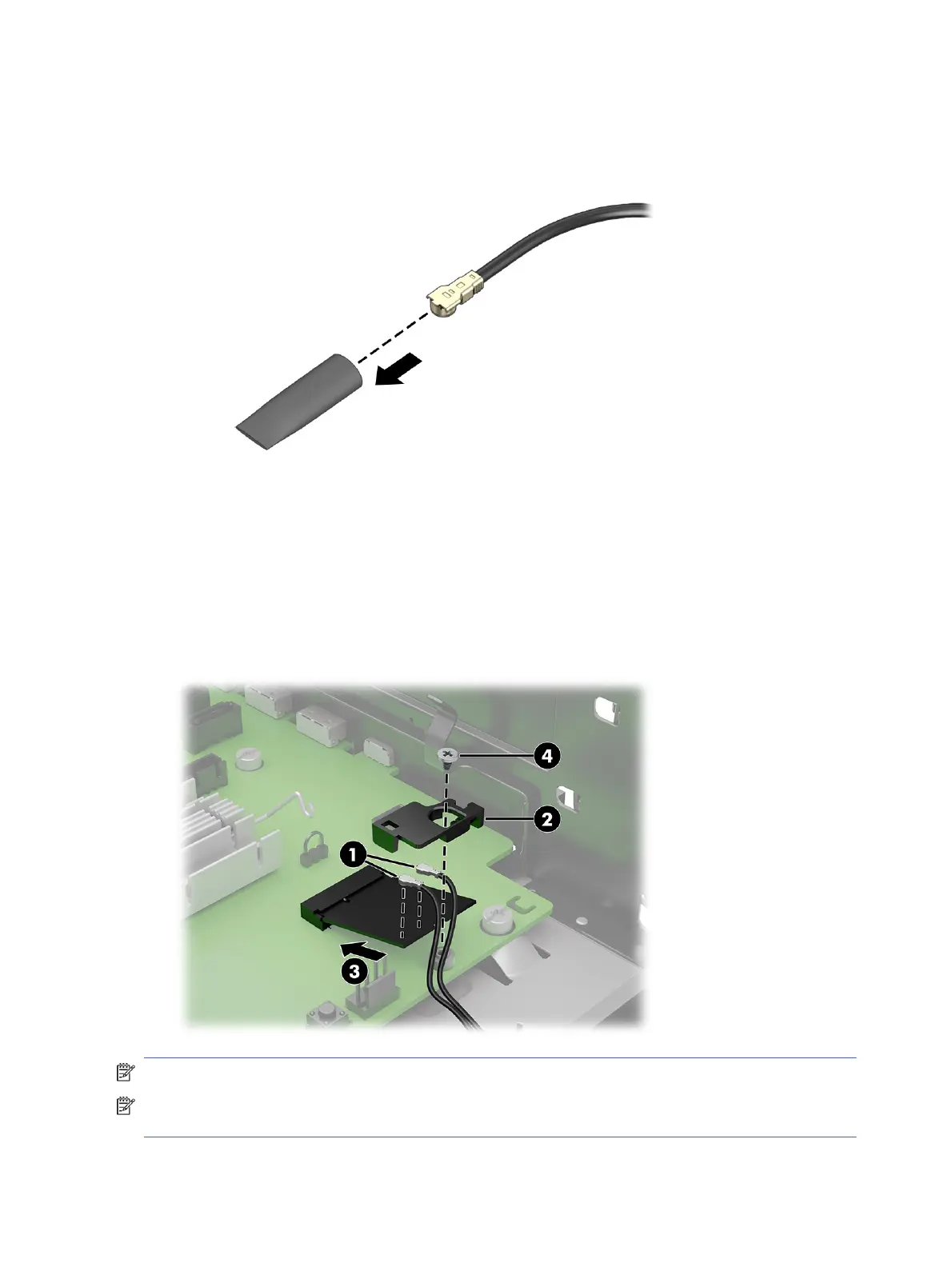
4. If the WLAN antenna is not connected to the terminal on the WLAN module, you must install a
protective sleeve on the antenna connector, as shown in the following illustration.
To install a WLAN module:
1. Connect the antenna cables (1) to the module.
2. Place the antenna protector (2) on the top of the module.
3. Insert the module (3) into the socket.
4. Install the screw (4).
NOTE: WLAN modules are designed with a notch to prevent incorrect insertion.
NOTE: When installing a WLAN module, be sure to match the number label on the cable to the number
printed next to the connector on the module.
26
Chapter 4 Removal and replacement procedures
Bekijk gratis de handleiding van HP ProDesk 2 SFF G1i E, stel vragen en lees de antwoorden op veelvoorkomende problemen, of gebruik onze assistent om sneller informatie in de handleiding te vinden of uitleg te krijgen over specifieke functies.
Productinformatie
| Merk | HP |
| Model | ProDesk 2 SFF G1i E |
| Categorie | Niet gecategoriseerd |
| Taal | Nederlands |
| Grootte | 15941 MB |







