Handleiding
Je bekijkt pagina 113 van 144
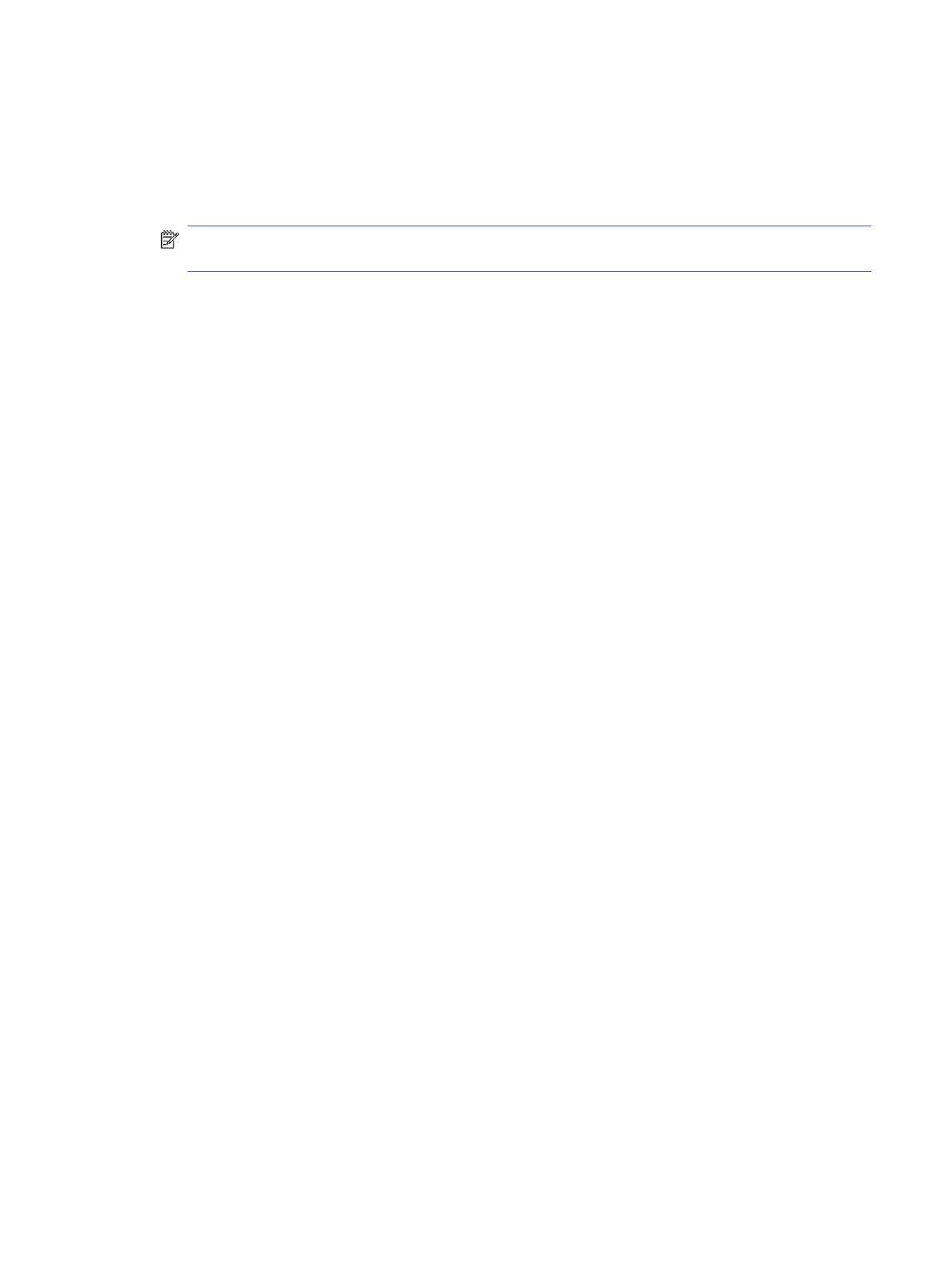
● If the printer shares the same phone line with a DSL service, the DSL modem might not be grounded
correctly. If the DSL modem is not grounded correctly, it can create noise on the phone line. Phone lines with
poor sound quality (noise) can cause faxing problems. You can check the sound quality of the phone line by
plugging aphone into the telephone wall jack and listening for static or other noise. If you hear noise, turn o
your DSL modem and completely remove power for at least 15 minutes. Turn the DSL modem back on and
listen to the dial tone again.
NOTE: You might notice static on the phone line again in the future. If the printer stops sending and
receiving faxes, repeat this process.
If the phone line is still noisy, contact your telephone company. For information on turning your DSL modem
o, contact your DSL provider for support.
● If you are using aphone splitter, this can cause faxing problems (a splitter is atwo-cord connector that plugs
into atelephone wall jack). Try removing the splitter and connecting the printer directly to the telephone wall
jack.
The printer cannot receive faxes, but can send faxes
Follow these steps if the printer cannot receive faxes, but can send faxes:
● If you are not using adistinctive ring service, check to make sure that the Distinctive Ring feature on the
printer is set to All Standard Rings.
● If Auto Answer is set to O, you need to receive faxes manually; otherwise, the printer cannot receive the fax.
● If Store and Print feature under Fax Receive Settings is enabled and the printing is blocked due to out-of-
paper from the print tray, paper jam, and so on, make sure to clear the jammed paper or to start printing the
faxes to receive further faxes.
● If you have avoice mail service at the same phone number you use for fax calls, you must receive faxes
manually, not automatically. This means that you must be available to respond in person to incoming fax
calls.
● If you have acomputer dial-up modem on the same phone line with the printer, check to make sure that the
software that came with your modem is not set to receive faxes automatically. Modems that are set up to
receive faxes automatically take over the phone line to receive all incoming faxes, which prevents the printer
from receiving fax calls.
● If you have an answering machine on the same phone line with the printer, you might have one of the
following problems:
– Your answering machine might not be set up correctly with the printer.
– Your outgoing message might be too long or too loud to allow the printer to detect fax tones, and the
sending fax machine might disconnect.
– Your answering machine might not have enough quiet time after your outgoing message to allow the
printer to detect fax tones. This problem is most common with digital answering machines.
The following actions might help to solve these problems:
– When you have an answering machine on the same phone line you use for fax calls, try connecting the
answering machine directly to the printer.
– Make sure the printer is set to receive faxes automatically.
– Make sure the Rings to Answer setting is set to agreater number of rings than the answering machine.
The printer cannot receive faxes, but can send faxes
105
Bekijk gratis de handleiding van HP OfficeJet Pro 9135e, stel vragen en lees de antwoorden op veelvoorkomende problemen, of gebruik onze assistent om sneller informatie in de handleiding te vinden of uitleg te krijgen over specifieke functies.
Productinformatie
| Merk | HP |
| Model | OfficeJet Pro 9135e |
| Categorie | Printer |
| Taal | Nederlands |
| Grootte | 20406 MB |







