Handleiding
Je bekijkt pagina 33 van 91
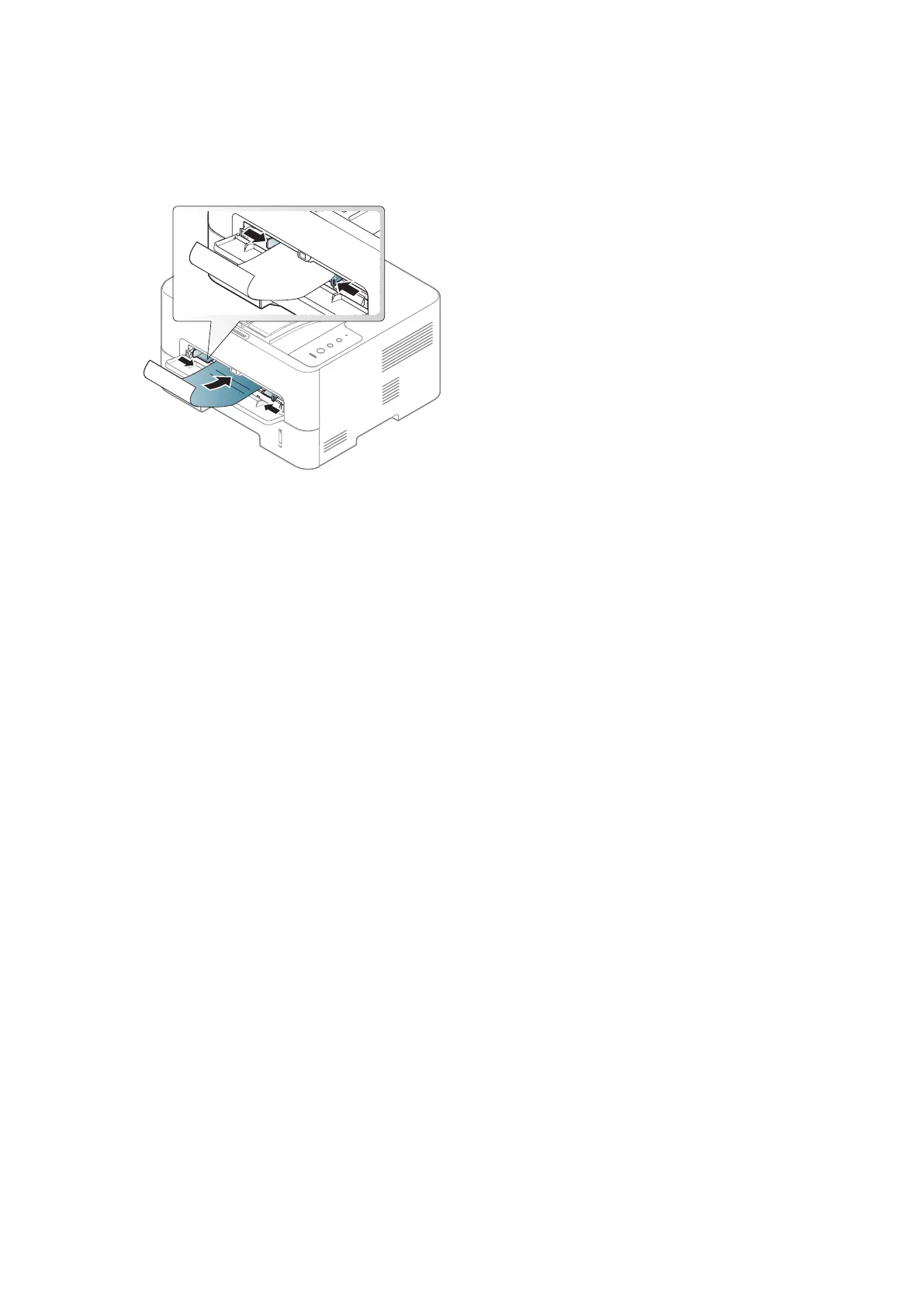
Media and tray l 33
Preprinted paper
When loading preprinted paper, the printed side should be facing up with an uncurled edge at the front. If you
experience problems with paper feeding, turn the paper around. Note that print quality is not guaranteed.
• Must be printed with heat-resistant ink that will not melt, vaporize, or release hazardous emissions when
subjected to the machine’s fusing temperature for 0.1 second (about 170°C (338°F)).
• Preprinted paper ink must be non-flammable and should not adversely affect machine rollers.
• Before you load preprinted paper, verify that the ink on the paper is dry. During the fusing process,
wet ink can come off preprinted paper, reducing print quality.
Bekijk gratis de handleiding van HP Laser 30000, stel vragen en lees de antwoorden op veelvoorkomende problemen, of gebruik onze assistent om sneller informatie in de handleiding te vinden of uitleg te krijgen over specifieke functies.
Productinformatie
| Merk | HP |
| Model | Laser 30000 |
| Categorie | Printer |
| Taal | Nederlands |
| Grootte | 8149 MB |







