Handleiding
Je bekijkt pagina 34 van 91
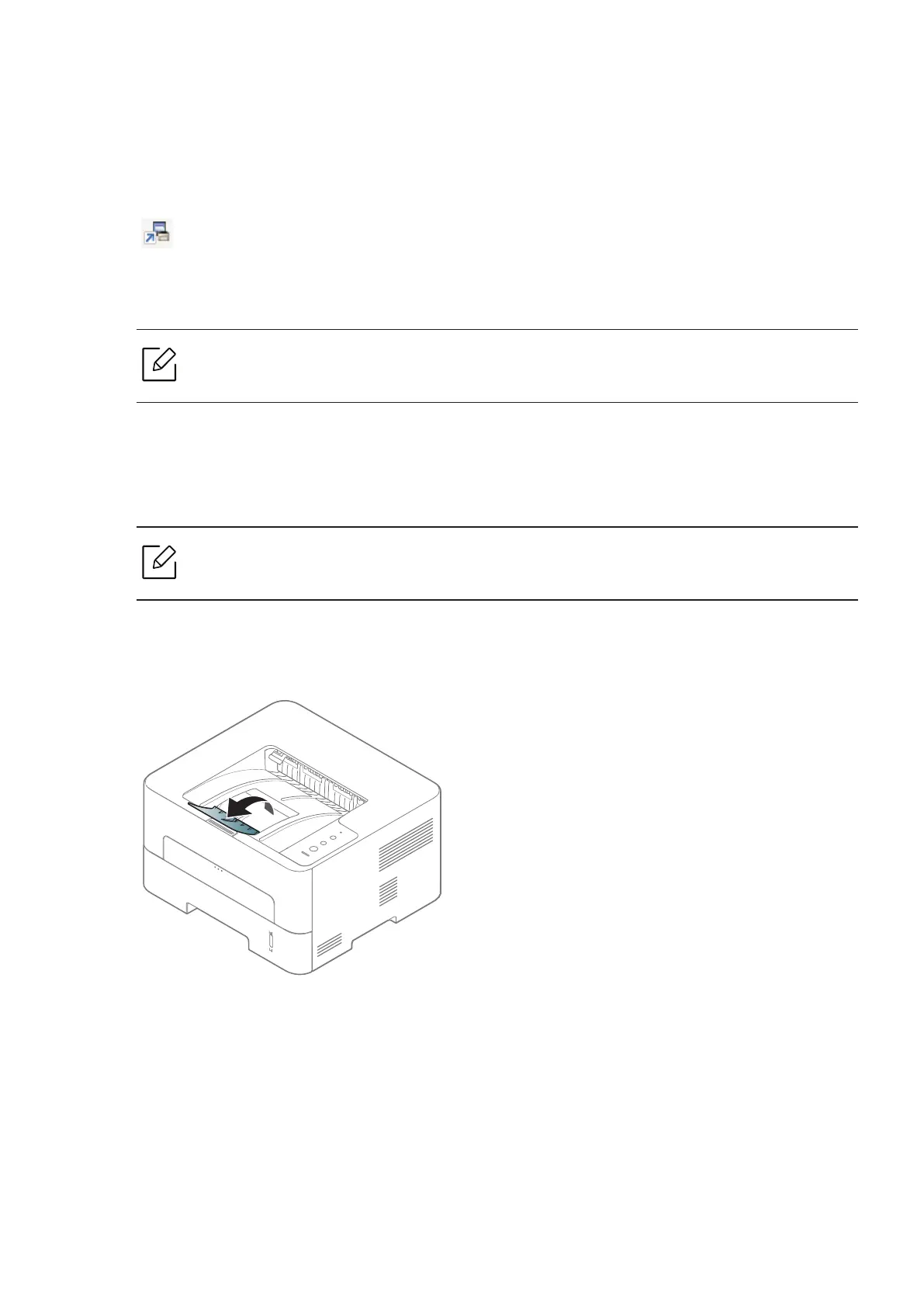
Media and tray l 34
Setting the paper size and type
After loading paper in the paper tray, set the paper size and type.
The paper setting in the machine and driver should match to print without a paper mismatch error.
To change the paper setting set in the machine, from the HP Easy Printer Manager select
(Switch to advanced mode) > Device Settings.
Then, set the paper type from the Printing preferences window > Paper tab > Paper Type (see "Opening
printing preferences" on page 45).
If you want to use special-sized paper such as billing paper, select Custom in the Paper tab in the
Printing Preferences (see "Opening printing preferences" on page 45).
Using the output support
The surface of the output tray may become hot if you print a large number of pages at once.
Make sure that you do not allow children near it.
Open the output support before printing. The printed pages stack on the output support, and the output
support will help the printed pages to align. The printer sends printouts to the output tray by default.
Bekijk gratis de handleiding van HP Laser 30000, stel vragen en lees de antwoorden op veelvoorkomende problemen, of gebruik onze assistent om sneller informatie in de handleiding te vinden of uitleg te krijgen over specifieke functies.
Productinformatie
| Merk | HP |
| Model | Laser 30000 |
| Categorie | Printer |
| Taal | Nederlands |
| Grootte | 8149 MB |







