Handleiding
Je bekijkt pagina 7 van 32
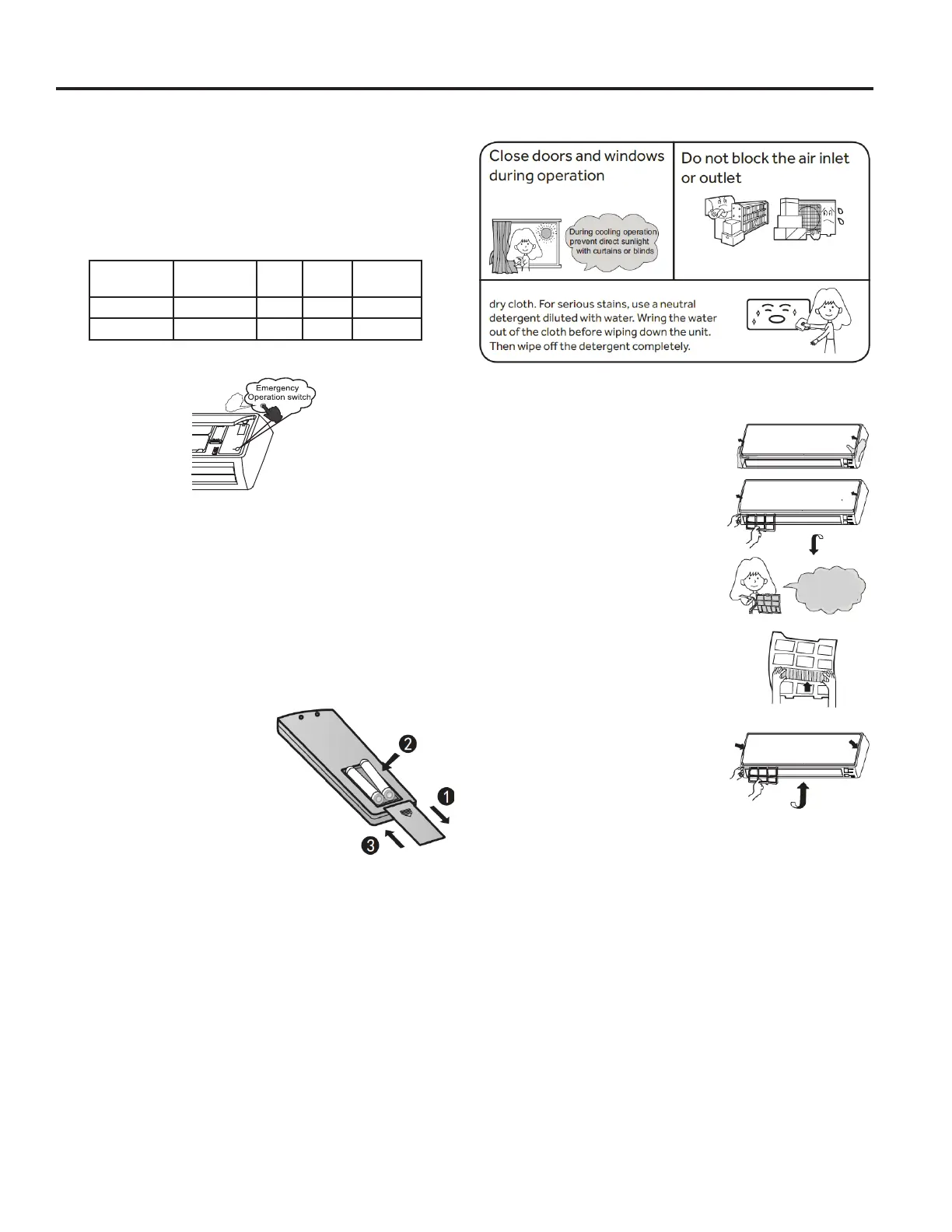
49-5000885 Rev. 3 7
Manual Operation and Maintenance
Manual Operation
• Use this operation only when the remote control is
defective or lost.
• When the emergency operation switch is pressed,
the unit beeps once, which indicates the start of this
operation.
• The unit will run automatically in the following modes:
Room
Temperature
Designated
Temperature
Timer
Mode
Fan
Speed
Operation
Mode
Above 73°F 79°F NO AUTO COOL
Below 73°F 73°F NO AUTO HEAT*
* Heat Pump models only
• During emergency operation, it is not possible to change
the temperature or fan speed. It is also not possible to
operate in timer or dry modes.
Inserting the Batteries
1. Remove the battery cover
2. Insert 2 AAA batteries as illustrated noting battery
polarity
3. Reinstall the battery cover
NOTE:
• The distance from the
remote control to the
receiver should be less than
23 feet with no obstructions.
• If the remote control display
is weak or the operating
distance has diminished, the
batteries may need to be
replaced.
• Remote control malfunctions can sometimes be
corrected by removing the batteries from the remote for
a few minutes and then reinstalling them.
• Remove the batteries from the remote control if the
unit will not be in use for an extended period of time. If
any segments of the display remain active after battery
removal, press the reset button.
Optimizing Performance
Wipe the cabinet using a soft and
Cleaning the Front Cover
1. Open the front cover by pulling
it upward
2. Remove the Filter:
Gently push up on the filter's
center tab until it is released
from the stopper, and remove
the filter in a downward motion.
3. Clean the filter:
Use a vacuum cleaner to
remove dust, or wash the filter
with water. After washing, dry
the filter completely.
4. Attach the filter:
Attach the filter so that the
"FRONT" label is facing
outward. Make sure that the
filter is securely attached
behind the holding tabs. If the
filter is not attached correctly
the unit may not achieve
maximum efficiency.
5. Close the front cover.
Check
monthly and
clean if
needed
MANUAL OPERATION AND MAINTENANCE
Beep
Bekijk gratis de handleiding van Hotpoint HW12HN2DAB, stel vragen en lees de antwoorden op veelvoorkomende problemen, of gebruik onze assistent om sneller informatie in de handleiding te vinden of uitleg te krijgen over specifieke functies.
Productinformatie
| Merk | Hotpoint |
| Model | HW12HN2DAB |
| Categorie | Airco |
| Taal | Nederlands |
| Grootte | 3662 MB |


