Handleiding
Je bekijkt pagina 37 van 49
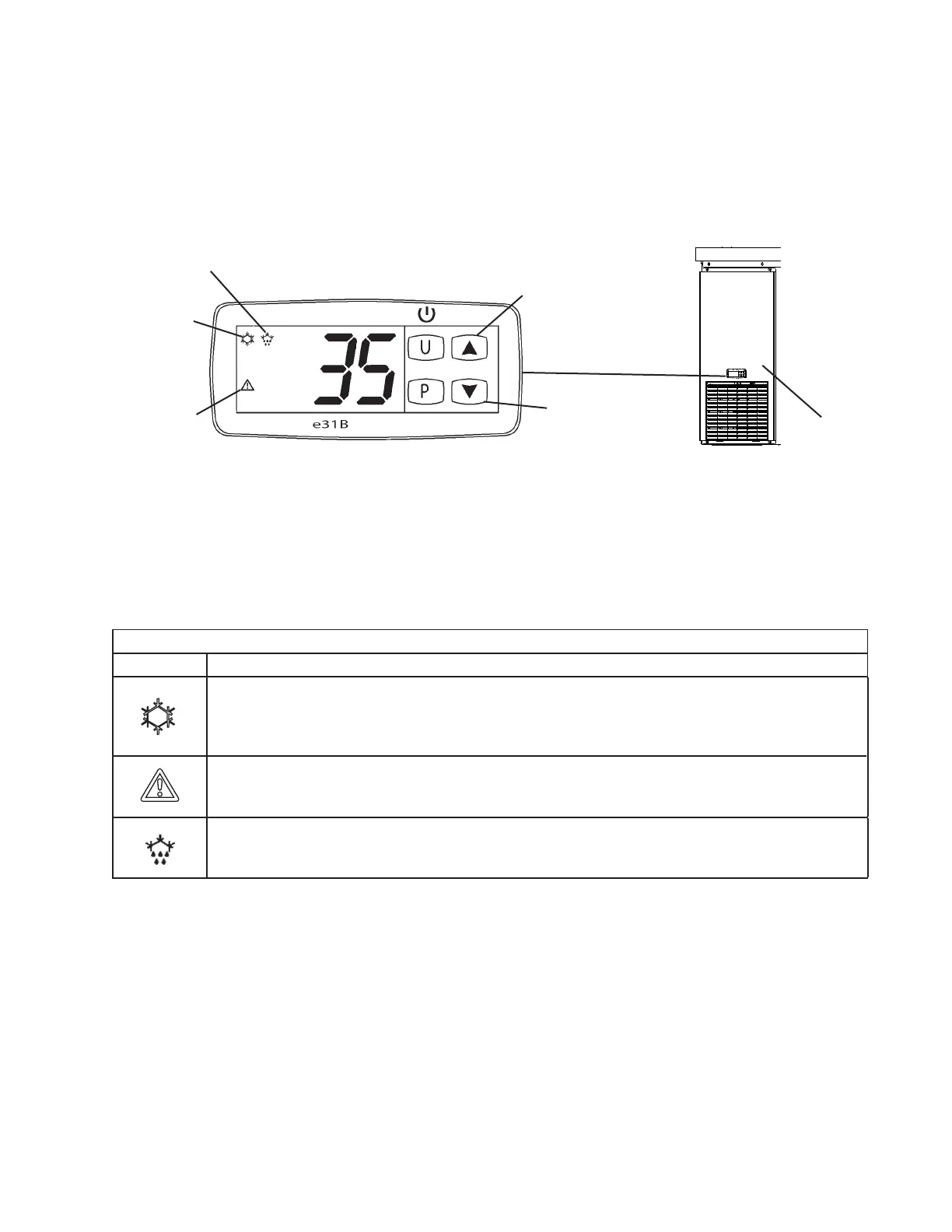
37
Cabinet Control Module
Cooling
Icon Used
for Cabinet
Fan Motor
Front
Panel
Down Button
Up Button
Fig. 46
4) Press the "P" button to save the selection. I.uP is displayed. To return to normal display
mode, press and hold the "U" button for 5 sec. Display returns to normal display mode.
If no other button is pressed after pressing the "P" button, 25 sec. later, display returns
to normal display mode.
Note: If no selection is saved within 30 seconds, the display returns to normal mode
and the temperature display scale remains unchanged.
D. Cabinet Control Display Icons
Control module icons inform you of energized components and if the appliance is in
alarm. Note: Cooling icon used for cabinet fan motor operation.
Control Module Icons
Icon Meaning
U
Cooling icon used for Cabinet Fan Motor
Cabinet thermistor calling for cooling. Cabinet fan motor energized if compressor energized.
Note: Control module cooling icon used for cabinet fan motor operation.
Alarm
Appliance is in alarm. See "II.F. Alarm Safeties" for details.
Defrost
Appliance is in defrost cycle. See "II.E. Defrost" for details.
Defrost Icon
Alarm Icon
Bekijk gratis de handleiding van Hoshizaki Steelheart PR67B-D2, stel vragen en lees de antwoorden op veelvoorkomende problemen, of gebruik onze assistent om sneller informatie in de handleiding te vinden of uitleg te krijgen over specifieke functies.
Productinformatie
| Merk | Hoshizaki |
| Model | Steelheart PR67B-D2 |
| Categorie | Koelkast |
| Taal | Nederlands |
| Grootte | 4882 MB |







