Holzmann EISA160-MINI handleiding
Handleiding
Je bekijkt pagina 30 van 35
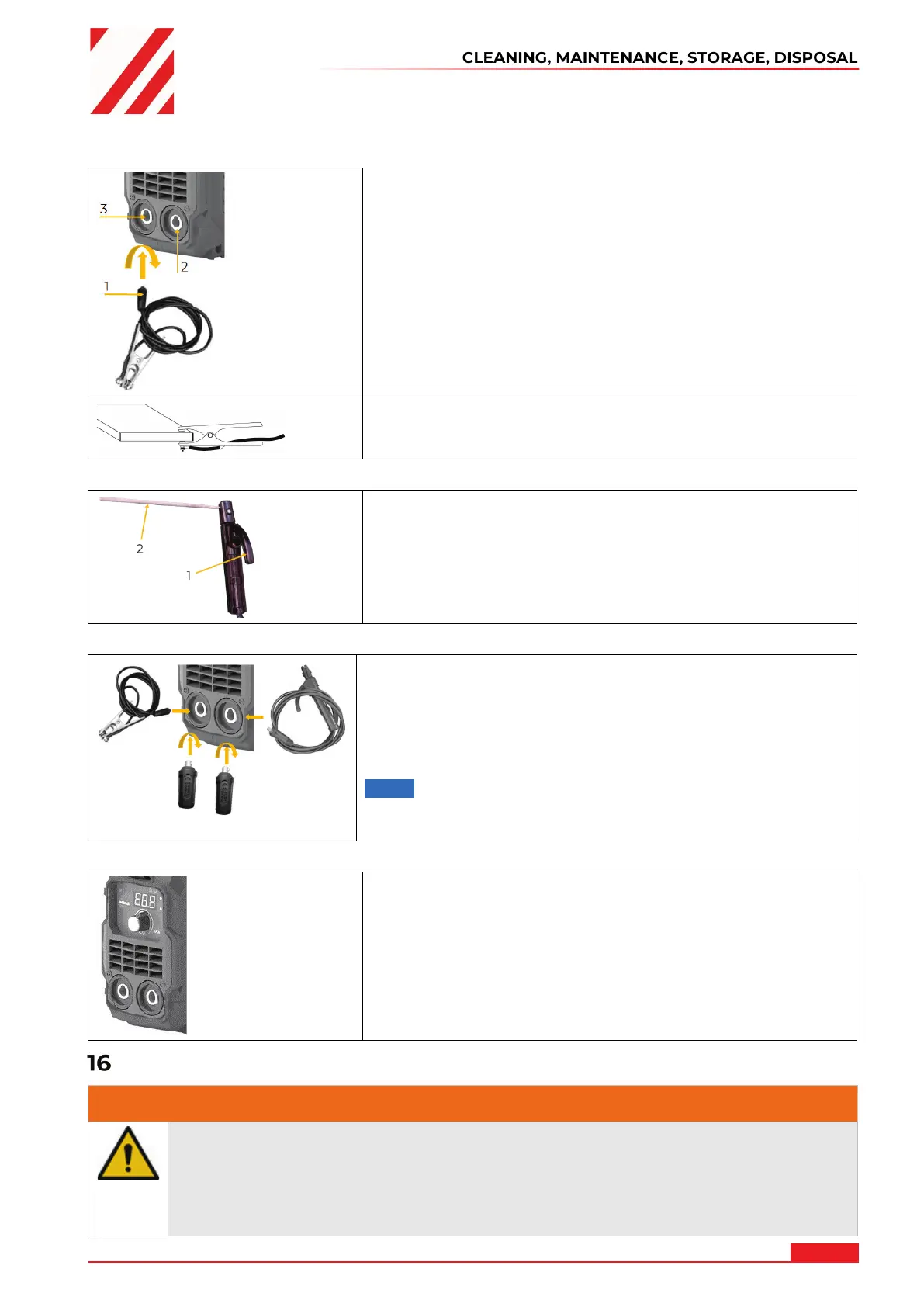
CLEANING, MAINTENANCE, STORAGE, DISPOSAL
HOLZMANN MASCHINEN GmbH www.holzmann-maschinen.at 30
EISA160MINI
15.3.2 Connecting the earth clamp
Plug the earth cable (1) into the (-) welding current terminal
(2) or into the (+) welding current terminal (3) depending on
the electrode type and welding mode and lock it by turning.
Use the earth clamp to make a connection with the
workpiece
15.3.3 Clamping stick electrodes
• Open the electrode holder by pushing the handle (1).
• Insert electrode (2)
• Release the handle to clamp
15.3.4 Configuration MMA-Welding
• Plug the earth cable into the (-) welding current terminal
or into the (+) welding current terminal depending on the
electrode type and lock it by turning
• Depending on the electrode type, insert the current plug
of the electrode holder into the free current socket with
opposite polarity and lock it by turning
NOTE: For information on whether the stick electrodes are to
be welded at the positive pole or at the negative pole, refer to
the manufacturer's instructions for the electrodes.
15.3.5 MMA-Welding
• Switch on the machine
• Power indicator light lights up
• Set welding current with welding current controller
• Perform welding process
CLEANING, MAINTENANCE, STORAGE, DISPOSAL
WARNING
Danger due to electrical voltage!
Handling the machine with connected power supply may result in serious injury or
death.
Always disconnect the machine from the power supply before maintenance or
repair work and secure it against unintentional reconnection.
Bekijk gratis de handleiding van Holzmann EISA160-MINI, stel vragen en lees de antwoorden op veelvoorkomende problemen, of gebruik onze assistent om sneller informatie in de handleiding te vinden of uitleg te krijgen over specifieke functies.
Productinformatie
| Merk | Holzmann |
| Model | EISA160-MINI |
| Categorie | Niet gecategoriseerd |
| Taal | Nederlands |
| Grootte | 6917 MB |







