Hobart AM16VL-ADV handleiding
Handleiding
Je bekijkt pagina 37 van 42
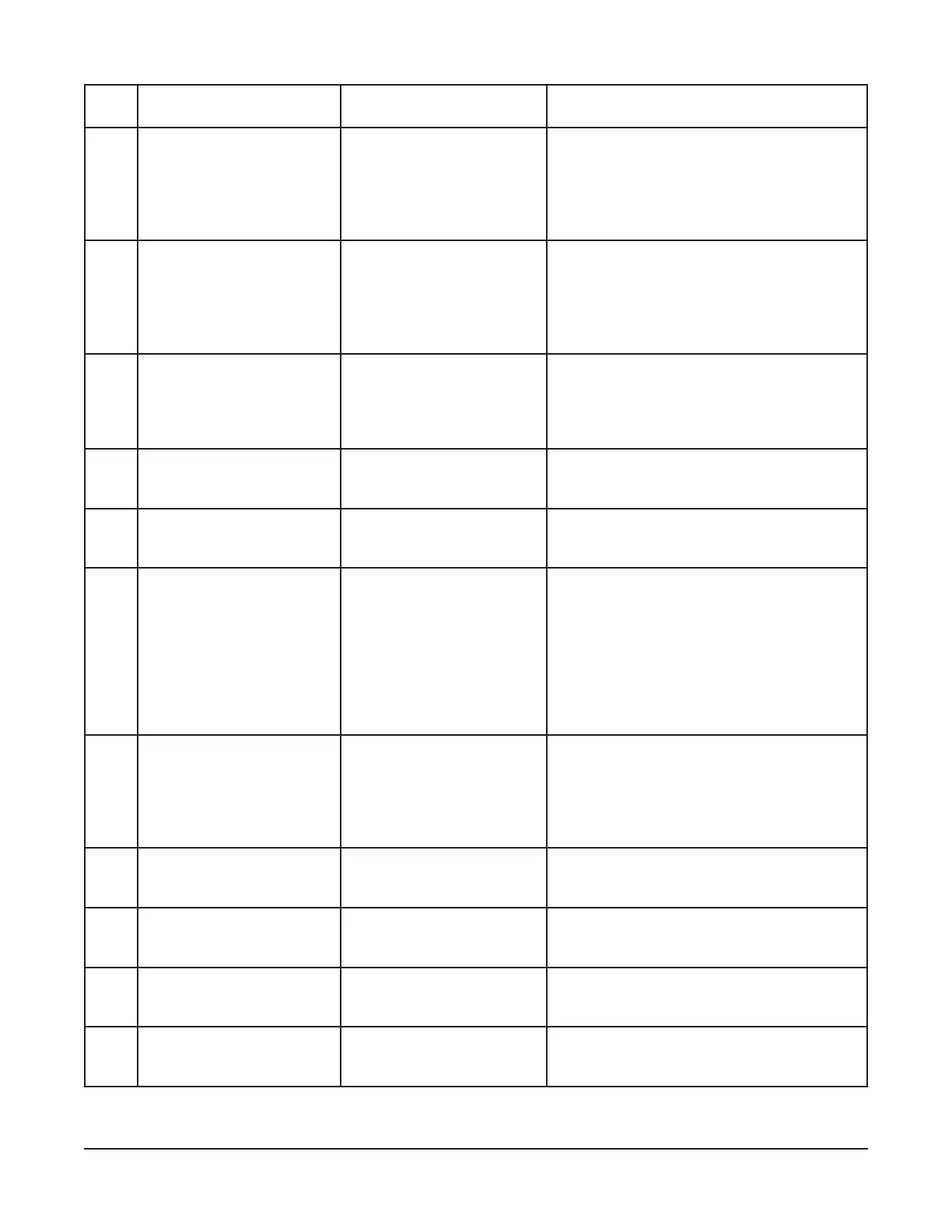
– 37 –
Error
No.
Text On Screen Error Description Troubleshooting
033 Fill valve error. The ll valve has been
active for more than the
maximum allowed ll time.
Ensure incoming water supply is turned on
and that ll hose is not kinked. Verify water
pressure is 15-65 psi. Press the ENTER
button to clear the error. If the error persists,
turn water supply off and contact Hobart
Service.
035 Ensure tank strainer is
locked in place.
The internal scrap basket
is not inserted, or it is not in
the locked position.
Ensure scrap basket is properly installed
and in the locked position. The arrow on the
scrap basket should line up with the arrow
on the strainer pan. If installed properly, the
error will clear automatically. (Refer to page
21, Fig. 19)
038 Incoming power to machine
is too high. Machine has
powered down.
The incoming voltage is
higher than the maximum
required machine voltage.
The incoming voltage must be at or below
the required machine voltage (see machine
data plate). Turn circuit breaker supply off
and ensure unit is connected with proper
voltage supply.
039 Fill cycle interrupted. Close
door.
Door is opened during the
ll cycle.
Close the door and ensure door is fully
seated. The ll cycle resumes. If the error
persists, contact Hobart Service.
049 Communication between
the controls has been
interrupted.
Interruption of communica-
tion between control board
and touchscreen display.
Communication between the controls should
be automatically restored. If the problem
persists, contact Hobart Service.
052 Drain hose is clogged. Wash tank water level is
above the upper limit.
Ensure power to machine is off and wash
water has cooled. Verify standpipe and bot-
tom of wash tank are free of debris. Clean
the drain hose and drain the machine. En-
sure drain hose is not kinked and installed
properly. If error remains on screen, press
and hold the power button for 5 seconds to
clear the error. Machine will drain and power
down.
054 ASR strainer basket not
detected. Place ASR
strainer basket in ASR box.
The ASR basket is not
detected.
Ensure the ASR strainer basket is properly
installed. If installed properly, the error will
clear automatically. To run machine without
ASR, press the ENTER button to acknowl-
edge the error for one cycle. If the error
persists, contact Hobart Service.
057 Wash tank is lling. Cycle
will begin when water is
replenished.
Wash tank water level is
low at start of wash cycle.
Machine automatically lls while error is dis-
played. Once proper water level is reached,
wash cycle will begin.
059 Cloud connection not
available.
WiFi is connected, data
cannot be sent to the cloud.
Tap on HELP in Smart Connect app and
refer to the troubleshooting in the FAQ's for
guidance.
070 Minimum wash tempera-
ture not reached.
The wash temperature did
not reach the minimum set
point requirement.
Press the ENTER button to clear the error. If
the error persists, contact Hobart Service.
071 Minimum rinse temperature
not reached.
The rinse temperature did
not reach the minimum set
point requirement.
Press the ENTER button to clear the error. If
the error persists, contact Hobart Service.
Bekijk gratis de handleiding van Hobart AM16VL-ADV, stel vragen en lees de antwoorden op veelvoorkomende problemen, of gebruik onze assistent om sneller informatie in de handleiding te vinden of uitleg te krijgen over specifieke functies.
Productinformatie
| Merk | Hobart |
| Model | AM16VL-ADV |
| Categorie | Vaatwasser |
| Taal | Nederlands |
| Grootte | 7974 MB |





